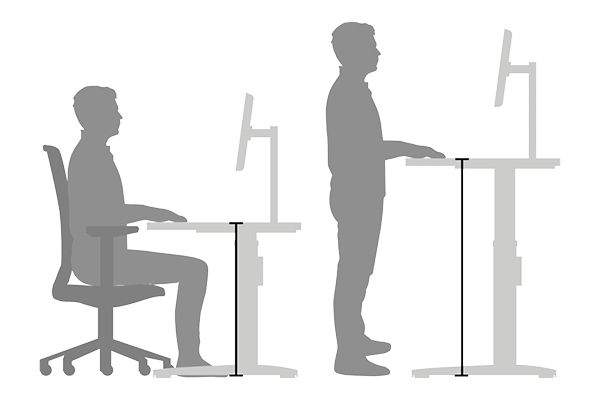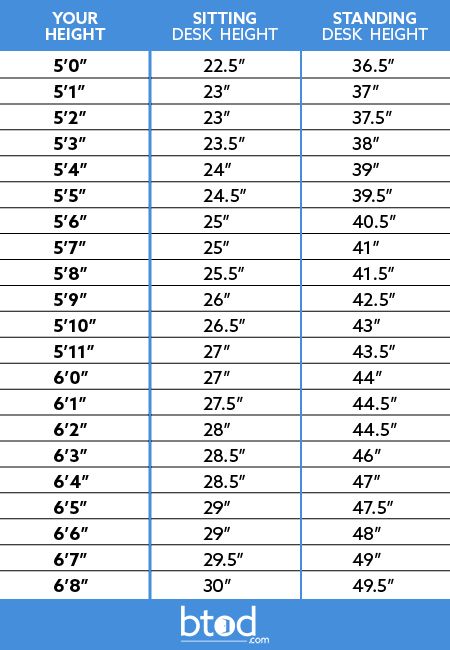Sitting and Standing Height Chart
The desk height calculator was created to provide a general recommendation for the height of a standing desk setup. Please select your height from the drop down listed above. Don’t forget to include your shoe thickness when determining an accurate standing height.
Please note that the information provided may not be accurate for everyone. We highly recommend using a tape measure to verify the height displayed is a comfortable working position for you. Note: This data above uses an average of male and female anthropometric dimensions; all data is based on the 1988 Anthropometric Survey of United States Army Personnel. Ethnic and population differences can vary dimensions by up to a couple inches.
|
4 Tips On Setting Up Your New Ergonomic Workstation
Standing desks can be great for your health and that is why you want to ensure you are using yours properly to eliminate any stress on your body. Here are some tips to keep your workstation ergonomically sound:
Desk Height: Set the height of your desk so you are able to type on a keyboard with your arms rested comfortably at your sides (let your shoulders hang naturally), and with your hands at or just below your elbow. An easy way to determine the proper height for your desk is by using the standing desk height calculator.
Keyboard: When your desk height is determined, you can properly set up your keyboard. Place your keyboard and mouse close to one another and at the same level. You should easily be able to reach the home keys with your elbows at 90 degrees. When you type, your wrists should be straight; you can accomplish this by adjusting the angle of your keyboard tray. Shop all keyboard trays.
Monitor: Next, raise your monitor to be at eye level so you are not tilting your neck up or down while you work. You want a slight tilt to your monitor, about 10 to 20 degrees. Be sure you are a safe distance from your screen; you want to be no less than the distance from your middle finger to your elbow away from your monitor. Shop all computer monitor arms.
Lighting: Avoid a single light source because it can tire your eyes. Also try to avoid any lights that produce a glare on your screen.
Watch How-To Properly Set Up Your Standing Desk
Other Helpful Standing Desk Resources
How To Properly Use a New Standing Desk
Before You Buy a Standing Desk Read This
My Standing Desk ONLY Goes Down: How To Reset
Best Standing Desks We've Tested