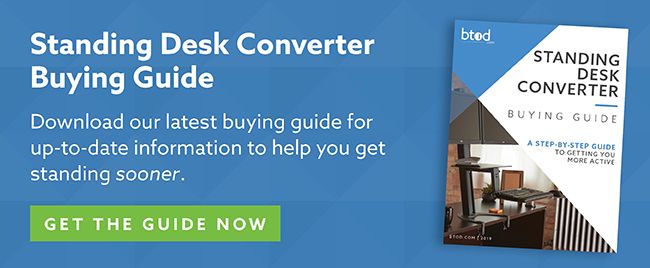The High Rise™ collection from Victor technologies continues to expand. This review will feature their first fixed dual platform sit stand converter. The DCX760 aims to compete with brands like Varidesk and FlexiSpot. It has a large platform design and easy-to-use height adjustment. I think the product has a lot to offer but like all standing desk converters I have reviewed, it does have some downsides. This review will go over all aspects of the DCX760, including what I like and don’t like, so that you can decide whether it will be a good fit for you.
Full Disclaimer: We are an office furniture dealer and sell some of the height adjustable desks we review. To learn more about the products we sell, our review process and why you can trust us, please visit: Why we’re different. Who is BTOD.com and The Breakroom Blog?
DCX760 Manufacturer
The DCX760 is a product by Victor Technologies, LLC. Victor Technologies has been in business since 1918, then under the name Victor Adding Machine Company. Since 1918, Victor has become one of the largest providers of printing calculators in the US. They recognized the need for sit to stand products in the workplace and started the High Rise™ collection in 2014. The High Rise™ collection now features around a dozen products.
TABLE OF CONTENTS
– Country of Origin
– Specs / Features / Pricing
– Return Policy and Warranty
– Installation
– Build Quality
– Footprint
– Making Adjustments
– Stability
– Ergonomics
– Task and Keyboard Space
– Wire Management
– What I Like
– What I Don’t Like
– Bottom Line
Country of Origin
Made in China
Product Specifications
Weight Limit: 40 lbs.
Unit Weight: 49 lbs.
Shipping Weight: 59 lbs.
Overall at lowest height: 36”W x 31.5”D x 5.25”H
Overall at highest height: 36”W x 31.5”D x 20.5”H
Base Dimensions: 31.5”W x 22”D
Keyboard Tray Dimensions: 35”W x 13.75”D
Monitor Platform Dimensions: 36”W x 23.25”D
Max Keyboard Platform Height: 16”
Max Monitor Platform Height: 20.5”H
Min Keyboard Platform Height: 1”
Min Monitor Platform Height: 5.25”H
Distance from monitor to front of keyboard tray: 23”
Product Features
Sits on top of existing desk
Fixed dual platform design
2 handle height adjustment with gas assist
12 height positions
Slots in keyboard tray for phone, tablet or other accessories
Grommet hole in monitor platform
2024 Price – $307.92 (Buy on Amazon)
Finish Options
Gray finish platforms with black base
Return Policy
The DCX760 can be returned within the first 30 days for a full refund. It is your responsibility to ship the item back. It must be returned in the original packaging and packaged the same way it was when it arrived. The item must arrive in sellable condition for a full refund. If the item is not properly packaged or it arrives in non-sellable condition, then a $50 charge will be deducted from your refund.
Warranty
Victor Technologies warrants the DCX760 for a period of 3 years. There are no exclusions on which parts are warranted.
Shipping
The DCX760 ships within 2 business days of placing your order via UPS ground. It arrives in a large, rectangle box that weighs around 60 lbs. I would recommend having a second person on hand to help you move the box. The product is very well packaged. All of the parts are protected by foam and plastic. The box is reinforced with a lot of thick cardboard inserts that help to keep the box from denting. I did not find any damage due to shipping.
Assembly
One drawback with the DCX760, when compared to products like the Pro Plus 36 or VertDesk Converter, is that it requires assembly. It is not a complex process but it will take around 10-15 minutes. You just need to attach the keyboard tray to the rest of the unit. All of the hardware and tools required are included. I was actually surprised to see a mini screwdriver was included, which was nice to have.
There are two metal brackets that you need to attach to the keyboard tray. There are five screws for each bracket. You then need to attach the brackets to the frame of the DCX760 with two screws each. This overall design is something that appears to be borrowed from Loctek and their old FlexiSpot Classic series. The FlexiSpot tray and bracket system worked the same way, except that the four screws used to attach the brackets to the frame were hand screws. This posed a problem with them loosening over time or not getting tight enough to start. I think that Victor’s decision to use normal screws provides a more solid fit.
Footprint
The base will need a space that is 31.5”W x 22”D, or larger, to sit on top of. The platforms make the overall dimensions a bit bigger so you will need to make sure you have a total clearance of 36”W x 31.5”D. The unit moves straight up and down so the amount of clearance needed will not change when you raise the unit. It is important to note that the keyboard tray on the DCX760 hangs off the unit almost 9”. If you are using a 24”D desk, you will want to make sure you have adequate space behind you to accommodate the DCX760’s keyboard tray.

Mobility
I have not yet used a fixed dual platform converter that was mobile and the DCX760 is no exception. The nature of the design does not allow you to easily move it from your desk to a new location. The base and platforms make the unit heavy and it is a large piece of furniture for one person to carry. This is a unit that is best used when placed in a spot on your desk and left there.
Build Quality
The DCX760 made a late entry into the standing desk market but I can tell that Victor did their research before deciding on their final design. There are characteristics on the DCX760 that I recognize from other products. I actually think the DCX760 is a bit of a hybrid between two of the most popular standing desk converters, the Ergotron WorkFit-T and the FlexiSpot M2.
Like the M2, the DCX760 uses a double x shaped base with gas cylinders and drawer slides to assist with the height adjustment. The movement is straight up and down with 12 different height options to choose from. The unit locks in place with a tooth and notch system. The fixed dual platforms are good quality. The sloped edges, and smooth grey finish remind me of the WorkFit-T.

While the DCX760 is made in China, I think it is one of the better quality fixed dual platform units I have tested. The unit’s adjustment isn’t quite as smooth as some of the other products but the base feels solid and the platforms are a step up in quality over most similarly designed products.
Adjusting the DCX760
The height adjustment is controlled by pressing and holding two handles found underneath both sides of the monitor platform. Pressing the handles will unlock the platforms and allow you to move them up or down. Once you’ve reached your desired height, release the handles to lock the platforms in place. Since there are 12 heights to choose from, you may need to move the platforms up or down slightly to get the locks to engage. I found the adjustment process to be fairly easy to perform. It does get harder when loaded close to capacity but the straight up and down movement helps to eliminate the awkward arcing motion on other popular products.

Stability
The DCX760 is a very stable product. It really showed no signs of weaknesses. At sitting height, the product is rock solid. The keyboard tray does not lay flat on your desk but it still had almost no wobble, bounce or monitor shake at sitting height. The product remains stable all the way to its tallest height. The side to side wobble increases a bit and there is more monitor movement but it is not something that would impact your work. Overall, the DCX760 is one of the most stable standing desk converters we have tested.
| Sitting Wobble (10%) | Standing Wobble (15%) | Sitting Bounce (10%) | Standing Bounce (15%) | Sitting Shake (10%) | Standing Shake (15%) | General (25%) | Total Score |
| 95/100 | 80/100 | 95/100 | 90/100 | 90/100 | 75/100 | 80/100 | 85/100 |
Ergonomics
Ergonomics is going to be one area that the DCX760 struggles with. The fixed dual platforms will not allow for dual ergonomics. If you want to be able to adjust your monitor height separately from the keyboard, then you will need to add a monitor arm. Another limiting factor is that the DCX760 does not have infinite position lock. Instead, you can choose between 12 predetermined height options. This can be a problem if your preferred height is caught between two different height options.
The keyboard tray also raises your normal desk height about an inch. This may be a problem if you are shorter or use your keyboard below your desk. This may force you to reach up to the keyboard tray. One positive is that the DCX760 adjusts high enough if you are 6’3”. This is a few inches higher than most similarly designed products.
Task & Monitor Space
The monitor platform on the DCX760 is very large with a small cut-out in the front portion of the platform. The cut-out is much less pronounced than the Varidesk or WorkFit models. The cut-out provides enough space to allow you to use tablets or accessories on the keyboard tray without sacrificing a lot of task space. The edges of the platform have a downward sloping angle and the platform has a nice smooth finish. There is a small grommet hole in the back center of the platform that can be used to mount monitor arms. You will need to remove the plug to expose the hole. There is enough space for dual 24” monitors with enough space leftover for tasking.

Keyboard Tray
The keyboard tray is made of the same material as the monitor platform. It also has the same slanted edges and a smooth finish. The tray does not have any cut-outs and is almost as wide as the monitor platform. There is plenty of space to use any keyboard and mouse set-up you’d like. There is also a space at the back with two slots that can be used to hold accessories like a pad of paper, phone or tablet.

Wire Management
The DCX760 lacks a wire management system. As long as you run your cords straight off the back of the unit, you shouldn’t have any problems with cords getting stuck in pinch points.
Safety
The only safety concern with the DCX760 is the multiple pinch points that we see on all double x base products. There are warning labels to remind you but the best course of action is to simply avoid these areas. Also, be cognizant of people and objects around you making adjustments so that you don’t damage something or hurt someone.
What do I like?
Stable at All Heights
Having a stable standing desk is not only important to ensure the safety of your equipment but also to keep it from being a distraction while you work. At no point was I concerned with the stability on the DCX760. It was solid at all stages of adjustment and held firmly in place when locked into position.
Large Keyboard Tray
I am a big fan of the size and shape of the keyboard tray on the DCX760. It is large and has a straight front edge. I do not like keyboard trays that have a rounded front edge because you lose space and it can create an awkward mousing position in relation to your keyboard. The slots for tablets and smartphones are a nice little bonus.
Large Monitor Platform
The monitor platform on the DCX760 is one of its best attributes. The amount of space is very generous and the cut-out in the front does not interfere. This gives you the option to use a number of different monitor and laptop combinations. I also like being able to place large objects like catalogues and notebooks on my converter when I am using them and I was able to do that with the DCX760.
Grommet Mount on Platform
The grommet hole on the monitor platform is a nice addition. A grommet mount makes it easy to add a monitor arm for dual ergonomics. This allows you to mount a monitor arm without having to use a clamp mount on the back of it. Some clamps won’t fit and all clamp models would force you to pull the DCX760 forward if it was against a wall.
What don’t I like?
Requires Assembly
The assembly on the DCX760 is simple and will take most people less than 15 minutes. The problem is that many of the converters that the DCX760 will be going up against are shipped fully assembled. This can be a deal breaker for some people.
Dual Ergonomics Requires Monitor Arm
Not being able to adjust the keyboard and monitor heights separately will make it difficult for a lot of people to be in an ergonomic position. The grommet hole helps with this problem but you still need to pay quite a bit more money to add a monitor arm. You then start getting into the price range of higher end converters like the Kangaroo or QuickStand Eco.
No Infinite Position Lock
Having a set number of height options is going to make it difficult to achieve the most comfortable typing position for everyone. With about 15” of adjustment range and 12 height options to choose from, you are going to have a noticeable gap between each position.
Raises minimum keyboard height
The DCX760 raises your keyboard enough that you need to change your posture a bit to compensate for the higher height. This can create awkward typing positions which can cause discomfort over time.
Bottom Line
After my time with the DCX760, I believe that it is a nice product and will be another good option for people looking at alternatives to Varidesk, FlexiSpot and the WorkFit-T. I always like to see when converters put a focus on maximizing space. You don’t have to sacrifice your task space when you move away from your normal desk. You are also not limited to compact keyboards, like some other models. The stability of the DCX760 is another thing that was nice to see. Feeling confident that your converter is solid at standing height is a good feeling.
The drawbacks with the assembly and lack of ergonomics are factors that may make some people look in another direction. With so many options out there, you should be able to find a standing desk that fits your needs. I hope that this review helps you decide whether the DCX760 is that product for you.