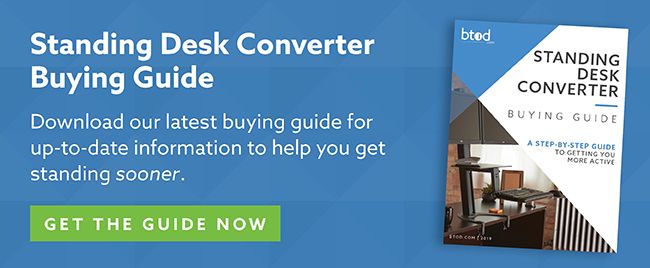One of the first products that made the standing desk converter a popular choice was the Kangaroo Pro by Ergo Desktop. At the time, the Kangaroo Pro was one of the best options available and because of this, many similar designs followed suit. Products like the Duke Vesa and Winston utilize a similar design choice but each is very different than the Kangaroo Pro. The Victor High-Rise DC300 is an almost exact copy of the Kangaroo Pro, but with Chinese made parts instead of parts made in the USA like the Kangaroo. This has allowed the DC300 to be a less expensive alternative to the Kangaroo which has made it an extremely popular choice for buyers. I recently ordered one and gave it a try for a few days. Here is what I found.
Full Disclaimer: We are an office furniture dealer and sell some of the products we review. To learn more about the products we sell, our review process and why you can trust us, please visit: Why we’re different. Who is BTOD.com and The Breakroom Blog?
DC300 & DC350 Manufacturer
The High-Rise DC300 is a product by Victor Technologies, LLC. They are a US based company that has specialized in products like calculators, desktop accessories and office supplies. In 2014, they began selling standing desk options, which include the High-Rise Collection.
Victor High-Rise DC300 Links
– Country of Origin
– Specs / Features / Pricing
– Return Policy and Warranty
– Installation
– Build Quality
– Footprint
– Mobility
– Making Adjustments
– Stability
– Ergonomics
– Task and Keyboard Space
– Wire Management
– Safety
– What I Like
– What I Don’t Like
– Bottom Line
Country of Origin
Made in China
Product Specifications
VESA Monitor Mount
Monitor Weight Limit: 11 lbs.
Product Weight: 38.5 lbs. or 43.3 lbs.
Overall at lowest height: 28”W x 23”D x 20.75”H
Overall at highest height: 28”W x 23”D x 42”H
Base Dimensions: 17.5”W x 15.5”D
Platform Dimensions: 28”W x 23”D
Max Platform Height: 16”H
Min Platform Height: 1 3/8”H
Monitor Height Range: 6.5”
Distance from Monitor to Front of Keyboard Tray: 15”
Product Features
Dual ergonomics
Front to back monitor tilt
Side to side monitor pan
Monitor can rotate
Gas strut lift mechanism
Sits on top of your existing desk
Straight up & down movement
2025 Price for Single Monitor DC300 – $194.60 (Buy on Amazon)
2025 Price for Dual Monitor DC350 – $385.91 (Buy on Amazon)
Finish Options
Black Only
Return Policy
You may return the DC300 within 30 days for a full refund. You will be responsible for return shipping charges. Currently, the UPS drop off rate for this product is $38.96 and the UPS pick-up rate is $44.96. These rates are from Amazon.com. Make sure to hold on to the original packaging for the return. Some sellers require the original packaging and some don’t, but it is much easier to ensure that the product makes it back safely if you have the original containers. This will limit the chances of you losing a portion of your refund due to sending back a damaged product.
Victor High-Rise Warranty
The High-Rise DC300 and DC350 both come with a 3-year warranty. There are no exclusions.
Shipping
The High-Rise typically ships within 1 business day via UPS ground and then arrives to your location a couple days later. The DC300 and DC350 were very well packaged. Most items were separately packaged with foam surrounding them. There was no visual damage to the product and everything functions as intended.
Victor DC300 Assembly
The DC300 does require assembly. While a lot of it arrives pre-assembled, there is still quite a bit that needs to be done when it arrives. It took me about 15-20 minutes to complete the assembly. Everything that you need to complete the installation is included with the DC300. The instructions and assembly process are simple to follow.
It is very important to tighten the screws as much as possible. When I first assembled the DC300, it felt like I was overtightening the screws because I was able to screw them in so far so I stopped. I didn’t want to ruin the converter. After getting it on my desk, I could feel a bit of wiggle in the work surface’s connection to the column. I cranked down on all 4 screws with the Allen wrench until they were as tight as possible. This removed the wiggle.
Build Quality
The DC300 is almost a direct copy of an already existing product, the Kangaroo Pro. The Kangaroo came out years prior to the DC300. Victor Technologies replaced the American made parts with Chinese made parts, which allowed them to sell the DC300 for about half the price of the Kangaroo Pro. Almost everything is made of fiber board. Even the side panels on the columns that look like they are metal are fiber board. The DC300 features a post and tray design with a heavy-duty steel base. The movement is controlled by a gas lift and drawer slides that operate smoothly and quietly. The best thing about the build on the DC300 is that it looks nice. The all black makes it looks sleek. It is more aesthetically pleasing than many other standing desk converter options.
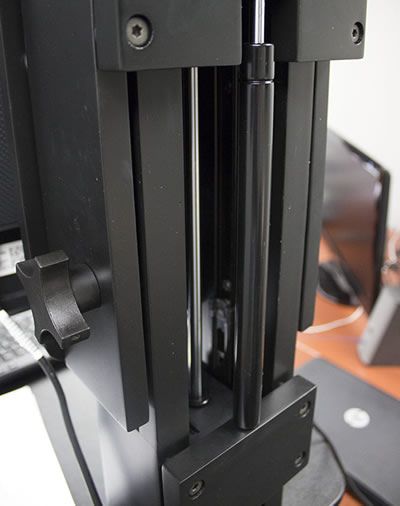
Footprint
The base of the DC300 is smaller than the platforms. You will need a desk space of 17.5”W x 15.5”D to place the unit on top of and then a total clearance of 28”W x 23”D. The movement pattern on the DC300 is straight up and down so the footprint remains the same at all heights.
Mobility
The DC300 is a good product for desktop mobility. The metal base has four felt pads underneath it that allow the unit to slide and swivel. This gives you the ability to change the spot on your desk that the DC300 sits on and it also allows you to turn the unit to allow for another viewing angle or for other people to see your screen.
The DC300 has good desktop mobility but the weight and large nature of the product does not make it a good product to move from office to office.
Adjusting the DC300 & DC350
The DC300 has two separate adjustments. Both adjustments are done by utilizing a drawer slide with a vertical gas lift. The adjustment process is simple to do. The knobs are easy to loosen and tighten. The gas lift provides plenty of help for the upward motion but isn’t so overbearing that it works against you when adjusting it downward. The main adjustment will change the overall height of the entire unit within a range of about 14.5”. This adjustment will move the keyboard platform and monitor in tandem. The second adjustment is individual monitor adjustment. The monitor is independently height adjustable within a 6.5” range. It can also tilt, pan and rotate.
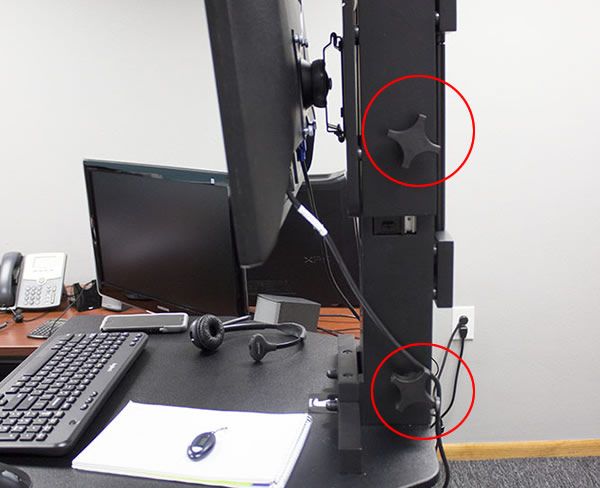
To adjust the height of the monitor, loosen the knob found behind the monitor on the right side. Once it is loosened, the unit will want to automatically raise the monitor since it is being pushed with the gas lift. Stop the monitor when it gets to the height you prefer and tighten the knob to lock the monitor in place. To lower the monitor, you will need to loosen the knob, grab both sides of the monitor and pull it down. Tighten the knob to lock in place.
The main adjustment is done the same way as the monitor. There is a knob behind the keyboard platform, on the right side. Loosen the knob to unlock the unit which will allow you to change the position. Similarly to the monitor adjustment, the gas lift will automatically raise the unit once it is loosened. To lower the unit, loosen the knob and press down on the metal bar found on the back of the keyboard platform. Do not lower the unit by pressing on the end of the keyboard tray. You may damage or even break the keyboard tray from the force caused by bending it.
One thing that I did find to be a bit of an annoyance is something that I noticed when performing both adjustments. If you do not loosen the knob enough, the screw will click against the column as you adjust it down. In order to prevent it from clicking the entire way down, you need to loosen the knob almost all the way out. I have completely unscrewed the knob a few times trying to get it loosened enough to prevent the clicking.
The monitors are also tilt adjustable. You can tilt them front to back or side to side. The dual monitor version also allows you to adjust them on a horizontal plane. This lets you to control the space in between them.
Victor High-Rise Stability
It is important to note that the DC300 comes with a stability bar, similar to the stability bar that Ergo Desktop had to introduce for the Kangaroo to fix its stability issues. The first version of the DC300 included a thin stability bar that bounced, even when locked. It didn’t really do the job that it was meant to do. Victor fixed this by beefing up the size of the bar and they also made sure that when it is locked, it is solid. The scores below will reflect the stability when using the stability bar. There is a deduction in the General category to account for the fact that you will be required to use a separate piece to the converter to keep it stable. Victor has tried to make having an extra part as easy as possible by including a foam holder that can be attached to the platform. This lets you clip the stability bar to the platform when it is not in use.

When in the seated position, there is no keyboard bounce. There are pads underneath the worksurface that close the gap between the underside of the keyboard platform and the steel base. This keeps the keyboard tray firmly on your desk at all times. The column still shows a slight amount of side to side wobble which can cause a small amount of monitor shake. I don’t think either would impact your work.

When in the standing position, there is some noticeable side to side wobble with the platform and column. The higher you go, the more pronounced this becomes. The stability bar helps to keep the keyboard bounce to a minimum, even at the tallest height. There is some monitor shake at standing height due to the wobble and small amount of bounce that transfers up through the column. I did not find it to be a nuisance to the point that it would affect my work.
| Sitting Wobble (10%) | Standing Wobble (15%) | Sitting Bounce (10%) | Standing Bounce (15%) | Sitting Shake (10%) | Standing Shake (15%) | General (25%) | Total Score |
| 93/100 | 65/100 | 100/100 | 90/100 | 88/100 | 75/100 | 35/100 | 71/100 |
Ergonomics
The DC300 does feature dual ergonomics which is a very welcome feature for a product with a lower price point. The monitor has 6.5” of independent height adjustment range which is great for accommodating a wide spectrum of users in an ergonomic position when standing. The unit also has a wide adjustment range. The keyboard platform will go as high as 16” above your desk and the monitor will go as high as 44” above your desk.
Victor Technologies says on their website: “Lower the work surface flush with your desk to easily work when seated.” I found this to be inaccurate. Truth be told, it is impossible for the DC300’s keyboard platform to be flush with your work surface because of the way it is designed. The base being in the way of the platform, the pads underneath the keyboard platform and the thickness of the platform itself all prevent the work surface from lowering flush with your desk. I found that the keyboard platform will sit almost 1.5” above your desk, which will alter your normal typing posture when seated.

Being too close to your monitor can cause eye strain over time. The recommended viewing distance for an ergonomic position is somewhere between 20”- 40”. The distance from the monitor to the front of the keyboard tray is about 15”. This put me on the low end of the ergonomic range.
Task & Keyboard Space
The DC300 & DC350 have single platform designs. The platform is a 28”W x 23”D rectangle. The previous version featured tapered edges on the back of the platform. I think it was a really good decision to move away from the tapered design and instead go with a full rectangle. This really helps to increase the space and it also makes it much less awkward than the tapered edges. You should have no problem using oversized keyboard while also having enough space for larger objects like full sheets of paper, tablets, etc.
Wire Management
The DC300 does not have wire management. They didn’t include a built-in system, straps or clips.
Safety
I was not concerned with safety while using the DC300. Your hands and fingers are safe from any potential pinch points and the unit locks in place very well. I had no fear of the platform or monitor falling down and hitting me. I was also never worried about the unit tipping over. Even though the entire unit is completely unstable in all directions while standing, the heavy steel base does its job of providing a strong anchor point that will prevent tipping.
What do I like?
Dual Ergonomics
Having dual ergonomics is something that sets the DC300 apart from the majority of standing desk converters. Most converters will have a single surface like the AmazonBasics or dual surfaces at a fixed distance from one another like the FlexiSpot M2.
Large Adjustment Range
Having such a wide adjustment range is going to be especially good for taller people. The DC300 is capable of providing an ergonomic keyboard and monitor position for people up to 6’3”.
Infinite Position Lock
Most converters will have about a 1” gap between each height option. The DC300 and DC350 let you choose any height you want. The ability to choose any height you want is a nice feature to help ensure you are at your preferred height instead of falling between two options.
Good Desktop Mobility
Most desktop converters are designed to stay in the same spot they are placed. The DC300 gives you more versatility with its ability to move the unit around your desk. This is a nice feature for applications such as point-of-sale or work areas with a lot of collaboration.
What don’t I like?
Awkward When Sitting
I was not comfortable when in the sitting position with the DC300 for a couple reasons. The DC300’s keyboard tray is about 1.5” higher than your normal desk height, when in the lowest position. This is among the highest distances for standing desk converters. This produced an awkward typing posture. My chair wasn’t quite tall enough to get me high enough to have my arms in an ergonomic position since they were angled upward, toward the keyboard tray.
Close Monitor Viewing Distance
The monitor distance when using the DC300 is a bit too close for comfort, in my opinion. There is only 15” from the monitor to the front of the keyboard tray which means that most people will be around 16”-20” from the monitor. 20” is on the bottom end of the recommended viewing distance.
No Wire Management
The lack of a wire management system is another cost savings measure to allow for the DC300 to be priced much lower than similarly designed models like the Kangaroo, Duke and Winston. Even though there is not really a chance to damage cords because of a lack of pinch points, it would be nice to have something to help organize the multiple wires coming from the two separately moving tiers.
Bottom Line
I am quite impressed with the improvements that have been made to the DC300 & DC350. I had a hard time recommending the first version simply because it was so unstable. Even at sitting height, it had problems. The stability issues at sitting height have been completely shored up and I also think that the new stability bar helps to make it much more stable when standing. I am also a big fan of removing the tapered edges on the platform because of the additional task space it creates.
While I am pleased to see the product improvements, there are still some downsides that you will want to consider. The biggest issue for me is the sitting keyboard position. The DC300 & DC350 raise the minimum height of your keyboard more than almost any other converter. The close monitor viewing distance and lack of wire management will also be things to consider when making your purchase.
There is a lot to think about when shopping for your new standing desk converter. No converter is perfect and there will always be tradeoffs. The downsides may be a deal breaker for some people but I think that the new features, along with the dual ergonomic functionality, will put the DC300 & DC350 in contention for a lot of buyers.