Having spent close to two decades in the office furniture industry, I’ve had extensive experience with monitor arms throughout my career. Based on my expertise and years of use, I’ve chosen a selection of the top monitor arms available across every major price point.
Full Disclaimer: We are an office furniture dealer and sell some of the products we review. To learn more about the products we sell, our review process and why you can trust us, please visit: Why we’re different. Who is BTOD.com and The Breakroom Blog?
Best Monitor Arms For Every Price Links
- $30 North Bayou Single Spring
- $50 Wali Single Premium Spring
- $100 VIVO Heavy Duty
- $200 Ergotron LX
- $400 Ergotron HX
- No Budget Humanscale M10
1. $30 North Bayou Single Spring
Who says a little bit of money can’t go a long way these days? Priced at just $30, the North Bayou Single Spring monitor arm has an impressive track record with over 17,000 reviews on Amazon, averaging a stellar rating of 4.5 out of 5 stars. What’s even more remarkable is that 90% of these ratings are 4 stars and above, which is pretty impressive. According to Amazon, over 3,000 have been solid in the past month.
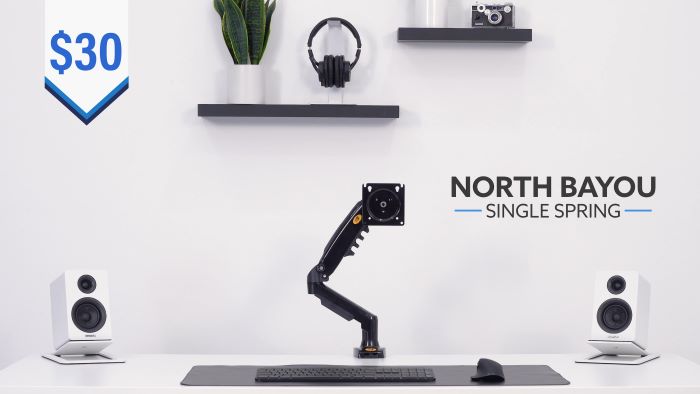
If you’re looking for something cheap that works, this is definitely my recommendation. It accommodates monitors sized 17” to 30” with a weight capacity just under 20 lbs, outshining competitors by 25%. While its cable management system may feel slightly flimsy on the upper arm and cumbersome on the bottom, it serves well for those seeking a simple wire organization solution.

At $30, expectations for the monitor arm should be kept fairly low. If you plan to push the weight capacity or have a costly monitor, consider investing in a higher-priced option. Alongside concerns about the internal mechanism’s quality, the cheap clamp system could pose a risk, especially if pushing the North Bayou’s capacity.
2. $50 Wali Single Premium Spring
Priced at $50, the Wali Single Premium offers several upgrades from the $30 pick. With a rating of 4.4 out of 5 on Amazon and over 4,000 reviews, it’s a popular choice. Over 500 has sold in the past month. Supporting monitors up to 32” diagonally and weighing up to 17.6 lbs, it allows for slightly larger monitors than the North Bayou, but with a 2 lb. weight reduction.

Even though the North Bayou can technically support more weight than the Wali, I believe that the Wali is better built. Looking first at the C Clamp mount, the thickness of the steel, a better connection of the clamp to the arm, and the added depth of the threading for the adjustment screw make the Wali foundation more solid.

The Wali also includes cable management that is a bit more intuitive than the North Bayou. The cables can be easily routed through the cable system without requiring a screwdriver, making the process much easier for those if you plan to make changes to their setups more often.
3. $100 VIVO Heavy Duty
If you have an ultra-wide screen or use a tv as a monitor, the VIVO Premium HD is where I would recommend starting your search. This is my pick for a $100 monitor arm and is the first arm in the list to qualify as being heavy duty. It currently has just under 1000 reviews and an average score of 4.3 out of 5. Amazon mentions that more than 1,000 have sold in the past month so it is definitely a popular item.

The VIVO HD offers superior build quality compared to other entry-level products that I’ve tested, featuring steel and aluminum construction. This includes the pivoting head feature on the arm. I don’t like its clear cable management system because most of my wires are black and I’d prefer my cables to blend in versus stand out, but it is highly functional.

Looking closer at the reviews for the VIVO HD, I was a bit surprised to see that some users reported issues with ultrawide monitor support. However, a VIVO representative clarified that this is often due to user error in adjusting the tension rather than a defect. As a US-based company, VIVO is readily available to assist customers, unlike many other cheap alternatives.
4. $200 Ergotron LX
Once you reach the $200 price range, you have entered into what I consider to be top of the line monitor arms. The Ergotron LX is exactly that and when put next to any of the less expensive alternatives in the list, the difference is obvious. It currently has over 14,000 reviews on Amazon, with an average score of 4.6 out of 5 and more than 500 have been purchased in the past month.

The Ergotron LX is the least expensive premium monitor arm that I would recommend. Some might say the AmazonBasics should be that arm, but it doesn’t appear that Ergotron is selling it to Amazon any longer. I love how heavy duty the arm and all of its components feel. The finish feels more industrial than home, but it is durable and unlikely to show signs of wear during the arms lifetime.
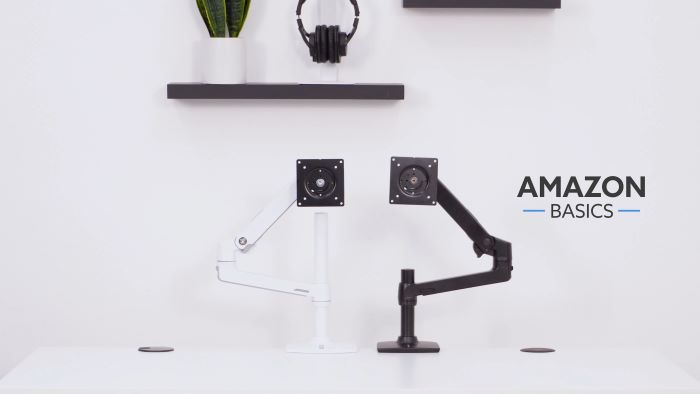
Ergotron rates this arm for traditional widescreen monitors up to 34” diagonally, from 7 up to 25 lbs. The desk clamp is solid. It is able to attach to desks .4 to 2.4” thick, with the grommet mount fitting thickness’s up to 2.25”. Adjustments are smooth and we’ve had zero issues with them. This arm is backed with a 10-year warranty at this price point.

My only real complaint about the LX is in the cable management system, or lack thereof. While the lower portion of the cable management is solid, the upper arm uses cheap zip ties and sort of hooks into place. When you move the arm, these can fall off and they just look cheap.
5. $400 Ergotron HX
My choice at the $400 price point is the Ergotron HX, which is part of Ergotron’s premium lineup of monitor arms. If you’re considering upgrading to the HX, it’s likely because you need additional weight capacity or have a larger monitor. This model is particularly popular for ultra-wide monitors and TVs used as monitors.

Similar to the LX, the HX has an average score of 4.6 out of 5 on amazon, with more than 3,000 reviews overall. Amazon says that more than 300 have been purchased in the past month which doesn’t sound like a lot compared to the cheap alternatives, but considering the price point it is the most popular premium option available right now.

The Ergotron HX has industrial strength, particularly evident in its overbuilt desk connection base. With a matte finish similar to the LX model, the HX components are more durable. It offers long-term reliability and stability for large and expensive monitors, ensuring peace of mind for users. While the HX offers improved upper cable management compared to the LX’s zip ties, it still uses Velcro straps to secure wires, which may feel scarce given the price point.

The mount head features a massive spring with tension adjustment, but it may not work for lighter monitors like the 42” LG OLED, causing constant pivoting. However, it works flawlessly with larger monitors like our 49” Samsung ultrawide. Additionally, the quick-release head simplifies attachment to massive monitors without requiring additional assistance.
6. No Budget Humanscale M10
If money is not an option, the Humanscale M10 stands out as the better choice among the listed alternatives, showing exceptional performance and aesthetics. As my top pick in the no-budget category, the M10 offers unmatched quality. Priced at $571, it may exceed the cost of some monitors. Interestingly, the product is not readily available on Amazon, except in open-box format, which naturally comes with poor reviews due to inaccurate advertising.

If you’re at all worried about catastrophic failure with an expensive ultrawide monitor, there is absolutely no need for concern with the M10. The arm is well built, starting with the heavy-duty clamp that mounts to the desk surface. Much like Ergotron, Humanscale’s core competency is with ergonomic products like monitor arms, and they are one of the best in the business.

The biggest difference between the Humanscale M10 and Ergotron HX is on the completeness of how the product looks. The Ergotron has more of an industrial look, while the Humanscale is more high-end design. This isn’t a surprise, since that is one of the areas that Humanscale focuses on. It didn’t shock me that Humanscale did a much better job streamlining their cable management as well.
Bottom Line
Ultimately, choosing the right monitor arm involves considering various factors such as budget, weight capacity, adjustability, and build quality. Exploring reviews and watching informative videos can provide valuable insights into the pros and cons of different monitor arms, helping you make an informed purchase decision.
Additional Office Resources




