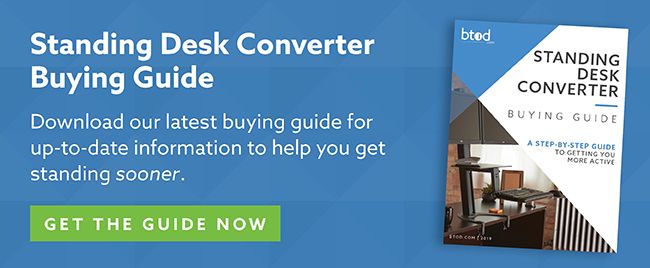Today I will be reviewing our very own product from BTOD.com, the VertDesk Converter. I have had the opportunity to test and review dozens of different standing desk converters over the past few years. Some of the products I have reviewed are available for purchase on BTOD.com while others are competing products. The VertDesk Converter is a product by Knape & Vogt that we tested and liked. It has a good build quality at an attractive price point. We thought that it would be a good addition to BTOD.com so we added it to our product offering.
The VertDesk Converter is not perfect and certainly won’t be the best option for everyone. This review is to help highlight the positive aspects and point out the potential downsides, ultimately letting you decide if the VertDesk Converter is the right choice for you.
Full Disclaimer: We are an office furniture dealer and sell some of the standing desk risers we review. To learn more about the products we sell, our review process and why you can trust us, please visit: Why we’re different. Who is BTOD.com and The Breakroom Blog?
VertDesk Converter Manufacturer
The VertDesk Converter is a product by BTOD.com and manufactured by Knape & Vogt. Knape & Vogt is an OEM manufacturer based out of Michigan, USA and has been in business since 1898. They have manufacturing facilities in multiple countries and are a global leader in the distribution of functional hardware, office and healthcare ergonomics and storage related components.
Converter Review Links
– Quick Summary Video
– Country of Origin
– Specs / Features / Pricing
– Return Policy and Warranty
– Installation
– Build Quality
– Footprint
– Making Adjustments
– Stability
– Ergonomics
– Task and Keyboard Space
– Wire Management
– What I Like
– What I Don’t Like
– Bottom Line
Country of Origin
Made in China
Product Specifications
Weight Limit: 35 lbs.
Unit Weight: 40 lbs.
Shipping Weight: 47 lbs.
Overall at lowest height: 35.5”W x 22.5”D x 6.25”H
Overall at highest height: 35.5”W x 32”D x 20.25”H
Base Dimensions: 29.25”W x 22.5”D
Keyboard Platform Dimensions: 26.25”W x 13”D
Monitor Platform Dimensions: 35.5”W x 15.75”D
Max Keyboard Platform Height: 14.75”H
Max Monitor Platform Height: 20.25”H
Min Keyboard Platform Height: .75”H
Min Monitor Platform Height: 6.25”H
Distance Keyboard to Monitor: 5.5”
Product Features
Sits on top of your existing desk
Two handle gas lift mechanism
Infinite position lock
Upper monitor platform with lower keyboard & mouse platform
Center grommet hole with insert
Adjustable keyboard tilt
Tested to 15,000 cycles
2024 Price – $499.99 + Free Shipping (Buy on BTOD)
Color Options
White or Black
Return Policy
The VertDesk Converter can be returned within the first 30 days for a full refund. BTOD.com will cover the return shipping costs. The item must be returned in its original packaging and in like new condition.
Warranty
The VertDesk Converter comes standard with a five year warranty. There are no exclusions.
Shipping
The VertDesk Converter typically ships within a couple business days and then arrives a few businesses days later via FedEx ground. The item arrived is a large rectangle shaped box that weighed less than 50 pounds. I did not have a problem moving it on my own. The item was very well packaged. It had no cosmetic or functional damage upon arrival.
Assembly
The VertDesk Converter arrives fully assembly and ready to use right out of the box. Simply unpackage the unit and place it on your desk.
Build Quality
The VertDesk Converter is on the higher-end of Chinese made desktop converters. It will be a step up in quality over items like the VARIDESK Pro Plus and FlexiSpot M2. It features a z lift base design with dual platforms for your keyboard sand monitor. The movement is assisted with gas cylinders on each side of the base. The metal is very strong and the material used for the platforms is sturdy. The handles are easy to press and the gas lifts allow for a smooth adjustment process. The VertDesk Converter is silent while making adjustments.

The entire unit is very well put together with no awkward wiggling of loose parts. Everything fits together snugly. Knape & Vogt also did a good job focusing on little things, like placing numerous rubber stoppers on the unit to prevent it from hitting itself or your desk while making adjustments. They also tested the unit to 15,000 cycles to be sure of its reliability. For perspective, this is 5 full up and down adjustments per day for 8 years.

Footprint
The VertDesk Converter requires a space that is 30”W x 23”D to set the base on top of. The monitor platform will be wider than the base at 35.5” so you will need to make sure there aren’t objects or walls in this space.
The movement pattern on the VertDesk Converter moves the unit out toward you as it is raised. At the highest height, it pushes you 10” away from its normal position so you will need a little more space behind you when standing than sitting.
Mobility
The VertDesk Converter does not have desktop mobility. It is meant to stay in the spot that it is placed and not meant to move around while tasking. The bottom of the base has rubber stoppers to keep the item from sliding.
The unit is fairly easy to move to a new room or location though. You do not need to disassemble the unit. It folds down to be compact and it weighs 40 lbs., which is very manageable. It can easily fit in the backseat or trunk.
Adjusting the VertDesk Converter
The VertDesk Converter has a main height adjustment and a keyboard tilt adjustment. The main height adjustment will adjust the overall height of the unit. This means that the monitor platform and keyboard tray will move in unison. To perform the main height adjustment, you need to press both handles found on the undersides of the monitor platform. Pressing the handles will unlock the unit, which allows it to move to the position of your choosing. Once at your desired height, release the handles to lock the unit in place.

When adjusting the height, the VertDesk Converter will move out while it is moving up, in an arcing pattern. This will force you to move backwards as you raise the unit. The main height adjustment is smooth and silent.
The keyboard tilt adjustment is controlled with one knob found on the right side of the keyboard tray. Both sides feature a screw that holds the keyboard tray in place. The screw on the left is permanently attached and cannot be unscrewed by hand. The screw on the right is hand tightened. Loosening the hand screw will allow you to tilt the keyboard tray negatively or positively. Once you’ve found a comfortable position, tighten the knob to lock the keyboard tray in place.

It is very important to tighten the hand screw as much as possible or it may move down when you place your hands on the keyboard and start typing. It is also good to tighten the screw periodically, even if it hasn’t fallen while you’ve been working.
Stability
The VertDesk Converter the most stable standing desk converter I have tested. It excels in almost every category and shows no weaknesses. The unit is extremely stable at sitting height. The keyboard tray lays flat against your desk so there is no keyboard bounce and therefore almost no monitor shake. There is also no side to side wobble when seated.
The unit is almost as stable at standing height, taking slight deductions, but still performing very well compared to similar products like the FlexiSpot ClassicRiser M2 and VARIDESK Pro Plus 36.
| Sitting Wobble (10%) | Standing Wobble (15%) | Sitting Bounce (10%) | Standing Bounce (15%) | Sitting Shake (10%) | Standing Shake (15%) | General (25%) | Total Score |
| 100/100 | 95/100 | 100/100 | 90/100 | 90/100 | 75/100 | 85/100 | 91/100 |
Ergonomics
The VertDesk Converter sits a little less than an inch off your desk in the lowest position and then has about 14” of height adjustment range. The increase in sitting desk height is small but it will definitely alter your normal typing posture. The adjustment range allows for someone as tall as 6’1” to be in an ergonomic typing position.

Another thing to be aware of is that the VertDesk Converter’s monitor platform sits a bit higher than most units when in its lowest position. This may be a problem for shorter people because they may be forced into an upward viewing angle when seated.
The VertDesk Converter is not dual ergonomic out of the box. The monitor platform and keyboard tray remain at a fixed distance between each other when making height adjustments. This can make it difficult for some people to achieve an ergonomic viewing angle and ergonomic typing height. To help remedy this, the VertDesk Converter has a grommet hole on the monitor platform that allows for a monitor arm to be attached.
Adding a monitor arm will give the unit dual ergonomic functionality and a monitor arm will also help short people in the seated position. You will be able to limit the distance between the monitor platform and your monitor that is usually present from a monitor stand so that you do not have an upward viewing angle.

To help with an ergonomic typing posture, the VertDesk Converter has keyboard tilt adjustment, which will allow you to achieve a neutral wrist position. This is a rarely seen function on a standing desk converter. Another advantage that the VertDesk Converter has over similarly designed models is that it features infinite position lock. You do not have a preset number of positions. You can lock the height wherever you’d like.
The viewing distance on the VertDesk Converter will be somewhere around 20”-25” depending on your height and whether you are using single or dual monitors. The recommended ergonomic viewing distance is 20”-40”. The VertDesk Converter is on the low side but still within the recommended range.
Task Space
The VertDesk Converter features a monitor platform in a rectangle shape with no cut-outs. The platform is large enough to comfortably fit dual 24″ monitors and a few additional accessories. It is not quite as big as the platform on models like the FlexiSpot M2 but the task space is much more useful than products like the VARIDESK Pro Plus. The monitor platform features a grommet mount in the back center that has a plastic insert. The insert can be easily removed which is necessary if you plan to use a single monitor.

Keyboard Tray
The keyboard tray has the same rectangular shape as the monitor platform, just smaller. The back of the keyboard tray has a plastic clip that is in place to keep your mouse from sliding off the front of the keyboard tray when in a negative tilt position. This clip can be moved to the left side for left handed people.
The keyboard tray on the VertDesk Converter is definitely among the smaller keyboard trays I have seen during my testing. The small keyboard tray is made worse by the fact that it is placed in between the side walls of the base.
The space is not large enough to fit my ergonomic keyboard. The oversized keyboard is too deep to fit on the tray and too wide to fit a mouse comfortably next to it. I switched to a standard sized keyboard and the experience was much better.
Wire Management
The grommet hole is the only wire management tool included on the VertDesk Converter. This will be purely a cosmetic issue since you can keep all of your cords safe by running them straight off the back of the unit.
Safety
The VertDesk Converter will have a couple pinch points like any other z or x lift base. The pinch points are minimized by the shape of the metal and carefully placed plastic. The dangerous areas are clearly marked with warning labels. Be cognizant of these areas and there shouldn’t be a problem.
What do I like?
30 Day Risk Free Trial
The VertDesk Converter is one of the few converters that you can try for 30 days while getting a full refund, with shipping costs paid. You just need to hold onto the box. This makes the VertDesk Converter a nice option for those of you that are on the fence about standing at your desk.
No Assembly Required
The VertDesk Converter arrives fully assembled and ready to go out of the box. Simply unpackage the unit, place it on your desk and it is good to go. This is fantastic if you’re someone who doesn’t want to assemble the product.
Great Stability
One of the best aspects of the VertDesk Converter is going to be its stability. It is one of the most stable desktop converters currently available. It does well at all heights and shows no weaknesses. It currently holds the highest score received thus far during my stability testing at a 91.
Good Build Quality
This is one of the better built standing desk converters I have come across during my testing, especially for its price point. The unit is sturdy with no awkward wiggling parts. It also looks very sleek, functions smoothly and is silent when making adjustments.
Infinite Position Lock
Most standing desk converters, in the price range of the VertDesk Converter, offer a set number of predetermined height positions. Each interval is typically an inch or more apart. This can cause problems for people that find their desired height to be in between two choices. The VertDesk Converter avoids this problem by offering infinite position lock which means you can lock the unit at any height within its adjustable range.
Keyboard Tray Tilt
Being able to adjust the angle of the keyboard tray on a product in this price range is a really cool feature. This is something that you usually do not find unless you add a fully adjustable keyboard tray to a desk.
Easy to Adjust
The easy to press handles combined with the assistance of dual gas cylinders makes heights adjustments easy to perform.
Strong Warranty
For a product in this price range, you are still getting an industry leading warranty. This adds nice value because you know that you will have at least 5 years of use out of your VertDesk Converter.
Grommet Hole Standard
The standard grommet hole on the monitor platform is a nice little addition. This really helps by allowing you to mount almost any brand of monitor arm you’d like. Many products will require you to clamp a monitor arm to the back of the platform, which can be a problem if your converter is up against a wall. Being able to mount the monitor via grommet hole makes the converter much more versatile.
Good Task and Monitor Space
The large, rectangular shape of the monitor platform gives you a lot of options. You can go dual monitors, a monitor and laptop, one huge monitor, etc. You have a lot of configurations to choose from and you will also have additional task space leftover with any of these set-ups.
What don’t I like?
Raises minimum height when sitting
The VertDesk Converter will alter your typing position when seated due to the increased height of the keyboard tray. The monitor platform may also be too high if you’re shorter, making it difficult to achieve the proper monitor viewing angle. For these reasons, the VertDesk Converter will not be ergonomic for everyone in the seated position.
Not a good ergonomic option for people over 6’1″
The VertDesk Converter will accommodate an ergonomic typing position for people up to 6’1”. People over 6’1″ will have a downward typing angle, which is not a recommended position for ergonomics.
Dual ergonomics requires monitor arm
Not having dual ergonomics out of the box will make it difficult for everyone to be in an ergonomic position. The grommet hole is nice for adding a monitor arm but adding a monitor arm will come at an additional cost.
Small keyboard tray
The keyboard space will be a problem if you prefer to use an oversized keyboard and mouse. The tray itself is small and the side walls restrict you a bit more. Using a standard sized keyboard was not a problem but it is a little disappointing that you cannot use whatever keyboard and mouse you’d like.
Bottom Line
Like every product I have reviewed, the VertDesk Converter has its downsides. Even with the downsides, it is still a really good product, which is why we chose this product specifically as our very own private labeled converter. The small keyboard space may be a limiting factor for some people and the adjustment range is not ideal for people that are over 6’1”.
But, the unit arrives fully assembled, has a good build quality and has a very competitive price. The VertDesk Converter is one of the most stable products available and also features infinite position lock when most competing products have a set number of height options to choose from. You can also try it for 30 days and if you decide you don’t like, you can have it picked up for a full refund.
It is important to determine what factors are most crucial to you when shopping for your standing desk converter so that you understand what to look for. No standing desk converter is perfect. The VertDesk Converter will be a fantastic option for some people but it won’t be a good option for others. I hope this review helps you to understand where the VertDesk Converter excels and where it is lacking so that you can decide whether or not it will be a good product for you.