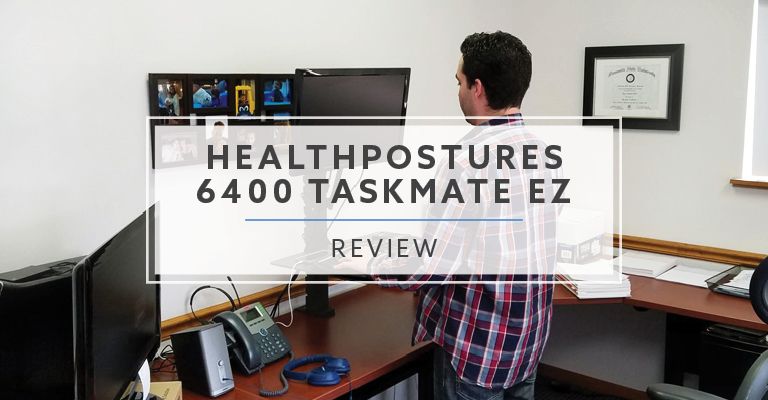Before products like Varidesk, Kangaroo and FlexiSpot, Health Postures offered their TaskMate series of desktop converters. The TaskMate series started as an electric desktop product. The electric units were some of the first options available for people that wanted to stand during the day, but also keep their existing desk. As people became more educated about the dangers of sitting all day, the demand for desktop converters increased. Health Postures recognized the need for more inexpensive options and started expanding their product line. One product that has been popular for them is the 6400 TaskMate EZ. We have one here at our office so I set it up at my desk to try it out first hand. Here are my thoughts on the 6400.
Full Disclaimer: We are an office furniture dealer and sell some of the products we review. To learn more about the products we sell, our review process and why you can trust us, please visit: Why we’re different. Who is BTOD.com and The Breakroom Blog?
HealthPostures 6400 Review Snapshot
Pros
- Made in the USA
- Dual ergonomics
- Large height adjustment range
- Strong warranty
Cons
- Long shipping time
- Awkward when sitting
- Difficult to adjust
- Small keyboard and task space
- No infinite position lock
- No wire management
- Close viewing distance
- Grommet installation
TaskMate EZ Manufacturer
Health Postures LLC is a company based in Prior Lake, MN. Since 1996, they have been providing products that transform your workstation from sitting to standing. All of their products are manufactured and assembled in the USA. They are one of the original companies that started producing standing desk converters.
Country of Origin
Made in USA
TaskMate EZ Links
– Specs / Features / Pricing
– Return Policy and Warranty
– Installation
– Build Quality
– Footprint
– Portability
– Adjusting the 6400
– Stability
– Ergonomics
– Task & Keyboard Space
– Wire Management
– Safety
– What I Like
– What I Don’t Like
– Bottom Line
Product Specifications
VESA standard mounting system
Weight: 20 lbs.
Weight limit: 50 lbs.
Overall dimensions: 23.5”W x 24”D x 23.75”H
Post height: 23.75”
Work surface dimensions: 23.5”W x 18”D
Minimum work surface height: 2”
Maximum work surface height: 20”
Minimum monitor height: 15” (center of mount)
Maximum monitor height: 33” (center of mount)
Distance from front of monitor to front of work surface: 12.5”
Shipping dimensions: 19” x 25” x 5.5”
Product Features
Dual ergonomics – work surface and monitor height adjust independently
14 height settings, ½” increments
Monitor tilt adjustment, up/down
Heavy duty steel construction
Grommet mounting system is standard
2025 Price – $195.00 (Buy on Amazon)
Available Add-ons
| Options | Additional Charge |
| Clamp Mount | $86.26 (Buy on Amazon) |
Finish Options
Black. The TaskMate EZ is labeled as black but the entire unit is gray.
Return Policy
The TaskMate EZ is returnable within the first 30 days. The item must be returned in the original packaging and in like new condition. There are no restocking fees unless there is damage to the product. You will be responsible for the return shipping charges. If you purchase the item from HealthPostures directly, you will also be charged the original outbound shipping charges.
Warranty
The TaskMate EZ comes with a 5-year warranty. There are no exclusions.
Shipping
The TaskMate 6400 ships within 7 – 15 business days of ordering. The unit will ship FedEx or UPS ground and will arrive within five business days. The items is very well package so there is a very small chance of receiving damaged product.
Installation
The 6400 requires more assembly than the average desktop converter, especially since it is a grommet mount system. You will need to drill a 2” hole into your existing work surface. The installation is very simple but you will need a screwdriver, wrench and power drill to complete it. Installation time is about 30 minutes.

The 6400 is also available with a clamp mount system. I am currently using a clamp mount and would recommend the clamp over the grommet. I found it a nuisance to have to pull my desk from the wall in order to get the clamp attached, but I felt it was a better trade-off than drilling a hole into my desk.
Build Quality
The TaskMate EZ is made of high-quality materials. All of the metal and phenolic is bent, cut and welded at the HealthPostures facility in Prior Lake, MN. The parts are heavy, precision cut and fit together very well. While the parts are well made and durable, there is very little technology on the TaskMate EZ. The adjustment process on the keyboard platform and monitor are the most basic system I have seen so far through my standing desk converter testing. The mounting pole has several notches all the way down the back. The notches are used to hold the monitor and keyboard platform in place.

Footprint
The footprint on the TaskMate EZ is very small. The only part of the unit that makes contact with your desk is the base of the post. The platform is 23.5”W x 18”D so you will need slightly more space to accommodate the full unit. You are able to slide the monitor, platform or both off the column to expose your entire desk if you need a larger working area.
Portability
The TaskMate EZ will not have any desktop mobility. The unit is mounted to the desk and the rigid structure only allows for the unit to move in its vertical footprint. The TaskMate EZ is also not a good unit for moving from location to location. Not only is the unit mounted to the desk but it is awkward to carry. You need to remove the platform, monitor and then it will be in a handful of pieces for you to transport.
Adjusting the TaskMate EZ
To adjust the monitor, you need to reach behind it and grasp the metal bracket it is attached to. You then tilt it up to release it from the mounting post and you can then slide it up and down the mounting pole. There are a few things to be aware of when making monitor height adjustments.

The first issue is that you will be holding the entire weight of the monitor and bracket while making adjustments. This can pose an issue for people without enough strength.
The second problem is that there isn’t a great spot to grab the bracket. There are no designed handles or knobs to grasp. You have to hold on to the thin metal bracket and it leaves little space for your fingers.
The third problem is that the tilting motion puts objects behind your desk in danger. I have a picture frame hanging on the wall next to my desk section that had the 6400. The first time that I moved the monitor down, I hit that frame. It didn’t break or fall, but it is just one more thing I needed to consider every time I adjusted the monitor.
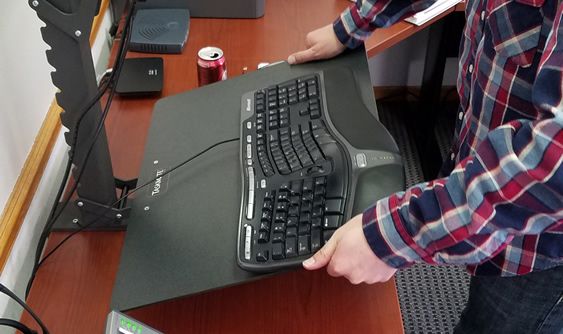
The work surface has very similar problems to the monitor when height adjustments are needed. You need to use the same type of motion to tip the work surface so that you can adjust it. This is a pain because you have to tilt the work surface so much that anything on top of it will slide forward and off the tray. When I made adjustments, I removed my mouse from the unit and held on the keyboard tray at the same time as the platform.
Stability
The keyboard tray will not lay flat on your desk and the post mount is attached to your desk. There is no change in stability when using the TaskMate EZ at different heights. The keyboard tray is made of thin phenolic and there isn’t anything that locks it in place. HealthPostures added a couple steel bars that run underneath the keyboard platform to helps reduce the keyboard tray bounce but it is still noticeable. The keyboard tray is also very easy to tilt side to side since it doesn’t lock in place but instead rests on top of the notched bracket in the back. The monitor is stable with very little movement at all heights.
| Sitting Wobble (10%) | Standing Wobble (15%) | Sitting Bounce (10%) | Standing Bounce (15%) | Sitting Shake (10%) | Standing Shake (15%) | General (25%) | Total Score |
| 65/100 | 65/100 | 74/100 | 74/100 | 93/100 | 93/100 | 85/100 | 79/100 |
Ergonomics
The TaskMate EZ excels in some areas when it comes to ergonomics but it also struggles in others. One major weakness is the keyboard height when seated. The keyboard tray sits 2” off your desk when in the lowest position. This is the highest minimum height I have come across on a standing desk converter’s keyboard. This is a large increase in height and it will change the normal typing posture for you when seated a significant amount.
The TaskMate EZ features dual ergonomics which will allow you to have the proper keyboard tray height and monitor viewing angle at the same time. The adjustment range on the keyboard tray is very large and will go as high as 20”. It should be noted that using the keyboard tray at the highest height won’t be practical since it will be so close to the monitor. At the highest height, it will only be one notch away from the monitor. A more reasonable maximum keyboard height is about 18.5”.

The monitor height adjustment range is also very large with the height to the center of the mount being 33” high. One limiting factor, with regard to both adjustment ranges, is that they are adjustable in 1.5” increments. This is a fairly large gap and will pose a problem for people that find their preferred height settings to be in between two options.
There is one final concern with regard to ergonomics on the TaskMate EZ. The monitor viewing angle is rather close. The recommended distance for an ergonomic position is somewhere between 20 and 40 inches. The distance from the front of the keyboard platform to my monitor was just less than 13”. This short distance will put almost all users closer than the recommended ergonomic viewing distance.
Task Space
The TaskMate EZ features a single phenolic platform in a rectangle shape, with the platform being a bit wider than it is deep. I was able to fit my phone, calculator and soda but anything else had to be off to the side. There just isn’t very much space after adding a keyboard and mouse.

Keyboard Space
The platform was not quite wide enough to comfortably use my ergonomic keyboard and mouse. After adding the keyboard and mouse, there was very little space leftover to allow for any mouse movement. This product is better suited for standard or compact keyboards.
Wire Management
The TaskMate EZ does not come with any wire management tools. Due to the nature of the adjustment process, it may be difficult to come up with a good wire management system.
Safety
The one safety concern I have with the TaskMate EZ is when making height adjustments to the monitor. There is certainly the potential to pinch your hands or fingers when making this adjustment.
What do I like about the 6400 TaskMate?
Made in the USA
The 6400 is made in the USA. It is made of high quality materials that have been thoroughly tested.
Dual ergonomics
The 6400 allows for dual ergonomics. The monitor and work surface can be adjusted separately to create a wide range of combinations for a lot of different users. This is a feature unique to the 6400. You will be hard pressed to find another standing desk converter that features dual ergonomics for the same price.
Works for people up to 6’7”
The 6400 is among the tallest desktop converters. The adjustment range is so large, that according to our standing height calculator, the 6400 can accommodate people up to 6’7”! This is unmatched by any standing desk converter I have come across in my research.
Strong Warranty
The warranty offered by HealthPostures is among the best in the industry. Having 5 years of comprehensive coverage is a great value to guarantee that you will be able to use the product for many years.
What I don’t like about TaskMate EZ converter?
Does not work well when seated
One of the most disappointing things about the 6400 is that it is not very useful while seated. Health Postures advertises the minimum height as being 1.25” but I found it to be 2”. This will create an awkward typing posture that will go against the recommended ergonomic sitting position.
Note: You can remove the 6400 worksurface to use your normal desk when seated if you’d like. You will need to remove the monitor holder and then slide the work surface platform off the mounting pole. You just need to have space to put the work surface while you’re not using it.
Difficult to adjust
The adjustment technology is very limited on the 6400 which is how Health Postures was able to keep the cost so low for you. In doing so, they designed a system that is difficult to use and a bit risky to the safety of your monitor and fingers.
Small Platform
I think that the task space could be improved. It was not wide enough to fit my keyboard and mouse comfortably. I use an ergonomic Microsoft keyboard so it is a bit larger than a normal keyboard. An increase in the width of the tray would make a huge difference.
An increase in the depth would also be a huge improvement. Increasing the depth would not only give you more task space but it would improve the monitor viewing distance greatly.
Long standard lead time
The lead time on the 6400 is a lot longer than the average desktop converter. The 6400 is in the same price range as products like the OFM 5100 and VertDesk Converter. Those products ship within a couple business days, while you may need to wait three weeks for your 6400 to ship.
Grommet installation
The installation is more involved than the products it competes against, but the main thing that I do not like is that the standard set-up is a grommet mount. The majority of people do not want to drill into their desk. For the clamp mount, you will need to pay an additional $86.26 if purchasing on Amazon. This has been something that has confused customers at BTOD.com, when purchasing the 6400. I think it would be beneficial if Health Postures came up with a way to make the clamp mount standard.
Note: Make sure you have a Vesa compliant monitor prior to ordering or you will not be able to assemble your 6400.
Bottom Line
I can only see the 6400 being useful in very limited situations. For someone that has a very large desk and would like to convert a section of it to a standing only desk, then the 6400 would be a fantastic option. You could set it up at your proper standing height and you wouldn’t need to adjust it again. I can also see this being a very good standing desk option for rough work environments like factory and industrial applications. The thick metal frame and phenolic tray used on the 6400 will be more durable than the thin gauge metal and plastic used on its Chinese competitors.
In the end, the awkward sitting position and difficult adjustment system are huge downfalls to this unit. It is simply not practical for most applications. I cannot recommend the 6400 for people that plan on using it as a sit to stand desk, unless you are tall enough to sit at a desk with a height of 32”. I think that products like the VertDesk Converter and FlexiSpot will be better options for most people.