My journey through the world of sit to stand desk converters continues. If you’ve been following our blog, then you know I have been posting a lot of reviews on standing desk converters recently. Today, I will be talking about the Winston Workstation. We sell the Winston on BTOD.com, so it is a familiar product to us. The version that we have in our office is a very early dual mount version, so that is what I used in preparation for this review.
Full Disclaimer: We are an office furniture dealer and sell some of the desk risers we review. To learn more about the products we sell, our review process and why you can trust us, please visit: Why we’re different. Who is BTOD.com and The Breakroom Blog?
Innovative Office Products History
Innovative Office Products started as a family owned operation in 1986. They quickly became a leader in the monitor arm market as an OEM manufacturer. OEM stands for original equipment manufacturer. An OEM manufacturer makes parts that are purchased by other companies to be used as components for a final product. Their success in designing and manufacturing ergonomic products allowed them to expand globally. All Innovative products are made in the USA at their global headquarters in Easton, PA.
Winston Workstation Links
– Quick Summary Video
– Country of Origin
– Specs / Features / Pricing
– Return Policy and Warranty
– Installation
– Build Quality
– Footprint
– Making Adjustments
– Stability
– Ergonomics
– Task and Keyboard Space
– Wire Management
– What I Like
– What I Don’t Like
– Bottom Line
Winston Workstation Quick Summary Video
County of Origin
Made in China
Product Specifications
VESA standard mounting system
Weight limit: 7-20 lbs. single, 10-26 lbs. dual, 15-36 lbs. triple, 24-40 lbs. quadruple
Overall dimensions: 30″W x 29 7/8″D x 26 5.8””-43 7/8″H
Post height: 26 5/8″-43 7/8″H
Work surface dimensions: 30″W x 32D
Minimum work surface height: 1 3/8”
Maximum work surface height: 18.5”
Minimum monitor height: Will go down to work surface
Maximum monitor height: 52” (measured from top using 22” monitor)
Distance from front of monitor to front of work surface: 18.25”
Unit Weight: 75 lbs. single, 85 lbs. dual, 95 lbs. triple, 105 lbs. quadruple
2025 Price $708.99
Single Monitor: $708.99, Free Shipping
Dual Monitors: $734.99, Free Shipping
Triple Monitor: $891.99, Free Shipping
Quadruple Monitor: $1,089.99, Free Shipping
Product Features
Dual Ergonomics – work surface and monitor height adjust independently
17” of keyboard platform adjustment
22” of monitor adjustment
Solid steel base
200-degree monitor tilt
Landscape to portrait monitor pivot
Sits on top of existing desk
Straight up & down movement
Storage tray included on work surface
Finish Options
The Winston Workstation is available in black, silver or flat white. The silver color option only changes the color of the column to silver. The platform and base will still be black. The black color option features a black base, column and platform. The white option features a white base, column and platform.
Add-Ons
| Options | Additional Charge |
| Clamp Mount | $87.50 |
| Thru Mount | $38.50 |
| Laptop Holder Kit | $194.00 |
Return Policy
The Winston can be returned within the first 30 days for a full refund as long as the price is under $1,000 and it is in re-saleable condition. Any order over $1,000 is charged a 25% re-stocking fee. This means that the single, dual and triple can be returned for a full refund but the quad would incur the standard 25% re-stocking fee. Return shipping is your responsibility.
Warranty
The Winston Workstation comes with a comprehensive 5-year warranty. There are no exclusions.
Shipping
The Winston typically ships within 2 business days. It will ship via UPS ground with a transit time of 5 business days or less for orders to the lower 48 states.
Assembly
The Winston arrives with a lot of assembly required. You will need a Phillips head screwdriver. All other hardware and tools needed are included. The assembly is fairly easy but it is time consuming. I would estimate assembly time to be 30-60 minutes.
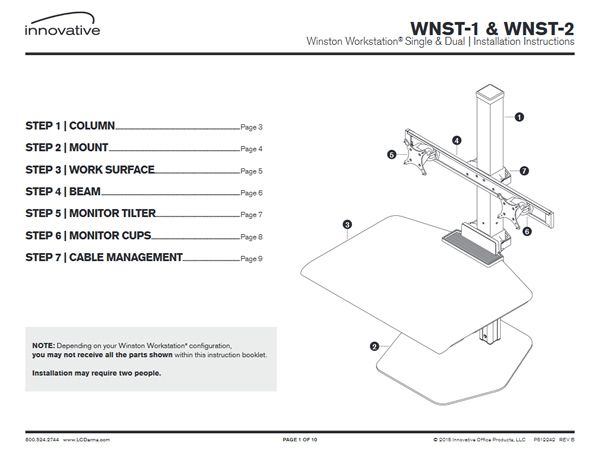
The Winston is also available with a clamp mount or thru-mount. The clamp mount will fix the Winston to your desk but you can remove it whenever you’d like. The thru-mount will require you to drill a hole into your work surface.
Note: At 75-85 pounds, this is one of the heaviest standing desk converters I have found. I recommend using two people to move the Winston and assist with installation.
Build Quality
I am still a bit surprised at how heavy the Winston is. A product that is heavy is typically a good thing in the office furniture world because it shows that the item was built with durable materials. The Winston may have overdone this a bit. The Winston is a very imposing unit. It is massive for a standing desk converter.
The Winston has a large steel base with a tall metal column mounted to the back of it. The monitor is attached to a mounting bracket that you slide onto a horizontal monitor rail. The monitor rail is attached to the metal column and can move up and down it. The movement of the overall unit is assisted by a locking gas cylinder which will lock in infinite positions. The platform is also very large and among the thickest I have seen on any standing desk converter.
The Winston’s parts feel solid and strong but they do not go together as nicely as other high priced standing desk converters like the HealthPostures TaskMate Executive or Humanscale QuickStand. There is noticeable wiggle between multiple components on the unit. Overall, it doesn’t feel as solid as the individual parts it is comprised of.
Adjusting the Winston Workstation
The Winston has a few adjustments. The main adjustment will change the overall height of the platform and monitor at the same time. This adjustment is controlled by a single button found underneath the right side of the monitor platform. Pressing the button will unlock the gas cylinder and you will be able to move the unit up or down. Releasing the handle will re-engage the locking cylinder. This movement is difficult because there is quite a bit of friction at the column so it takes a lot of force to get the unit moving from any position. The gas cylinder is also not quite strong enough so it takes a good amount of physical effort to move the platform.
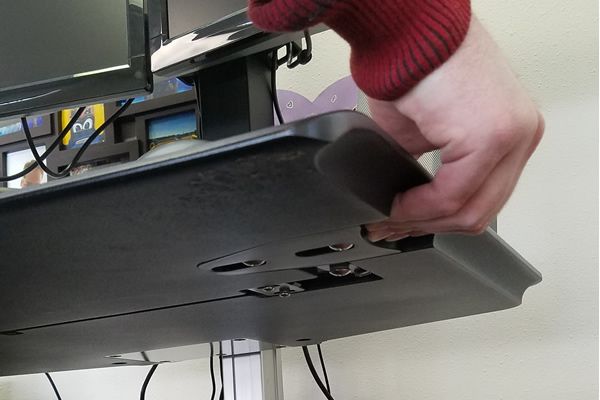
The second adjustment is the independent monitor height adjustment. To perform this adjustment, you need to loosen four screws found on the front center of the monitor rail with an Allen wrench. Once the screws are loosened, you will be able to slide the monitor mounting rail up or down on the column. Re-tightening the four screws will lock the rail in place. This is another adjustment that is rather difficult for the simple fact that you need to hold the weight of the rail and monitors through the entire adjustment process. I would highly recommend using two people when making monitor height adjustments.
The final adjustments will be to the individual monitors. The monitors are capable of rotating 360° which is great for users that like to use their monitors in portrait mode or a combination of portrait and landscape. The monitors can also slide horizontally on the mounting rail and pan from side to side which is great for improving your viewing position. All three of these adjustments are very easy to perform. Simply grab the monitor and rotate, tilt or slide it to where you’d like it to go.
Winston Stability
At sitting height, the Winston is pretty stable. The platform wiggles side to side at the point that it meets the column so it lost some points for sitting wobble. But, the platform lays flat on your desk when in the lowest position so there is no keyboard bounce. The mounted monitor combined with not having keyboard bounce means that there also is no sitting monitor shake.
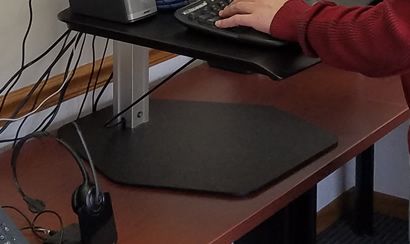
The Winston loses stability the higher it is raised. One problem is that the base plate is not perfectly flat so you can rock the entire unit around a bit. This exaggerates things like side to side wiggle and front to back rocking the higher you go. The next problem is that there is movement at the point where the columns overlap. The final problem is that the large platform is only supported by a metal plate that extends a few inches from the column. This creates some keyboard bounce due to the lack of support, similar to what you see on a diving board, just less pronounced.
| Sitting Wobble (10%) | Standing Wobble (15%) | Sitting Bounce (10%) | Standing Bounce (15%) | Sitting Shake (10%) | Standing Shake (15%) | General (25%) | Total Score |
| 80/100 | 74/100 | 100/100 | 65/100 | 100/100 | 90/100 | 60/100 | 77/100 |
Ergonomics
The Winston is a good standing desk converter for ergonomics. It does have one drawback, which is the minimum keyboard tray height. They keyboard is really thick so your seated typing position is raised about an inch and a half. This is quite a big increase and will affect your normal seated typing position. The Winston’s keyboard tray will go as high as 18.5”, which is among the highest standing desk converters I have tested.

The Winston is dual ergonomic. This means that the monitor is independently adjustable from the keyboard tray. The monitor will adjust in height the full length of the column. This distance will vary depending on your monitor size but I found the independent monitor adjustment range to be about 22” which allows the Winston to allow for some of the tallest users out all the standing desk converters I have seen.
The viewing distance will be within the recommended 20”-40” for an ergonomic position. It will be on the shorter end of this range. The additional adjustments available on the monitors themselves are also very nice additions for improving your viewing angle.
Task Space
The Winston’s platform comes in a standard size and a compact size. I have the standard size and would definitely recommend this over the compact. There is plenty of room for an oversized keyboard, mouse and any accessories that you are going to need readily available. I really like being able to have enough space for a notebook or catalogue. I find that having to reach down to write because there is not enough space on the work surface is a nuisance.
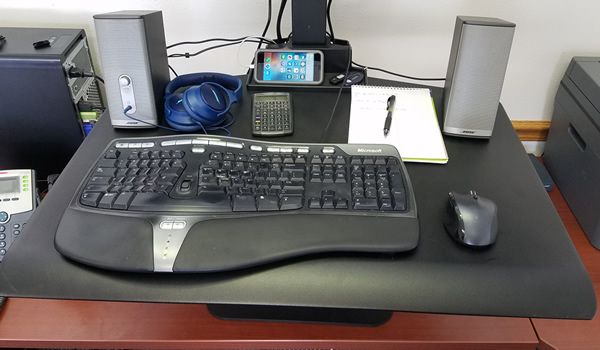
The front edge on the Winston’s work surface is a nice little detail. The front edge slopes down slowly so that there isn’t a straight edge that your wrists or forearms come into contact with. This helps to improve ergonomic posture. Another nice little feature on the work surface is the storage tray at the back. It works well for holding things that may roll off the work surface. It is also good for phones, iPads, or other tablets.
Wire Management
The Winston has cable clips on the post and on the monitor beam that the monitors attach to. Your wires will be neatly organized which not only looks cleaner but helps to reduce the likelihood of damaging them.

Safety
The only safety hazard I see on the Winston is making monitor height adjustments. The weight of the rail combined with your monitors can be quite heavy, especially when loaded with multiple monitors. I highly recommend making monitor height adjustments with another person so that you limit the risk of the rail falling and hurting you or damaging your equipment.
What do I like?
Large work surface
The Winston provides enough space on a single platform for any keyboard you’d like along with several other accessories. This is one of the larger task spaces available on a converter and it is nice to have all of the space on the same level.
Good for tall people
The Winston is one of the better standing desk converter options for tall people because it can accommodate people up to 6’7”. I have only found a couple other models in my testing so far that can offer an ergonomic posture for people over 6’1”.
Accommodates Large and Multiple Monitors
The Winston is one of the best standing desk converters for accommodating both very large monitors and multiple monitors. Being able to add up to four monitors to the Winston is something I have not seen on any other converter to date.
Good Ergonomics
The Winston allows for dual ergonomic function. The monitor beam mount can adjust independently of the work surface to create as much or as little space between the two as you’d like. This allows for a wide range of users to be able to have the correct typing height along with the correct monitor viewing angle.
The Winston has infinite position lock on the monitor and keyboard tray. You are not forced to choose between preset positions on either item which is great for accommodating an ergonomic position for a wide range of users. These functions are typically not found on lower-end converters.
Strong Warranty
Innovative is among the industry leaders when it comes to the warranty they offer on the Winston. Having five full years of coverage is very important on a higher priced item like the Winston.
What don’t I like?
High price for a converter
The biggest downside to the Winston is the price. The Winston is one of the most expensive standing desk converters out there right now. I don’t think this could necessarily be improved without lowering product quality but it is definitely a problem for many people. One of the biggest attractions to standing desk converters is the cost savings compared with traditional standing desks. The Winston single is more expensive than the VertDesk v3, Jarvis Desk or Uplift Desk. These are 3 of the best-selling, mid-market electric desks out right now.
Difficult monitor height adjustment
The Winston provides dual ergonomic functionality, but I do not find the monitor height adjustment process to be very practical. Having to ask another person help you to make monitor height adjustments can be a nuisance. You do have the option to remove the plastic end cap on the monitor rail and slide the monitors off to make the rail lighter prior to adjusting it. This will make it easier to adjust but the overall process will take longer and you won’t be able to line the height of your monitor up to the correct spot with the monitor on the rail.
Assembly
The assembly on the Winston is a lot more time consuming than I would like. It is also difficult to complete assembly with one person because the Winston is so heavy. The time commitment and the need to have another person available are going to be limiting factors for a lot of people that do not have these options available.
Raises Minimum Keyboard Height
The Winston suffers from the same problem that many other standing desk converters suffer from. It raises the height of the existing desk a substantial enough amount to effect comfortable keyboard height when seated. This is not good for shorter people that can’t raise their chair to make up the difference due to their feet being unable to touch the floor.
Low Weight Capacity
The Winston has a low weight capacity. Even the quadruple monitor option is limited to 40 pounds or less. This is not monitor weight capacity. This is for the entire unit. The most popular model is the dual monitor option, which has a capacity of 26 pounds. This is one of the lowest weight capacities for a converters that holds dual monitors. It leaves very little room for accessories on the tray after you add your monitor.
Bottom Line
The Winston is a higher-end standing desk converter. I am impressed with its large adjustment range, spacious work surface and its ability to hold up to four monitors. The little additions like the rolled front keyboard platform, storage tray and adjustable monitor mounts are features that set the Winston apart from other standing desk converters.
While the Winston is a nice unit overall, it does have some drawbacks that may make it a less than desirable option for some buyers. The adjustment process is difficult and may not be practical for all people. The unit also requires a lot of assembly and has one of the higher price points on a standing desk converter. At the end of the day, the Winston is a nice standing desk converter. It has a few drawbacks but it also excels in a number of areas. I hope this review helps to highlight those factors to help you decide if the Winston is a good choice for your new standing desk converter.








Rob
Interested in the Winston sit stand desk just concerned have heard that it’s not so easy to raise and lower the platform can u inform me of this true ? Any info appreciated . Thanks rob
BTOD.com
With most of these types of converters, it’s important to make sure you have the right amount of weight on the converter. Too little or too much, will create more difficulty moving the Winston up or down.