There is a big misconception that exists within the standing desk world: All standing desks wobble. The reason that this thought even exists? Because most standing desks do wobble.
If we take a look at the industry as a whole, over the last two to three years we have seen cheap standing desks overtake the market. With this has come to the perception that all standing desks are unstable since the majority of them being sold have movement when raised.
But the truth is, with proper design and implementation standing desks don’t have to wobble. Let’s take a closer look at the top six reasons standing desks wobble and how you can avoid this problem.
Full Disclaimer: We are an office furniture dealer and sell some of the products we review. To learn more about the products we sell, our review process and why you can trust us, please visit: Why we’re different. Who is BTOD.com and The Breakroom Blog?
6 Reasons Why Standing Desks Wobble
- Loose Bolts
- Too Many Moving Parts
- No Traditional Cross Support
- Lack of a Wedge System
- Glides That Don’t Fit Properly
- Glides Only on One End Column
- Bonus Reason
1. Loose Bolts
The first reason that your standing desk could potentially wobble is due to loose hardware. This can occur from an assembly error, or just the constant up and down motion your desk makes daily. Either reason can create an annoying wobble that is easily remedied by better maintaining your desk. Similar to an office chair, re-tightening the bolts every six to twelve months can help reduce loose hardware issues. You can also use a product like loctite to better hold the hardware in place.

Tip: Look for products that are already pre-assembled with the foot and/or upper support connected to the column. Some desks will come with welds to attach these pieces and they will offer one of the most secure connections. Others will use bolts and if done correctly can still be very effective. Some factories, especially for the higher-end standing desks, include loctite as mentioned above. When attaching the bolts they will also use the proper torque setting. This ensures an optimal connection that isn’t loose and won’t be over-tightened either.
2. Too Many Moving Parts
Having too many moving parts on a standing desk can create issues before your desk even has a chance to be stable. A continuation of loose bolt issues; having a lot of moving parts on your frame can be impossible to keep tight. All of the connections with bolts will create weak points in the frame that add up as more bolts are added to complete the frames assembly. This is especially true if you have an expandable cross support found on some desks. While the desk may include a cross support, multiple moving parts on it will significantly reduce its effectiveness.

Tip: If you have decided that you need a cross support, stay away from brands that use an adjustable version. Of the products I have personally tested with an expandable cross support, the stability performance is only slightly better than no cross support at all.
3. No Traditional Cross Support
The lack of a traditional cross support is one of the most common reasons a standing desk will wobble at tall heights. Over the last few years, there has been a transition away from the usage of this important part of the standing desk. One of the common thoughts is that a cross support will create leg clearance issues for users when seated. While this is only true for very tall users or T shaped bases, the bigger concern should be the lack of stability without a cross support.
Standing desks that do not include a traditional cross support will have inherent stability issues. These types of desks will instead include an expandable cross frame that runs directly underneath the desktop. When the desk is in its lowest position, this cross frame will be close enough to the floor to offer good stability. As the desk raises, the position of the cross frame relative to the floor becomes much greater. Once it moves beyond a certain point, no matter the quality of the columns, the desk will naturally sway or wobble. These stability issues will likely impact your work.

Tip: Adding a traditional cross support on a 24″ deep T style base could potentially create leg clearance issues. Selecting a C style base will ensure you don’t have a “knee knocker” desk. Even when looking at a 24” deep desk, most C bases will offer 16” to 19” of depth for your knees. For most users, this will be more than enough space to work comfortably. At 6’ tall I am able to sit at a 24” C style frame without any knee clearance issues. Only users that are extremely tall will it become a problem. If you decide to go with a 30” deep base, a traditional cross support will not create knee clearance issues for any users.

4. Lack of a Wedge System
If the desk you choose comes without a traditional cross support, it’s imperative that you look for a wedge system on the frame. These are found at the top of the column, where the upper cross support meets the column. From the testing we have done, the only frames that have performed well without a cross support include these. They help to counteract the wobble and greatly reduce wobble below 45”.


Tip: In order to produce a frame with a wedge system, your frame will have to use inverted columns. This means little on the bottom, with the biggest column on top. Just because a column is inverted doesn’t mean it automatically includes the wedge. There is no substitute for a traditional cross support, especially when your desk is raised to tall heights. While the wedge system improved left to right stability, they are still less stable than desks with a more traditional support system.
5. Glides That Don’t Fit Properly
Some desk manufacturers, specifically the less expensive models, will have glide “fit” issues. What are glides? Glides are found within the columns and serve two purposes. The first is to fill the natural gap that exists between the two or three pieces of aluminum or steel that create the upright columns. The second is to provide a smooth adjustment between the steel or aluminum columns. Instead of allowing two pieces of metal to rub together, the glides act as a lubricant that reduces friction as the desk is in motion.

Because of natural variances that exist within the metal components, various sized glides are required to create a more custom fit. In order to create the perfect fit, the person who is installing the glides needs to have the proper training to find the right “feel” when installing these glides. While aluminum materials are more likely to flex and adapt to the glides, steel is much more rigid and likely to create binding issues. Many of the low to mid-range desks are utilizing steel and this lack of experience is why they have large “fit” inconsistencies across their frames. Having a person understand the difference between too tight and too loose ensures you have a solid foundation for your desk.
Tip: Most of the fit inconsistencies come from lower-cost standing desks in the market. The saying that “you get what you pay for” is especially true with glide fitting. High turnover, low wages and poor training exists in many of the Chinese standing desk frame factories. From this comes inconsistent fits with columns and two desks from the same brand that could potentially have two completely different column fits.
6. Glides Only On One End Of Column
Glides are found inside all standing desk frames, they are a requirement to produce a functioning adjustable standing desk. Where these glides are installed inside your frame columns will depend on two things: A clean column and/or a stable desk. Most brands are unable to accomplish both.
The most common style is to include glides on the top and bottom of columns, allowing them to counteract each other. This eliminates the natural gap that exists between the steel or aluminum columns. The downside to this style is that one of the glide systems (or two if you have a two-stage frame) will be rubbing against the paint on your column. Over time, this rubbing will start to leave marks on the columns.
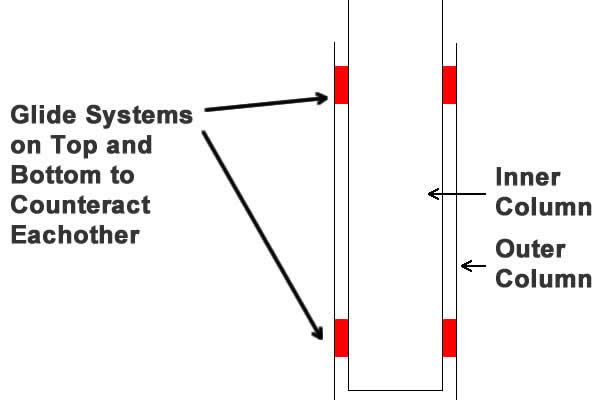
The second type of glide setup is to only use the glides on one end of the column. This means that at no point will the glides be rubbing against the nice paint you see every day. This eliminates the issue with rub marks that show over time. Unfortunately, this design provides very little in the way of stability for your desk. In fact, it will create stability issues at all heights, including the seated position. With the natural gap opposite of the glides, the column is able to move in any direction.
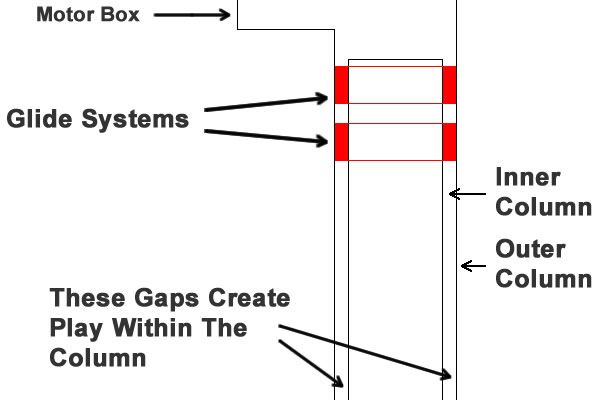
Tip: Not all frames with top and bottom glide designs will leave bad rub marks on the outside of columns. Manufacturers that use high-end plastic from Dupont, known as acetal, will perform much better. When anodized aluminum is used for the column in conjunction with acetal glides, we have found almost zero rub marks over an entire lifecycle of the frame. Cheaper standing desk frames will start to show rub marks within the first 400-500 cycles.
Bonus Reason
Much like a home, a standing desk is only as strong as the foundation which it is built on. If you are using your standing desk on thick pile carpet, it might be nearly impossible to have a stable standing desk. The amount of padding and carpet underneath the adjustable foot glides will create play as it rocks back and forth on the soft floor. It doesn’t take a lot of padding to exaggerate how poor the experience will be with regards to the stability of your standing desk
Final Thoughts
The truth is you don’t have to settle for a wobbly standing desk, regardless of what some users or brands say. Understanding what is the cause of these wobble issues is the first step to avoiding the problem. I suggest that you ask the company you are purchasing from how your desk frame is manufactured. Do they ship the desk broke down into many small pieces, with bags full of bolts? If they don’t use a traditional cross support, look for a wedge system found between the upper support and column. What process do they use to set their glides within the columns. Do they use a one size fits all approach? Find out where the glides are inside the columns. Armed with this knowledge you will find yourself much more efficient, working with a desk that is rock solid through all heights.





Jacque Beth Strode
I really need help with the desk that isn’t fixed with a reset. My desk has been reset 4 times now and I have unplugged it and left it for 30 seconds (recommended on instructions) I have removed everything from the top of the desk and it still just goes up and stops. I can’t keep it down or reset my preferences. I just touch the down button and it goes all the way down and back up.
Are there parts that need to be replaced? Really need to work without a step stool.
Muhammad Panji
Hi Greg,
This is really informative. I’m currently deciding between Jiecang frame (I think this is similar to the one used by uplift desk v2) that already have wedge system and loctek based frame that have no wedge system. Both of them have inverted legs.
I’m thinking to choose the Jiecang frame but looking at some of loctek videos on youtube I think it also worked fine without the wedge. Any suggestion on this?
Greg Knighton
Muhammad,
If given the option, I’d probably go with the Jiecang if it is like the Uplift v2. Ultimately, the Uplift version would be better than another brand because of the length of their warranty. I’m not sure how long the warranty is for the Jiecang frame you have found from another seller.
Jordi
Thanks so much for this truly informative article.