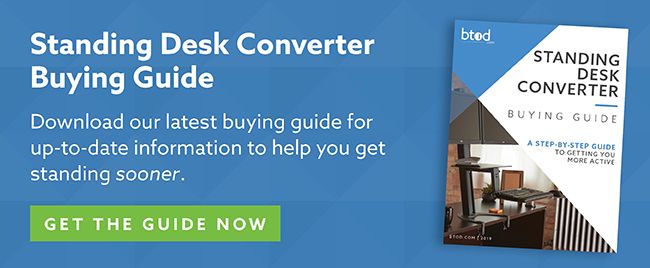This review will feature Varidesk’s option for taller people. The EXEC 40™ was developed for people that are over 6’0” to help compliment the Pro and Pro Plus series that have a more limited adjustment range. In this review I will go over all aspects of the EXEC 40™, from the good to the bad. By the end, you will have all of the information needed to decide whether the EXEC 40™ is the right standing desk converter for you.
Full Disclaimer: We are an office furniture dealer and sell some of the standing computer desk converters we review. To learn more about the products we sell, our review process and why you can trust us, please visit: Why we’re different. Who is BTOD.com and The Breakroom Blog?
EXEC 40™ Manufacturer
The EXEC 40™ is made by Varidesk, LLC. Varidesk, LLC spawned from Gemmy Industries out of Coppell, Texas. Their focus is on providing easy to use standing desk products that require little or no assembly. In a few short years they have propelled themselves to the top of the standing desk market.
Varidesk EXEC 40™ Links
– Country of Origin
– Specs / Features / Pricing
– Return Policy and Warranty
– Installation
– Build Quality
– Footprint
– Making Adjustments
– Stability
– Ergonomics
– Task and Keyboard Space
– Wire Management
– What I Like
– What I Don’t Like
– Bottom Line
Country of Origin
Made in China
Product Specifications
Weight Limit: 35 lbs.
Unit Weight: 80 lbs.
Shipping Weight: 99 lbs.
Overall at lowest height: 40”W x 28”D x 4.75”H
Overall at highest height: 40”W x 43.5”D x 19.25”H
Base Dimensions: 40”W x 25.5”D
Keyboard Tray Dimensions: 32”W x 12.75”D
Monitor Platform Dimensions: 40”W x 19.5”D
Max Keyboard Platform Height: 15.5”
Max Monitor Platform Height: 19.25”H
Min Keyboard Platform Height: .75”
Min Monitor Platform Height: 4.75”H
Distance from monitor to front of keyboard tray: 18”
Product Features
Sits on top of existing desk
Upper platform with lower keyboard & mouse platform
2 handle height adjustment with spring assist
9 height positions
2024 Price – $595.00 (Buy on Amazon)
Finish Options
Black
Return Policy
The EXEC 40™ can be returned within the first 30 days for a full refund and Varidesk will cover the return shipping costs. They will also provide you with a box if you don’t have one anymore. Purchasing the Varidesk from a 3rd party, like Amazon, may change this return policy.
Warranty
Varidesk changed their warranty policy on 3/2/2018. If you purchased the EXEC 40™ before 3/2/2018, then you will have one year of coverage with no exclusions. Purchases made after 3/2/2018 will come with 5 years of coverage and no exclusions. Shipping costs for warranty claims will be paid by Varidesk for the first year of ownership. Claims outside of the first year will require you to pay for any shipping costs.
Shipping
The EXEC 40™ ships within 24 hours and will arrives within a couple business days. The item arrives in a huge rectangle box that weighs about 100 lbs. I would highly recommend having someone help you move the box. The product is packaged very well and shows no signs of damage.
Assembly
There is no assembly required on the EXEC 40™. It is ready to right out of the box. You will want someone on hand to help you take the item out of the box and place it on your desk.
Footprint
The EXEC 40™ needs a desk space of 40”W x 25.5” deep to sit on top of. I found this to be a bit odd since a lot of people, like me, have 24”D desks. I was able to use the EXEC 40™ on my desk but there was about .75” of the foot pads hanging off the front and the back of the desk. The arcing movement pattern will also change the amount of space required to use the EXEC 40™ at standing height. The platforms will move out about 15” when raised to the tallest height. You will need to make sure you have enough clearance behind your desk.

Mobility
There is no mobility with the EXEC 40™. It is way too heavy to move around the office or around your desk itself.
Build Quality
The EXEC 40™ uses the classic double z shaped base that is used on the popular Pro Plus series. The movement is assisted with springs and it has a basic pin locking system that is controlled with two handles found under the monitor platform. There are two separate platforms for your keyboard and monitors. They remain at the same fixed distance from one another at all heights.

Varidesk did a nice job of covering up as much of the inner workings of the product as possible. Making sure that every component is black is also a nice touch. But, I would still consider the overall build quality to be lower than a lot of similar standing desk converters. The spring and pin lock technology is very primitive and the metal is not as rigid as models like the WorkFit-T.
Similar to the InMovement DT2, the EXEC 40™ is capable of twisting when the unit is not locked into place. This is the second unit I have tested that has allowed me to lock one side in one position and other side in a completely different position. Another area that I do not like is that the locking system is inconsistent. This is something I experienced when testing the ProPlus™ 36 at the beginning of the year. Sometimes the locks engage and other times they don’t. You really need to be sure the unit locks before releasing the platforms.

Adjusting the EXEC 40™
The only adjustment on the EXEC 40™ is height adjustment. There are two holes on top of the monitor platform that expose handles. Squeezing and holding both handles will unlock the platforms and you will be able to move them up or down. There are nine different positions to choose from. Once you’ve reached your desired height, you’ll want to release both handles and then move the platforms up or down slightly to get the pins to snap in place. You should be able to hear them.

The springs help with the adjustment but the EXEC 40™ is still a bit more difficult than I would prefer. The large amount of arc at the top of the adjustment range means that you have to use quite a bit of force. You have to push the platforms forward so far before they start moving down. This would probably be easier if I was taller, which is good since most people using this will be taller than me.
Stability
The EXEC 40™ has some strengths and weaknesses when it comes to stability. When sitting, the EXEC 40™ is a tank. The keyboard tray lays flat on your desk so there is no keyboard bounce when seated. There is also no side to side movement and only a tiny amount of monitor movement. The stability decreases as you get higher. At the tallest height, there will be noticeable keyboard bounce and monitor shake which resulted in pretty big deductions in these areas.
The EXEC 40™ also received some large deductions in the general stability category for the same reasons as the ProPlus™ 36. The inconsistent locking system is a problem. he platforms will still be able to bounce slightly when they are locked. Another big concern is that I was able to make the back of the base lift off my desk by putting very little pressure on the keyboard tray. I moved the unit to a 30”D peninsula section on my desk to make sure the 24” depth wasn’t affecting the stability. I was able to lift the base off the desk on the 30D section as well. While this was only possible at the tallest heights, this is still a concern.
| Sitting Wobble (10%) | Standing Wobble (15%) | Sitting Bounce (10%) | Standing Bounce (15%) | Sitting Shake (10%) | Standing Shake (15%) | General (25%) | Total Score |
| 100/100 | 80/100 | 100/100 | 70/100 | 90/100 | 60/100 | 50/100 | 73/100 |
Ergonomics
Like the majority of fixed dual platform converters, the EXEC 40™ is not going to be the best product for ergonomics. Having fixed platforms means that the unit is not dual ergonomic without the addition of a monitor arm. Without a monitor arm, it will be difficult to achieve the proper viewing angle when sitting and standing. There is also a limited number of height options at 9. This is even smaller than the ProPlus™ 36 which has 11.
One more downside to consider is that the keyboard tray raises the minimum height of your desk by almost an inch. This probably won’t be a big issue since the people using the EXEC 40™ will be tall but it is still something to think about if you are considering this product and you aren’t over 6’0”.

One positive to the ergonomics of the EXEC 40™ is that the adjustment range allows for people as tall as 6’7” to use it in an ergonomic typing position. The unit also has a good monitor viewing distance. The recommended ergonomic viewing distance is 20”-40”. My 27” monitor was about 18” from the front of the keyboard tray which put me well within the recommended ergonomic range.

Task & Monitor Space
The monitor platform is very large but it has a pronounced cut-out in the front to allow for a keyboard tray to be placed underneath. This removes a lot of the usable space. There are also two large holes cut into the monitor platform to allow you to grab the handles to adjust the unit. The holes are weirdly placed and makes it awkward to use the space around them.
The space is still plenty big to allow for dual 27” monitors with some space leftover for tasking. One thing to keep in mind is that the weight limit has recently changed from 45 to 35 lbs. Some 27” monitors will be too heavy to use two of them. If you do want to use dual 27” monitors, then make sure each one is less than 16 lbs.

Keyboard Tray
The keyboard tray is large but the amount of space than can actually be used is limited because the handles block the space. You cannot move your hands outside the small area that is exposed from the cut-out. This will limit you to standard or compact keyboards and small mousing patterns.
Wire Management
The EXEC 40™ does not come with a wire management system built in. Varidesk does include some Velcro strips to help organize the cords. As long as all of your cords are run off the back of the platforms, they should be out of danger of any pinch points.
Safety
There are a couple safety concerns with the EXEC 40™. The first is the numerous pinch points we see with the double z shaped base design. While Varidesk does a nice job of limiting these pinch points with plastic covers and also placing warning labels to notify you, they are still a risk. My other concern is the base lifting off the desk at the highest heights. Make sure you do not lean on the EXEC 40™ or it may be a tipping hazard.
What do I like?
No Assembly
Being able to order such a large standing desk converter and have it arrive ready to go out of the box is a big positive. You don’t have to spend your time or money on installation with the EXEC 40™.
30 Day Guarantee
Varidesk offers the best return policy in the industry. Being able to test the product with no financial risk is a nice benefit you receive when going with Varidesk.
Good for Tall People
The EXEC 40™ has the highest maximum keyboard tray height I have seen on a fixed dual platform product. The keyboard tray is suitable for people up to 6’7”. Adding a monitor arm will also give you the ability to get your monitor at the correct ergonomic height.
Large Monitor Platform
The large monitor platform allows for a number of different monitor and laptop combinations. This is one of the few units I have tested that can hold dual 27” monitors. It will also provide a good amount of task space.
Strong Warranty
The 5-year warranty provided by Varidesk is right up there with other industry leaders. This provides good value and really helps to justify the higher price point of the EXEC 40™ because you know that you will have a working converter for many years.
What don’t I like?
Dual Ergonomics Requires Monitor Arm
Having to add a monitor arm for dual ergonomics is a bummer since the EXEC 40™ is already $595.00. It is hard for me to justify spending even more money on a EXEC 40™ when you could get a Duke Vesa for around the same price or a FlexiSpot M3 for a couple hundred dollars less.
Small Keyboard Space
The keyboard tray is large but the space is limited because of the handle design. My oversized ergonomic keyboard barely fits in the space on its own. This unit is best suited for compact keyboards and small mouse patterns.
No Infinite Position Lock
The EXEC 40™ has a limited number of height options but the lack of choices is accentuated because the adjustment range is so large and there are only nine positions. This means there is an average of 2” in between each height option.This will result in a lot of people will be in a position where there is an inch higher or lower than they would prefer.
Poor Stability at Highest Heights
The keyboard bounce, monitor shake and tipping hazard at the maximum heights are concerns for me. The keyboard and monitor movement will negatively affect some people’s work and I am never a fan of something that can potentially tip off your desk.
Raises Minimum Keyboard Height
Since the EXEC 40™ sits on top of your desk, it will increase your typing height when sitting. It is not a huge increase but it will certainly change your typing posture.
Bottom Line
The EXEC 40™ has some good aspects and it has some bad aspects. The lack of dual ergonomics and height positions will be a limiting factor for people looking for a true ergonomic experience. The base lifting off the desk at high heights is something that concerns me. I was also really disappointed to see that the handles made the keyboard space really small when the tray is actually quite large. Even with these downsides, I can still see the value in the EXEC 40™.
It is a unique product because it fills the void in niches with very few product choices. There are very few dual platform products that work for people over 6’0”. There are also only a few standing desk converters that can hold dual 27” monitors. The price may be a bit higher than I would like on a product of this quality, but you can try it for free for 30 days and you don’t have to invest any time assembling it. At the end of the day, there are products that provide a better value than the EXEC 40™ but they may not fit the niches that the EXEC 40™ does. If you are looking for those niches then the EXEC 40™ may be a good choice for you.