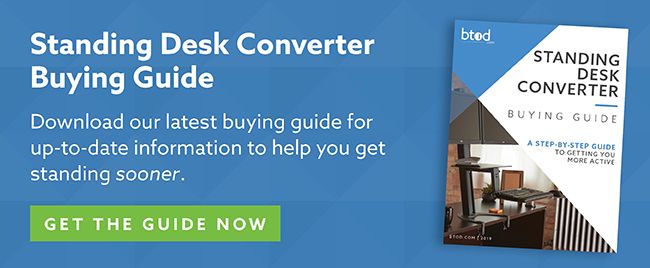I this review, I will be looking at a product from Varidesk that was designed to fill a void that their other standing models could not fill. While the Pro and Pro Plus models are really popular products, they cannot be used on desks smaller than 24”D, if against a wall. This poses a problem for people at corner desks or in cubicles. This made Varidesk come out with products designed specifically for cubes and corner desks. The Cube Plus® 40 is one of those products. This review will go over all aspects of the Cube Plus® 40, from the features that I like about the product to the concerns that I may have. I ultimately want to provide you with enough information to easily decide if the Cube Plus® 40 is a good fit for you.
Full Disclaimer: We are an office furniture dealer and sell some of the products we review. To learn more about the products we sell, our review process and why you can trust us, please visit: Why we’re different. Who is BTOD.com and The Breakroom Blog?
Cube Plus® 40 Manufacturer
The Cube Plus® 40 is a product by Varidesk, LLC. Varidesk has been in business since 2013. Varidesk is currently the most recognizable brand in the standing desk category. You may have seen their commercials, heard their radio ads or possibly used one of their airport kiosks. Varidesk was started out of Gemmy industries to provide an easy to use solution to stand while you work. The first Varidesk product was introduced and was well received by the office furniture community. Varidesk now focuses on keeping your entire office active. They have expanded their product offering to include things like standing chairs, standing desk mats, monitor arms, and full desks.
Varidesk Cube Plus® 40 Links
– Country of Origin
– Specs / Features / Pricing
– Return Policy and Warranty
– Installation
– Build Quality
– Footprint
– Making Adjustments
– Stability
– Ergonomics
– Task and Keyboard Space
– Wire Management
– What I Like
– What I Don’t Like
– Bottom Line
Country of Origin
Made in China
Product Specifications
Overall Weight Capacity: 35 lbs.
Unit Weight: 63 lbs.
Shipping Weight: 74 lbs.
Shipping Dimensions: 45” x 27” x 7”
Overall Dimensions at Lowest Height: 40”W x 21.5”D x 4.5”
Overall Dimensions at Highest Height: 40”W x 33”D x 17.5”
Base Dimensions: 40”W x 21.5”D
Monitor Platform Dimensions: 40”W x 21.5”D
Monitor Platform at Lowest Height: 4.5”
Monitor Platform at Highest Height: 17.5”
Keyboard Tray Dimensions: 31.75”W x 14.25”D
Keyboard Tray Lowest Height: .75”
Keyboard Tray Highest Height: 13.75”
Distance from Monitor to Front of Keyboard Tray: 16”
Product Features
Two handle spring assist height adjustment
9 height options
Sits on top of existing desk
Dual Platform Design
Retractable keyboard tray
2024 Price – $475.00 (Buy on Amazon)
Color Options
Black
Return Policy
Varidesk allows you to return the Cube Plus® 40 within the first 30 days for a full refund. Varidesk will arrange for the pick-up free of charge. They are also willing to send you a box if you need one so you do not need to save the original packaging. It is important to note that the return policy may be different if you purchase the Cube Plus® 40 from a third party, like Amazon.
Warranty
All Cube Plus® 40 orders placed after 3/2/2018 will come with a comprehensive five year warranty. Everything on the unit is covered. If you have a warranty claim within the first year, Varidesk will cover any shipping charges associated with the claim. If the warranty claim is made after the first year of ownership, then you will be responsible for the shipping costs associated with the claim.
Shipping
Our Cube Plus® 40 shipped within one business day via FedEx Ground. It then arrived a couple days later. It arrived in a large box with a flat, rectangle shape. The box was over 70 lbs. so it was difficult to move on my own. I was able to slide it along the carpet and into my office but I would recommend having a second person available to help you move the box.
The packaging on the Cube Plus® 40 was top notch. I have found this to be the case with every Varidesk product I have ordered. The cardboard used is thick and reinforced in many areas. The converter is protected with Styrofoam and everything is very tightly packed. There is very little chance for damage on the Cube Plus® 40 due to shipping.
Installation
The Cube Plus® 40 does not require any installation. You just need to unpackage the converter and place it on your desk. I would highly recommend having someone available to help you get the Cube Plus® 40 out of the box and place it on your desk. The converter weighs over 60 lbs. so it can be a difficult task to lift such a large, heavy object on your own.
Build Quality
The build quality on the Cube Plus® 40 is very similar to the other Varidesk products I have reviewed. The product is made in China. It isn’t on the higher-end of the standing desk converter spectrum, but it is a better quality product than the lowest -end converters we see coming out of China. The unit features a double z shaped base and a fixed dual platform design. The double z shaped base forces the platforms to move away from the base as they get higher, in an arcing motion. The unit functions with a basic pin locking and spring system. The adjustment process can feel clunky. The pin locking system is inconsistent and doesn’t always fully lock into place. I also prefer the quality of platforms on products like the Ergotron WorkFit-T and FlexiSpot M2 compared to the Cube Plus® 40. They feel stronger and feature a nicer finish.

The good thing about the build quality on the Cube Plus® 40 is that Varidesk does a good job of making their products look nice. The color is uniform throughout and many of the inner workings of the desk are hidden from view with logo’d coverings. This provides a sleek look compared to many of its competitors.

Footprint
The base of the Cube Plus® 40 is 40”W x 21.5”D. The unique thing about the Cube Plus® 40 is that the platforms do not extend out any further than the base does. This allows the Cube Plus® 40 to fit into much tighter spaces than the other Varidesk models. This is where the “Cube” name comes from. The footprint is narrow enough from front to back to fit onto desks that are 24”D and up against a wall. This is very useful for the return side of corner desks or cubicles.

One thing to keep in mind is that the platforms move out as they are raised. The higher the platforms, the further you will be from the desk. At the tallest height, the platforms will be extended about 12” away from the desk. You will need to make sure you have enough space to accommodate for this movement pattern.

Mobility
The Cube Plus® 40 is not a mobile standing desk converter. It has a heavy base with rubber stoppers under the base to prevent it from sliding on your desk. It is not practical to move the Cube Plus® 40 around on the top of your desk. It is also not reasonable to be moving the Cube Plus® 40 on and off your desk. It is meant to be placed on your desk and stay there.
Adjusting the Cube Plus® 40
The Cube Plus® 40 only has one adjustment and that is for the height of both platforms. Since they are fixed, they move at the same time and the same distance. The height is adjustable by squeezing two handles found in the holes on the monitor platform. Holding both handles will unlock the platforms, which will allow you to move them up or down. The Cube Plus® 40 has about 13” of height adjustment range with nine different height options to choose from. The spring system helps with the adjustment process but I did find it a bit difficult to get the platforms moving from the higher positions downward. I had to put my weight into it and once I got it moving, it was easy the rest of the way.

Stability
The Cube Plus® 40 did well in the stability category. The base is heavy, has rubber stoppers to prevent slipping and is as wide as the platforms. This gives the product a great foundation. At sitting height, the keyboard tray lays flat on your desk so there is no keyboard bounce and very minimal monitor movement. The product remains stable when moving to standing height. Since the platforms move out as they go up, there is a bit more keyboard bounce at the highest heights. This will add a little more monitor shake too. The retractable keyboard tray is a big factor in deciding how much keyboard bounce there is at standing heights. You can use the keyboard tray when it is pulled out or pushed under the monitor platform. When it is pushed under, there is less bounce and less monitor shake than when it is pulled out.
| Sitting Wobble (10%) | Standing Wobble (15%) | Sitting Bounce (10%) | Standing Bounce (15%) | Sitting Shake (10%) | Standing Shake (15%) | General (25%) | Total Score |
| 100/100 | 90/100 | 100/100 | 75/100 | 90/100 | 70/100 | 80/100 | 84/100 |
Ergonomics
The Cube Plus® 40 is lacking in some areas when it comes to ergonomics. The first thing to be aware of is that the Cube Plus® 40 does not have infinite position lock. It only has nine different height options, which includes sitting height. This creates a noticeable gap between the different height options, which could be a problem if your preferred height falls between two of the choices. Another thing to consider is that the height range will be suitable for people that are up to about 6’0”. People taller than 6’0” will have a downward typing angle. The height range could also be a problem for short people, on the low end. Because the keyboard tray increases your minimum typing height, there could be an issue for short people that now have to reach up further to their keyboard.

While the dual platform design is more ergonomic than a single platform, the fixed nature of the platforms can still be a problem for some people. The Cube Plus® 40 is not dual ergonomic because the monitor height and keyboard height cannot be adjusted independently. This means that some people may have to choose between having their monitor or their keyboard tray at the correct ergonomic height, but not both. To make the Cube Plus® 40 dual ergonomic, you will need to add a monitor arm.
The final thing to consider with ergonomics on the Cube Plus® 40 is the monitor viewing distance. The recommended ergonomic viewing range is 20”-40”. Because of the narrow footprint design on the Cube Plus® 40, the viewing distance is closer than most of the other Varidesk models. With my dual monitor setup, I was about 19” from the monitors with the keyboard tray retracted under the monitor platform. Pulling the keyboard tray out gave me another 3”, which put me in the recommended ergonomic range, but it was on the low-end of the range.

Task Space
The monitor platform on the Cube Plus® 40 is a large rectangle with a pronounced cut-out on the front of the platform. The cut-out is in place to allow you to use a laptop on the keyboard tray. There are also two large holes in the platform. These holes are there to allow you to reach in to squeeze the handles to make height adjustments. While I understand the reasoning for the front cut-out and the holes in the platform, they take away a lot of the valuable task space. The amount of task space you have will largely depend on your monitor set-up. With a dual 24” monitor set-up, I had only a little usable space leftover for smaller objects. Using a single monitor or a monitor arm will help to free up some space if tasking is a big need for you.
Keyboard Space
The keyboard tray on the Cube Plus® 40 is a large rectangle with no cut-out. It has a retractable design which is something that I have been put off by on other models because of their inability to lock into position when they are pulled out. That is not the case on the Cube Plus® 40. The Cube Plus® 40 can either be used fully retracted under the platforms or pulled out fully. The tray locks into either position so it is not awkward to type on like competing models that slide when you type on them. The space is plenty big for oversized keyboards and mice. You will not be limited on your keyboard type or mousing pattern when using the Cube Plus® 40.


Wire Management
The Cube Plus® 40 comes with a set of Velcro strips in various sizes that are included with all Varidesk converters. These will help you to organize your wires. The Velcro strips are the only tools available to manage your wires. The Cube Plus® 40 does not come with a built-in system or a specially shaped work surface like we have seen on other models. The lack of wire management is not a huge concern since you can avoid most pinch point by running them off the back of the converter.
Safety
The one thing to keep in mind is that any double z shaped converter is going to have multiple pinch points. These are areas that the metal arms on the base intersect and can therefore pinch things. Varidesk does a good job of covering as many of these areas as possible while proving warnings to keep away from them. You’ll want to be aware of the objects and people around you while making height adjustments and you should be ok.
What Do I Like?
Strong warranty
The Cube Plus® 40 is not a cheap standing desk converter so it is nice that it comes with a five year warranty. Having a long period of guaranteed use helps to justify the higher price point.
No assembly required
Varidesk is the company that introduced the concept of sending a fully assembled standing desk converter. The Cube Plus® 40 is no exception. This is great for people that don’t want to perform assembly or people that are unable to.
30-day guarantee
Varidesk offers a true risk-free trial on their standing desk converters. If you do not like the Cube Plus® 40, you can box it up and Varidesk will have it picked up and you will be given a full refund. If you happened to toss your box, then they will send a new one. This is a great option for people looking to try a standing desk for the first time.
Good stability
I was impressed to see that the Cube Plus® 40 was a stable converter. I never know how a Varidesk product is going to be until I get a chance to use it first-hand. I have reviewed products, like the Pro Plus 36, that was one of the most unstable converters at standing height. I have also used other products, like the Pro Plus 36 Electric, that was really stable at standing height. The Cube Plus® 40 is definitely with the Pro Plus Electric as another stable Varidesk product.
Can hold dual 27” monitors
The Cube Plus® 40 is on a small of desktop converters that can hold dual 27” monitors. You may not be able to fit all models and you will have some of the screen hanging off the sides. For even more space, you can get the larger version of the Cube Plus® 40 which is the Cube Plus® 48, giving you 8” additional inches to work with.
Large keyboard tray
The keyboard tray was very spacious and didn’t have an awkward shape like other keyboard trays. It was also nice that the keyboard tray was positioned in a way to avoid the adjustment handles. This was one of the biggest concerns I had when reviewing the Exec 40 because the handles got in the way of my hands when typing and mousing. That is not a problem with the Cube Plus® 40.
What I Don’t Like
Not ergonomic for everyone
My biggest concern with the Cube Plus® 40 is that it has quite a few potential problems in the ergonomics department. The limited height range and increased minimum keyboard height will pose problems for both tall and short people. The lack of dual ergonomics and infinite position lock could also make it difficult for some people to be comfortable while using the Cube Plus® 40.
Awkward task space
If you had the entire space within the 40”W x 21.5”D dimensions, the Cube Plus® 40 would have the most task space out of the converters I have tested. But, the large cut-out in the front, along with the holes in the platform, take away a lot of space and also make the space awkward to use.
Bottom Line
I think that the Cube Plus® 40 has some nice things going for it. The stability shown at all heights, especially when the keyboard tray is left under the monitor platform, is not something we have seen on too many other double z shaped converters. I also like that the keyboard tray is both large and a standard rectangle. This makes it really versatile for a lot of different types of keyboard and mouse set-ups. The ability to hold 27” monitors is another feature not found on too many converters so the Cube Plus® 40 may be a niche option for some people. Varidesk also has some nice policies to improve the customer experience like: no assembly, a solid warranty and a good return policy.
The Cube Plus® 40 is not a perfect fit for everyone because of an overall lack of ergonomics for a large number of users. The Cube Plus® 40 is also not a good option for people looking to maximize their usable task space. It takes up a lot of desk space and the monitor platform doesn’t give back nearly the space you give up. It is a good product for what it was designed to do but there are quite a few converters out there that are designed to be able to work on normal desks and in cubicles. Some of these options are available for quite a bit less money than the Cube Plus® 40, which helps you to avoid the premium you are paying for something simply because it was designed for a cube.
At the end of the day, the Cube Plus® 40 has some good things and it has some potential downsides. It is up to you to decide what factors are most important and what trade-offs can be made. I hope this review has helped to give you a better understanding of the Cube Plus® 40 to help with your standing desk search.