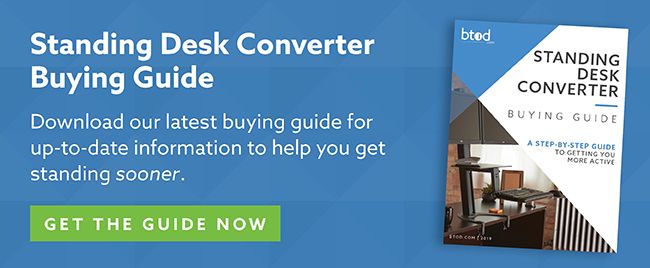Companies selling standing desk converters are looking for good ways to offer less expensive products, allowing almost anyone to stand at their desk. Uplift Desk has a few different standing desk converters at lower price points. We opted for the Uplift Desk Riser to get an idea of how it functions and what people can expect when they use their Uplift Desk Riser. Here is what I found after using the product.
Note: I opted for the freestanding version for this review. It is also available with a clamp mount for the same price.
Full Disclaimer: We are an office furniture dealer and sell some of the adjustable computer desks we review. To learn more about the products we sell, our review process and why you can trust us, please visit: Why we’re different. Who is BTOD.com and The Breakroom Blog?
Uplift Desk Riser Manufacturer
Uplift is a brand by The Human Solution. The Human Solution has been an online seller of ergonomic products for around 15 years. The Uplift Desk Riser is made in China.
Uplift Standing Desk Riser Links
– Specs / Features / Pricing
– Return Policy and Warranty
– Installation
– Making Adjustments
– Stability
– Ergonomics
– Task and Keyboard Space
– What I Like
– What I Don’t Like
– Bottom Line
Product Specifications
Lifting Capacity: 28 lbs.
Weight: 60 lbs.
Overall at lowest height: 27”W x 35”D x 6.5”H
Overall at highest height: 27”W x 24”D x 23”H
Base Dimensions: 19.75”W x 24”D
Keyboard Platform Dimensions: 27”W x 10.25”D
Monitor Platform Dimensions: 23.5”W x 15.75”D
Max Keyboard Platform Height: 17.5”H
Max Monitor Platform Height: 23”H
Min Keyboard Platform Height: .5”H
Min Monitor Platform Height: 6.5”H
Distance between Keyboard Tray and Monitor Platform: 5.75”
2024 Price – $249.00
Product Features
Black only
Free standing or clamp mount
Single handle pneumatic height adjustment with infinite position lock
Counterbalance system with adjustable tension
Palms support for keyboard tray
Two-tier design: Upper monitor platform with lower keyboard & mouse platform
Return Policy
You can return the Uplift Desk Riser within the first 30 days. You will be responsible for return shipping charges. You will also be charged a 10% restocking fee and the original outbound shipping charges. The item must be returned in the original packaging and in perfect condition or TheHumanSolution will also charge you for additional damage.
Warranty
The Uplift Desk Riser comes with a 2-year warranty. There are no exclusions.
Shipping & Assembly
The Uplift Desk Riser shipped the same business day. The product arrived three business days later via UPS Ground. The item had good packaging and it was even double boxed. The Adapt had no cosmetic damage and it functioned as intended.
The Desk Riser requires minimal assembly. All tools for assembly are included with the product. You can attach the keyboard tray using the two screws and Allen wrench provided. Cover the heads of the screws with the adhesive backed bolt covers provided. The final step is to place the Desk Riser on your desk. I estimate assembly time to be about 5-10 minutes.
Note: I would recommend using two people to lift the unit to the desk because it is so heavy.
Raising and Lowering the Unit
The Desk Riser utilizes a pneumatic height adjustable arm. The arm lowers forward to a flat position when in the lowest height. The arm raises backward to a vertical position when at the highest height. Due to the shape of the movement, you will be pushed further from your desk when the unit is at sitting height.
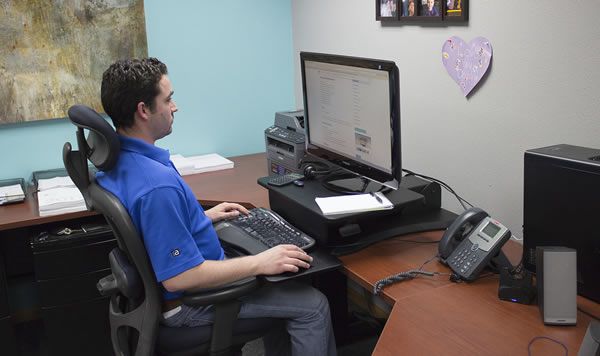
There is a single handle found underneath the right side of the monitor platform. Pressing this handle will unlock the unit, allowing it to move up or down freely. Releasing the handle will lock the Uplift Desk Riser into position. The Uplift Desk Riser features infinite position lock so you can position it wherever you’d like.

The UDA100 features a tension control screw on the back of the unit. You can adjust the screw with an Allen wrench provided. I found this screw to be very difficult to adjust. The difference between the most and least amount of tension was negligible.
Uplift UDA100 Stability
The UDA100 has decent stability and this starts with the overall weight of the unit. The UDA100 is on the smaller side of standing desk converters and it is among the heaviest. The product feels very solid with no movement coming from the base.
At sitting height there is no front to back movement. The monitor platform has only a slight amount of side to side wiggle, but the keyboard does have considerable bounce. This stems from the shape of the arm. It is difficult for the arm to produce enough stability when tilted at a downward angle. There will naturally be some bounce at the furthest point of the arm, which is the keyboard’s tray.
As the unit is raised, the keyboard bounce will slowly diminish. At max height very little bounce is experienced. The small amount of side to side wiggle on the monitor platform remains consistent at all heights. But, the higher you go, the more front to back movement there is. The depth of the base is nice, but it is made from fiberboard instead of steel. It’s not quite as stable as steel bases found on higher-end products like the Duke or Winston.
Although we did not test the clamp mount, I think it is safe to assume that the front to back motion exhibited on the freestanding model would be reduced by going with the clamp mount.
| Sitting Wobble (10%) | Standing Wobble (15%) | Sitting Bounce (10%) | Standing Bounce (15%) | Sitting Shake (10%) | Standing Shake (15%) | General (25%) | Total Score |
| 82/100 | 82/100 | 60/100 | 70/100 | 68/100 | 73/100 | 83/100 | 76/100 |
Ergonomics
The Uplift UDA100 does not have dual ergonomic functionality. This means that the keyboard tray and monitor platform are set at the same distance apart, no matter what height you adjust the unit to. This will pose a problem for a segment of the population that needs the two platforms to have wider spacing for an ergonomic posture.
The UDA100 does a few things to help minimize the problems posed by not having dual ergonomics. The first thing is that the space between the two platforms is almost 6”. This is a bit wider than most standing desk converters, which means that the spacing will be better for taller users as compared to other units lacking dual ergonomics.
The second thing is that the UDA100 goes higher than most other units in its price range. According to our standing height calculator, the keyboard tray will go high enough to provide an ergonomic position for users up to 6’5”.
The final thing that the UDA100 does well to accommodate a large range of users is that they offer the ability to have your keyboard tray positioned lower than your existing desk. This option is only available on the UDA100 Clamp Mount and you must use the extension provided. This is a great feature for short users and something that I have only seen on a few other products, like the Ergotron WorkFit-S.
Task Space
Due to its small size, the amount of usable task space is limited on the Uplift UDA100. The worksurface is not large enough to hold two monitors. You will have to choose which objects are most important to have within close proximity because of the limited space on the monitor platform.

I use an oversized ergonomic keyboard and the keyboard tray was not large enough to fit my keyboard. The reason it wouldn’t fit is because the UDA100 comes with a palm support included on the keyboard tray. This is secured with two screws underneath the keyboard tray. I removed this palm support and then had no problem fitting my keyboard.
What do I like?
Easy to Use
The UDA100 is very simple to use. It only has one adjustment and it is controlled with a single handle. The handle is easy to access and the unit moves with little physical effort.

Good range for tall people
The Uplift Desk Riser is nice low priced option for tall people. According to our standing desk height calculator, the keyboard tray on the UDA100 can go high enough to accommodate people up to 6’5”.
Keyboard lowers below desk with clamp mount
For short people, the clamp mount is a nice options. This will put the keyboard tray lower than your desk while sitting, which will help to keep you in an ergonomic position while sitting and standing.
Infinite position lock
Having infinite stops on a converter for only $252.00 is a really nice feature. This allows you to stop the platforms at any height you want, instead of having preset heights, like a lot of competing models. This prevents you from finding your preferred height to be between two height options.
What don’t I like?
Poor Return Policy
The Uplift Desk Riser has one of the costliest standing desk converter return policies we have experienced. You will be responsible for the return shipping charges. You will also be responsible for the original outbound shipping. On top of the shipping charges both ways, you will also be responsible for a 10% re-stocking fee.
Awkward Movement Pattern
The UDA100 has an awkward movement pattern. As you lower the unit, it moves you further from your desk. As you raise the unit, you need to stand closer to your desk. This can be a problem for people with a limited amount of space behind their desk.
The pneumatic lift is strong and does a good job on the way up. You barely need to help the unit to move it upwards. Moving it down is more difficult. This happens because the weight of the unit shifts a lot when going from sitting to standing. When moving the unit down, it is the most difficult at the highest height and gets progressively easier, until it reaches about 45 degrees. From that point, it begins to basically drop on its own until it reaches the lowest point.
This awkward movement pattern produces a good amount of keyboard bounce when the unit is at its lowest point. When in the lowest position, the keyboard tray is at its furthest point from the center of gravity. Because of this, the keyboard platform will have its greatest amount of bounce when you are in a seated position.
Short Warranty
The warranty on the UDA100 is a bit lacking compared to industry leaders. The two year warranty provided is better than popular products like Rocelco ADR and VIVO V000B but most converters that cost around $300 or more will have superior warranties.
Not Dual Ergonomic
The Uplift Desk Riser has fixed platforms so you cannot change the gap between your monitor and keyboard. This may cause you to have a poor ergonomic viewing or typing angle.
Limited Task and Monitor Space
The monitor platform has a standard shape so all of the space is usable but it is quite small. You will not be able to have many objects on the platform and you will be limited to single monitor set-ups.
Small Keyboard Space
Even when the included plam support is removed, the keyboard tray is quite small and will limit the keyboard and mouse sizes you can use.
Requires Assembly
The installation time on the Uplift Desk Riser is pretty limited but having so many standing desk converters being shipped fully assembled makes this a downside for people that would prefer not to have any assembly.
Bottom Line
The Uplift Desk Riser is on the smaller side of standing desk converters which can be a good or bad thing. This is bad for people that need a large workspace, but good for those of you that don’t have a lot of space on your existing desk to have a converter. The warranty is a bit lacking and the movement pattern produces a few minor downsides. It also lacks some ergonomic functionality and limits you to single monitor set-ups.
But, I think that the Uplift UDA100 can be good product, especially for its price. It looks arrives fast and is easy to operate. It can accommodate a wide range of users which is great for shared work areas. I think that the Uplift Adapt is one of the better products in the mid $200 price range of standing desk converters.