REVIEW UPDATE: The UpDesk Elements has been discontinued. This product was manufactured by Linak, which is a leading manufacturer in the standing desk category. UpDesk replaced the Elements with a lower end UpDesk Lite product. This is currently manufactured by OEM Suzhou Waltz Intelligent Co. Ltd. If you would like to learn more about this OEM, we have reviewed the Titan Fitness WA2 which is also manufactured by Waltz.
Today we will be taking a close look at one of the most expensive standing desks in the mid-range category. The UpDesk Elements series features a Linak column that doesn’t include a traditional or upper cross support. The UpDesk brand is very active on social media and has made a name for themselves interacting with people by social chatting about standing throughout their workday. The original UpDesk models were lacking in features and functions, but it appears the most recent versions have made some serious headway. Increased lifting capacities, wider adjustment ranges and an improved appearance have all played part in the improvements for UpDesk. Let’s take a closer look at the UpDesk Elements series and see how the changes have made an impact on one of their most popular products.
Full Disclaimer: We are an office furniture dealer and sell some of the products we review. To learn more about the products we sell, our review process and why you can trust us, please visit: Why we’re different. Who is BTOD.com and The Breakroom Blog?
OEM Manufacturer
The UpDesk Elements series most important OEM manufacturer is Linak. They provide the columns and all electronic components for the UpDesk. Linak was founded in 1907 as a flat and V-belt manufacturer. Changes to management in 1976 would ultimately bring Bent Jensen on as CEO and owner of Linak. He would later introduce his first linear actuator in 1979. By 1986 they had added an electronics department to produce their control boxes. Over the last 38 years, Linak has positioned themselves as one of the leading suppliers for high-quality linear actuator systems and control box mechanisms. Because they only produce the columns and electronics, companies that use them for a supplier are required to produce their own feet and desktops.
UpDesk Elements Review Links
– Specs / Pricing / Features
– Assembly Process
– Stability Testing
– Electronics
– Foot, Frame and Columns
– Testing The Specs
– What I Like
– What I Don’t Like
UpDesk History
The UpDesk brand was created in 2012 as a new brand from the medical equipment supplier TechnoAide. TechnoAide was born in 1970 when the founder began manufacturing x-ray identification markers and x-ray copiers in his dining room, then known as X-Ray of Tennessee, Inc. What started as a small selection of electric and crank desks, with accessories to match, has grown into a much wider selection of sizes and styles.
UpDesk Elements Specs
Height Adjustment Range: 28.25″ to 48″
Travel Speed: n/a
Weight Capacity: +300 lbs.
Adjustable Foot Glides: .5″
Noise Level: n/a
2025 UpDesk Elements Pricing
n/a
Features
- Laminate – Durable 1.25″ thick high-pressure laminate desk with trim.
- Two 27″ reinforced steel footings with adjustable “levelers.”
- Augmented column and balanced dual motors for extra strength and stability.
- Standard mounting brackets for easy assembly.
- Control box & necessary cabling.
- Stylized up/down arrow electric controller.
- 5-year limited warranty.
- Low noise level.
Packaging
The UpDesk packaging was good, but not great. While the top came packaged well, the legs came in a box with a lot of extra space for parts to move around. They used bubble pack to fill some of the space, but there could definitely be something used on the top of the columns to keep them in place. The box for the top was nice, with foam used around all of the edges of the surface. The box was large to accommodate all of the packaging, but fortunately included handles which made it easier to move. Unfortunately, the desktop didn’t make it in perfect condition. Impact on one side pushed in one of the corners and there was a small amount of damage; although, not enough for me to send it back because this was a review. It is likely something that UpDesk would either provide credit for or send a replacement top.


Assembly (30-60 minutes)
The assembly process for the UpDesk was fairly straight forward. There weren’t a lot of parts to attach or hardware to locate, which was nice. They shipped the top with the upper support brackets pre-assembled to the desktop which is smart. This would normally help to cut down on assembly time and limit potential errors when mounted by the customer. Unfortunately, when they assembled the brackets to the top they weren’t square. This made aligning the motor boxes screw holes with the upper support brackets difficult. Once the column was finally assembled, the leg was crooked, with the front of the foot pointing outward. I ran into another snag when attaching the switch. With two options to mount the switch (left hand or right hand), the left side holes didn’t align properly and so I switched over to the right side. This wasn’t a big deal in my opinion, but it did slow down the assembly time.

UpDesk Stability
Stability is one of the most important aspects of any standing desk. The ability to work efficiently while at tall heights is important. Standing desks that are unstable are difficult to concentrate at and will significantly impact your work. The UpDesk Elements series is the first standing desk that I have tested that didn’t include a traditional cross support or an upper cross frame to support. Instead, they included brackets that leave the center section of the underside of the desk surface clear. While this helps create more area to mount accessories like keyboard trays, I was a bit skeptical on what it would do to the stability.
Left to Right: The first test that I performed was the wobble test. Without a cross support system, the UpDesk started to show signs of motion around 40”. Once the desk rose beyond 43” the motion became bad and would likely impact your work.
Front to Back: The UpDesk did a better job through the rocking test, with no real signs of stability issues until 42”. It wasn’t until 44” that the motion became bad and would impact your work. The major reason for the rocking motion beyond 44” was a lack of overlap in the columns.
Note: As I mentioned in all of my reviews, you have to make sure to fully tighten all hardware. As standing desks become extended the motion will become exaggerated. If your hardware is loose, all standing desks will have bad wobble and rocking motions.
Electronics
UpDesk has partnered with on of the premium manufacturers of electronics, Linak. The Linak Deskline has been in existence since 1990, helping companies to produce an electronically adjustable desk with the use of their columns and control systems. Linak is known for producing some of the highest quality linear actuators in the world. While the system on the UpDesk Elements series only included a standard up/down switch, the motors and control box are high end. The CBD6S control box system features a .1 watt standby power rating which is among the best in the industry. Unfortunately, this series from Linak does not include collision avoidance. Only when two-stage columns are used can collision avoidance be activated on the control box.
Foot and Upper Frame Build Quality
Because Linak doesn’t produce parts beyond the columns, companies using their line of products need to create the remaining frame pieces. The UpDesk Elements custom parts include the upper mounting brackets, feet and desktop.
The upper mounting brackets come pre-assembled to the desk which was a nice touch. This required less time for assembly and improved consistency on how well things were put together. Unfortunately, one of the first things I noticed was that the upper supports were crooked on the desktop. This made it difficult to attach the motor boxes (attached to columns) to the upper supports. It also created a crooked leg once the assembly was completed. I’m not sure if this is an error from a CNC machine, or if UpDesk is using a template to attach the upper supports.


The build quality on the feet was less than desired. The best way to put it would be, under-engineered and overbuilt. While they were heavy (really heavy) and appeared to be well built, the attention to detail was missed here. In order to create a foot that was built like a tank, they used a mix of different heavy gauge steel. Because such heavy steel was used, the welding process required a lot of heat to create a solid connection. Through this process, large weld marks showed through on the top side of the foot. The high gloss paint that was used on the foot only exaggerated these marks and the final product was not very nice. To complete the foot, they have included undersized glides to attach to the oversized foot. With such an oversized foot, I would have expected the glides to match.


Linak Column Build Quality
UpDesk Elements use of the DL5 lifting column was a good decision. The build quality on the columns was completely opposite of the foot. It became obvious through my review of UpDesk why Linak is seen as a global leader; their columns are well built with a nice consistent paint finish. My only real complaint with the column was how much of the seam was visible on the inside portion of the column. When the tubes are manufactured, they have to be formed and welded into a rectangular tube shape. This seam is typically ground down and becomes almost invisible after the painting process is completed. It was likely a cause of the type of paint that was used, but overall it wasn’t bad.
I decided to pull the column apart, to get a better look at how the gear and motor were set. One of the first things I noticed, after taking off the motor cover, was the molded foam used around the motor. This was likely the reason for the lower decibel rating when I tested the loudness while in motion. Upon taking off the molded foam cover, I was taken back for a second. The motor looked exactly like the JieCang products. When I pulled the motor out of the column, the top of the gear looked the same too.

After closer inspection, however; the build quality of these similar-looking components was much different. Small details like how the wires came from the motor and the type of material used for the gear on the motor stood out. Also, the top of the gear from within the column was much nicer. Metal was used for the connection to the motor versus the cheaper plastic on the JieCang gear system.
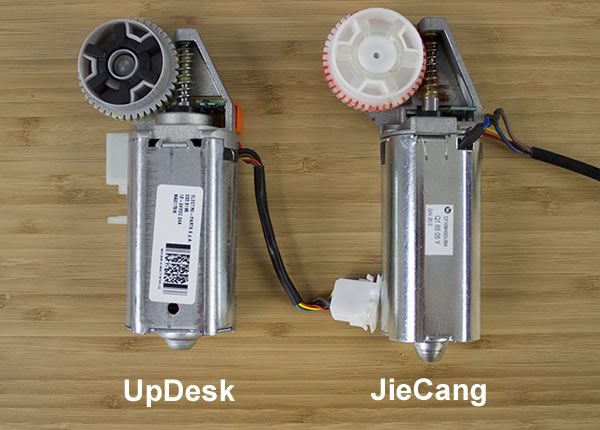
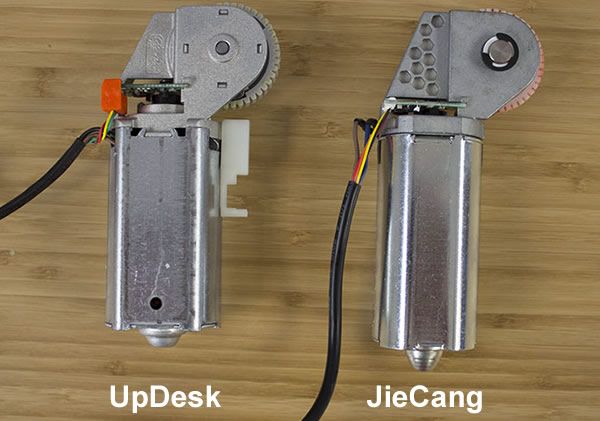
I decided to pull the gear system out of the leg to see if it was similar to the JieCang gear. By this point, it was clear that JieCang had copied most of the Linak technology. It was a nice surprise to find a high-quality gear, with a spindle design similar to that of the VertDesk v3. The VertDesk v3 uses Ketterer spindle gears and a Ketterer gear. The biggest differences being the way the motor attaches and drives the spindle gear.


Warranty
The UpDesk Elements includes a five-year warranty, that covers the electronics and the structure of the desk. For the price point, this is good to see. The previous review I did included the GeekDesk frame and for around the same price, their warranty was only two years. Because the UpDesk is the most expensive option in the category, it would be nice to see a warranty reflect that. However, five years of coverage is definitely above average within the mid-range. Because they are utilizing Linak for electronics, I would feel confident that their product should last longer than the warranty period.
Testing the Specs
Height Adjustment Range: 28’ to 48”
True. I found the range of motion to be 28” to 47.75” with adjustable glides that allow for an additional .5” height adjustment.
Adjustment Speed: N/A
UpDesk didn’t advertise an adjustment speed. I found that the desk moved at 1.43” per second with only the desktop.
Noise Level: N/A
UpDesk didn’t list a noise level for the elements series. After testing I found the rating to average 55-58 decibels.
Weight Capacity: 300 lbs or more.
True. The UpDesk has no issues lifting 300 lbs. When tested at 310 lbs, the UpDesk was almost as fast as when half that load was tested. Only when we overloaded the desk to 400 lbs was there a noticeable decline in speed, at 1.24” per second.
What I Like About UpDesk
Linak Electronics
Linak electronics package on the UpDesk definitely sets it apart from others in the category. The only other desk that we have tested to date with premium electronics is the VertDesk v3. Linak and LogicData are the two most well-known premium manufacturers of electronic standing desk control systems. Others in the category are sourcing from JieCang Linear Technology or TiMotion. Both of these companies are producing electronics in China and they are much lower in quality. While the UpDesk is more expensive than the likes of the Jarvis Desk or Uplift Desk, the superior technology is worth the additional cost when compared to Chinese competitors.
High-Quality Spindle Gears
After opening up the UpDesk columns, I was happy to see that Linak is utilizing a high-quality gear spindle drive system. This was very similar to the gear systems produced by Ketterer, the global leader of high-end spindle gears. Minimal oil is used for lubricant on the gear which is re-lubricated inside its fully enclosed support tube that houses the spindle gear. The quality and craftsmanship of the gear were evident by not only the overall appearance but how smoothly it moved up and down.
Weight Capacity
With a 300 lbs weight capacity, there are very few office applications that the UpDesk would not be suitable for. The speed at which the desk adjusted was consistent, from just a desktop through the max capacity of 300 lbs. After testing over 400 lbs, it was apparent the dual motor system was very capable. While overloading the table is not recommended, it proved again that Linak makes a quality product.
Five Year Electronics Warranty
The five-year warranty on the UpDesk is above average and more than adequate for the mid-range. With Linak technology, there is likely not to be too many issues. Because the desk is 20-30% more expensive than many of it’s closest competitors, some might prefer a little longer warranty.
What I Don’t Like About UpDesk
Price Point
One of my biggest concerns with the UpDesk is the price. I realize that the components are nicer than many of the Chinese competitors, but it is still 20-30% higher than the VertDesk v3. The VertDesk v3 offers the same quality electronics, gears and warranty.
No Collision Avoidance
I was a bit surprised to find out that collision avoidance is not offered on the DL5 series. Only when you upgrade to the two-stage columns is this option available. This is the technology that even the least expensive desks in the mid-range offer.
Lack of Stability
The UpDesk Elements series has a lot going for it to assist with stability. High-quality columns with custom-fit glides, heavy feet and a thick top. These things helped with the wobble test performance, doing better than products like the Jarvis Desk or Autonomous Desk. The lack of a traditional cross support system was a big miss and was the main culprit for bad wobble issues beyond 43”.
Note: Because of the traditional column design, big on the bottom and small on top, they are also not able it utilize the wedge system. I believe if this system were used on the UpDesk, the left to right stability could be improved. We have seen improved performance on the Uplift Desk with the use of these wedges. Because of the quality of the columns on the UpDesk, I believe that it would see even more benefit than the Uplift Desk.
Foot Design and Finish
The manufacturing quality between UpDesk’s components and Linak was obvious. While the Linak columns were close to perfect, the UpDesk foot design and finish were subpar. The foot was clearly overbuilt and under-engineered, with a “Franken foot” design. Heavy gauge steel was used to manufacture the foot which requires a lot of heat to make the metal parts hold together well. Because of this, the weld marks show through the high gloss finish on the foot. The high gloss finish on the foot is also very different than the more subtle matte finish on the columns. This doesn’t provide a nice fluid look throughout the base.
Pre Drilled Holes
The UpDesk is the only desk that I have received to date that included the upper support brackets pre-installed. At first, this appeared to be a huge plus, reducing the chances for crooked assembly by the customer. As I started to assemble the first leg, it went together smoothly. It wasn’t until I reached the second leg that an issue arose. The brackets were installed at the factory crooked. This made it difficult to align the motor box of the column to the brackets. With some leverage, I was able to align the holes well enough to drive the screws in. Unfortunately, the end result was a crooked foot, that was very noticeable when the desk was flipped over. The pre-drilled holes issue also popped up on the mounting of the switch. While the switch is not a deal-breaker, the brackets were an issue.
Final Thoughts
Overall, I was impressed with the quality of the UpDesk Elements series. The use of high-quality components from Linak; including electronics and their spindle gear drives with support tubes, separates it from most of the pack. UpDesk’s higher price tag, “Franken foot” design and lack of stability above 43” could be a problem for some standing desk users. However, if price and stability are not a concern of yours, I would have no problem recommending this desk.





