We all have annoying cables hanging from our desks. There are affordable ways to clean those up without buying the most expensive things. Today I am going to share my picks of the best cable management products at every price point to help you with your own setup.
Full Disclaimer: We are an office furniture dealer and sell some of the cable management we review. To learn more about the products we sell, our review process and why you can trust us, please visit: Why we’re different. Who is BTOD.com and The Breakroom Blog?
Cable Management Fix Links
- $5 Cable Management Help
- $15 Cable Management Help
- $50 Cable Management Help
- $100 Cable Management Help
- $150 Cable Management Help
- No Budget Cable Management
1. $5 Cable Management Help
Starting at the cheapest price point of $5, I found Skalon Zip Tips. Now zip ties can really be found anywhere, so it’s an easy option for most people. They do give you a strong hold on your bundles of cables and don’t add any weight or bulk to your desk. However, I did find it difficult to secure large power bricks, so I had to double up and slide them under my power strip. I added zip tie base mounts and was able to tighten up the cables against my desk.
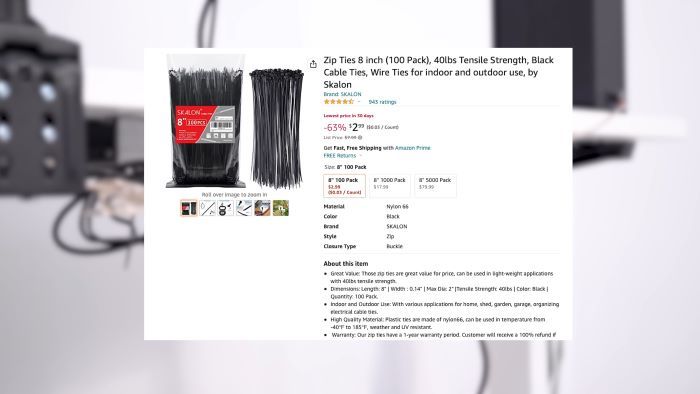
The base mounts cost about $3 for a pack of 5. They may not hold the most weight but is a cheap way to clean up your cables. I change my setup often so having to cut zip ties and reattaching them makes it more of an inconvenience. I don’t love cutting the zip ties so close to my cables either.
2. $15 Cable Management Help
Moving onto a more flexible cable management option for $15 is a kit from Amazon. It comes with a variety of products to use like clips, ties, holders and sleeves. I strongly recommend this because there is more than just a simple zip tie. I feel confident in saying that I will have a nice-looking setup when using this kit. The clips have a strong adhesive that can handle the heavy lifting underneath the desk while the cable holders can easily be used anywhere on the desk.

The cable sleeves work perfectly when trying to bundle cables together to give a sleek look down behind the desk. The Velcro roll can be cut into pieces for any miscellaneous cables that need to be attached and secured around your setup. I would say the only downside to this kit is I would end up not using some of the items. The smaller clips probably wouldn’t hold very well, but you can always test them out. With this price though, I feel like I am getting a good value even if I’m not using everything.
This kit also doesn’t include anything to house large power strips or large amounts of cables so these things will be visible somewhat. This is a great option to start with if you have a small budget and want to keep your desk tidy. It will take some extra work to use the products but well worth it overall.
3. $50 Cable Management Help
Stepping up to the next price point of $50 is the cable management trays and boxes. The Pamo Cable Trays are an excellent option to hold cables and they are just $35 per set. They continuously go in and out of stock on Amazon and come in black, white or silver. I purchased this set along with the $15 kit to round it out at $50. These trays are large and rigid to hold anything you need, but also flexible in case you need to bend them to fit certain cables. Pamo designed these trays to be able to fit a drill or screwdriver through to attach to a desk.

The openings on the Pamo trays I found to be positive and negative. Obviously with the bigger openings you can route cables easier and strap them down so they are out of the way. The negative is it doesn’t give as neat of a look, you are able to see the bunched up cables through the holes of the tray. Another drawback is it’s not sufficient enough to take care of all the cables, so the $15 kit helps out a ton.
4. $100 Cable Management Help
Additionally, we have the $100 price point which in terms of value, this product is worth it. I suggest the $60 stand desk cable management tray. I again added the $15 Amazon kit with this to enhance the product. With this tray you are getting 40 inches of netted coverage and even more functionality. It requires 4 screws to be screwed into the bottom of your desk so not really too hard of an installation. I decided to use a 12-outlet power strip and 6-foot cord to utilize the most of this tray. Certainly, you can use other power strip options.

This tray has 2 rows of Velcro straps, so I use 1 for the power strip and the other for the cables. The $15 kit came in handy when I had to route them to and from my desk. This option is more flexible by having the tray simply drop down for adjustments. I wouldn’t say this is premium, but the materials are good quality.
5. $150 Cable Management Help
Lastly, we have the $150 price where the tray is similar to the previous one but higher end. This is the HumanScale NeatTech tray. This product is mesh material as well and sells for $137.99 on BTOD.com. This can fit an average size desk. Installation is much easier than the stand desk tray; it includes 2 double clips rather than 4 separate holders.

This tray also has the drop-down technique to adjust any cables needed, but only has the 1 row of Velcro straps. I didn’t find this as a problem since it was easy to line up the cables against the power strip. When the tray is closed up, the cables are hidden pretty good, so it gives a neat feel to your desk.
6. No Budget Cable Management
This category is unique in a sense of having an open budget. If I could pick any type of cable management to help with my setup, I would pick this nifty option. This is the BTOD Ultimate Cable Management Box. This is made up of a heavy metal material that completely encloses. There are 4 different sizes so it can match up with your specific desk size. I am using the 42.9-inch-wide box which costs $265. Installation is straightforward with 6 screws needed to attach it to the bottom of your desk.

The removable cover can be facing either to the front or the back of the desk whichever is more convenient for you to access. Having access to the cover can help tremendously because you can make easy adjustments to cables. This product can hold 50 pounds of cables so there shouldn’t be an issue fitting all of your cables. Included on the tray are 8 cable portals to easily route cables through. The cables remain hidden at all times and your desk will look neat. The only issue with this one is it does stick out a bit more than other trays because of how large it is.
Bottom Line
Overall, cable management will be your saving grace when it comes to cleaning up your desk so don’t hesitate on trying out these products. They will give your setup a complete makeover making a clean and productive workspace.
More Standing Desk Resources
- 12 Reasons To Avoid Cheap Electric Standing Desks Under $400
- How Much Does An Electric Standing Desk Cost?
- 5 Most Common Problems With Standing Only Desks
- 4 Reasons Standing Only Desks Are Bad For Your Health
- 9 Most Common Problems With Motorized Standing Desks
- Top 6 Reasons Why Standing Desks Wobble





