This review will feature one of the first electric standing desk converters to hit the market way back in 2004; the TaskMate Executive by HealthPostures. We have sold quite a few of these units, but it wasn’t until recently that we had one in our office to use for an extended period of time. Here is what I found while using the TaskMate Executive 6100.
Full Disclaimer: We are an office furniture dealer and sell some of the products we review. To learn more about the products we sell, our review process and why you can trust us, please visit: Why we’re different. Who is BTOD.com and The Breakroom Blog?
TaskMate 6100 Review Snapshot
Pros
- Keyboard lowers below desk
- Dual ergonomics
- Large range with infinite position lock
- Push button adjustment
- Strong Warranty
- 75 lbs. lifting capacity
Cons
- Low quality electronics
- High price point
- Poor stability at all heights
- Safety issues
- Takes up Lots of Space
- No wire management
- Requires assembly
- Awkward Task Space
TaskMate Executive Manufacturer
HealthPostures is the manufacturer of the TaskMate Executive. They are located in Prior Lake, MN and are one of the original manufacturers of desktop converter products. Their company focus is providing standing solutions for people in the workplace.
TaskMate Executive Links
– Country of Origin
– Specs / Features / Pricing
– Return Policy and Warranty
– Installation
– Build Quality
– Footprint
– Making Adjustments
– Stability
– Ergonomics
– Task and Keyboard Space
– Wire Management
– What I Like
– What I Don’t Like
– Bottom Line
Country of Origin
Made in USA
Product Specifications
Weight Limit: 75 lbs.
Product Weight: 83 lbs.
Lifting Speed: 1” per second
Overall at lowest height: 44”W x 42.5”D x 11.5”H
Overall at highest height: 44”W x 38”D x 25.5”H
Base Dimensions: 14”W x 19”D
Keyboard Tray Dimensions: 26.5”W x 15”D
Upper Platform Dimensions: 30”W x 14”D
Max Keyboard Platform Height: 14.5”H
Max Upper Platform Height: 20”H
Min Keyboard Platform Height: – 4”H
Min Upper Platform Height: 6.25”H
Distance from Monitor to Front of Keyboard: 27”
Product Features
Sits on top of existing desk
Push button electric height adjustment
Two document/phone holders included
Dual ergonomic
Double jointed keyboard mechanism
Palm support on keyboard and mouse trays
Infinite keyboard tilt
2025 Price – $640.00 (Buy on Amazon)
The TaskMate Executive has a retail price of $1325.00. HealthPostures has Minimum Advertised Pricing (MAP) for all of their authorized dealers. The MAP for the TaskMate Executive is $6400.00, so you will not find a lower price listed from an authorized dealer. Most dealers offer free shipping.
Finish Options
Black
It should be noted that the colors on the TaskMate Executive are actually a combination of different grays. There is actually very little black on the unit.
Available Add-ons
| Options | Additional Charge |
| Dual Monitor Mount | $383.25 |
Return Policy
You may return the TaskMate Executive within the first 30 days. Make sure to hold on to the original packaging or you will not be able to return the item. You will be responsible for return shipping charges and some dealers, including HealthPostures, will charge the original outbound shipping charges as well. Make sure that all of the parts are returned or you may incur additional charges.
Warranty
The TaskMate Executive comes with a five year warranty. There are no exclusions. This includes the electronics.
Shipping
The TaskMate Executive ships within 7-15 business days. It arrived within five business days via UPS Ground. The product was packaged very well with the individual pieces being separately wrapped in foam or thick construction paper. I did not find any visual damage and there were no defects in terms of functionality.
Assembly
The TaskMate Executive does require assembly because of all the accessories included. Each accessory will require a few screws. Some of the screws are a bit more difficult than others due to their positioning but I did not have any problems with them. You will need a Philips head screwdriver and an adjustable wrench to complete the installation There are a couple specific things I would like to address to save you some time.
The first thing to be aware of is that many of the steps will require you to remove plugs to expose screw holes. I found the easiest way to remove these plugs is with a flat head screwdriver. Just use the flat edge to wiggle the plug loose until you can grab it and pull it the rest of the way out. Be gentle so that you do not scratch the metal.
The second thing to be aware of has to do with mounting the monitor platform. One side of the platform has recessed screw holes so that the screws will be flat with the monitor platform when tightened all the way. If you mount the monitor platform upside down, the screw heads will be sticking up above the monitor platform by a very noticeable amount.
The final thing to be aware of is the Velcro strip included on the underside of the base. The back of the Velcro has adhesive, which is to be attached to your desk. This will hold the back of the base firm and keep it from tipping when weight or pressure is placed on the keyboard tray. This is something I missed in the instructions the first time I went through them.
Note: The keyboard platform has the same features on the opposite side so that left handed users can use the same keyboard setup. Just unscrew the two wrist supports and screw them in on the other side.
Build Quality
The TaskMate Executive has its good and its bad when it comes to the build quality. All of the metal cutting, bending, welding and powder coating takes place in the USA. The metal and phenolic used are made in the USA. The American made craftsmanship is evident when looking at how well the metal parts fit together and how smoothly it moves. HealthPostures also did a good job of covering exposed metal, screws or nuts with black plastic caps to help improve the look of the unit.

The unit is also assembled and shipped from within the USA. This allows for HealthPostures to be in charge of their own quality control. Many standing desk converters come pre-boxed from factories in China and are sold directly to customers. This does not allow for any quality control. HealthPostures is able to check every unit before it ships to ensure it is not defective or cosmetically damaged.
The movement of the TaskMate Executive is done with a linear actuator system that includes a control box. This system is a step up in quality over systems like the VersaDesk Power that lack a control box. The downside is that the guts of the product are made in China by a Taiwanese company called, Moteck. Even though Moteck is located in Taiwan, a lot of their products are made in China. Both the control box and motor have Moteck labels on them that indicate “Made in China”.

Footprint
The TaskMate Executive requires very little desk space for the unit to sit on top of. You only need 14”W x 19”D of space for the base to sit on. The rest of the unit will require a lot more space. The movement pattern pushes you further from the unit when it is lowered and moves you closer to the unit as it is raised. The maximum amount of available space you will need is 44”W x 42.5”D x 11.5”H.
Mobility
The TaskMate Executive has zero mobility. The unit is meant to be attached to your desk with Velcro so you will not be able to move or slide it on your desk. The unit is very large, has an awkward shape and weighs over 80 pounds. Moving this unit from office to office or on and off your desk is not an option with the TaskMate Executive.
Adjusting the TaskMate Executive
There are three different adjustments on the TaskMate Executive. The main adjustment controls the height of the overall unit. Pushing the button on the front of the unit will move the monitor platform and keyboard tray up or down at the same time. The unit moves down and toward you when pressing the down button and up and away when pressing the up button.

With no weight on the unit, the movement speed was consistent in both directions at 1” per second. When loaded with 55 pounds, the unit slowed to about .83” per second when raising the unit and increased to 1.11” per second when lowering the unit. With 110 pounds on the unit, it moved upward very, very slowly so I stopped and removed the weights. This test was performed to test the unit for overload protection, which it does not have.
The second adjustment is the height of the keyboard tray. The keyboard tray’s arm is double jointed so it can adjust from two separate points. The first adjustment point is where the arm connects to the main unit. This will dictate the height of the keyboard tray. To make this adjustment, loosen the knob found next to the keyboard tray’s arm. Move the keyboard tray to the position of your choosing and then tighten the knob to lock it in place.

The third adjustment is the tilt of the keyboard tray. This adjustment point is found about half-way down the keyboard tray’s arm. This is also controlled with the knob described above. When loosened, you will be able to tilt the keyboard tray from a positive angle all the way to a negative angle.
Popular Standing Desk Converter Reviews |
Stability
Similar to the TaskMate Go, the TaskMate Executive has some issues with stability. The one positive aspect to the stability is the side to side wobble. At sitting height, it is very minimal and it gets a little worse at standing height but it is manageable. From there, we start to see some major downsides.
The design of the TaskMate Executive places the keyboard tray pretty far from the base of the unit. If the base of unit is not attached to your desk with the Velcro strip, then it will tip forward when you press on the keyboard tray, kind of like a teeter totter.
The TaskMate Executive has among the most keyboard bounce at both sitting and standing height that I have seen during my testing. The keyboard tray being so far from the base, coupled with the double-jointed keyboard arm, makes for a lot of movement on the keyboard tray. You should also be aware that the knob used to lock the keyboard tray in place does not hold indefinitely. You will need to tighten it periodically to stop yourself from being able to push the keyboard tray down.

The large amount of keyboard bounce and lack of VESA mounting system means that there is considerable monitor shake at both sitting and standing heights.
| Sitting Wobble (10%) | Standing Wobble (15%) | Sitting Bounce (10%) | Standing Bounce (15%) | Sitting Shake (10%) | Standing Shake (15%) | General (25%) | Total Score |
| 90/100 | 75/100 | 45/100 | 45/100 | 60/100 | 50/100 | 75/100 | 64/100 |
Ergonomics
The TaskMate Executive is one of the best standing desk converters when it comes to ergonomics. This all starts with the independently adjustable keyboard tray. The TaskMate Executive is one of the few standing desk converters that allows the keyboard tray to go below your existing desk. The keyboard tray has about 4” of individual height adjustment and an overall range of about 4” below your desk to about 14.5” above your desk. The keyboard tray also has infinite tilt adjustment with a range from about -15° to +15°.

The monitor platform has an adjustment range from about 6.25” to 20”. This is the one potential drawback to the TaskMate Executive with regard to ergonomics. The lowest position is a bit too high for me to achieve an ergonomic viewing angle with my single 27” monitor. I have an upward viewing angle. This may be a problem for other users with a single large monitor. I would recommend using a monitor around 22” to avoid this problem. If you have dual monitors, I would recommend the monitor arm addition to help lessen the gap between the monitor platform and your monitor screens.
The design of the TaskMate Executive allows for a viewing distance that is within the recommend ergonomic range of 20” – 40”. My viewing distance is right around 30” so most people will be well within the recommended range.
Task Space
The TaskMate Executive has quite a bit of task space but it is somewhat awkward. The main platform has a decent amount of space after adding your monitor stand but it is hard to get to. It is more than an arm’s length away for me so placing objects that I use frequently there caused me to have to continually bend and reach forward. The two copy/phone holders included are great for giving you more space but they are much more awkward compared to a large, flat work surface. It wasn’t practical to take notes or type on a tablet from so far away.

Keyboard Space
The keyboard tray has some nice features. It has plenty of space for an oversized keyboard and mouse. The phenolic is a bit thin but it has nice palm supports for both the keyboard and mouse. These palm supports can be removed if needed. The keyboard tray has anti-slip pads to keep your keyboard firmly in place while typing. There is also a rubber strip on the top side of the mouse platform to keep your mouse from sliding forward and off the tray when using it in a negative tilt position.
Wire Management
The TaskMate Executive comes with a wire management bracket that is to be attached to the side of the lifting column with an adhesive strip. While this is better than nothing, I do not find it very useful. Unfortunately, managing your cords will be your responsibility.
Safety
The TaskMate has two safety concerns that I would consider to be pretty serious. The first is something that I have touched on throughout this post; the possibility for the unit to tip forward when pressing down on the keyboard tray. Something as simple as pressing down on the keyboard tray while you stand up from your chair can cause the entire unit to tip. Using the adhesive backed Velcro strips to properly anchor the base to your existing desk is crucial to help eliminate this risk.
The second safety risk is the potential to crush something or someone when lowering the unit. Similar to the VersaDesk Power, the TaskMate Executive does not have collision avoidance. Collision avoidance is a feature that causes the desk to stop moving when it makes contact with something. The TaskMate Executive will continue to move when contacting an object, crushing it, as shown with the tennis ball in the picture.
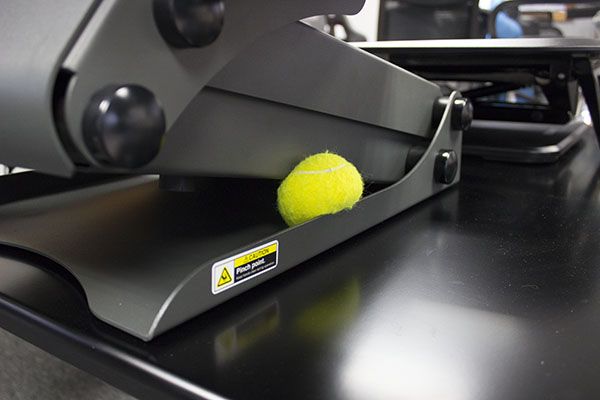
What do I like?
True Ergonomics
The TaskMate Executive is also one of the few standing desk converters that offer a true ergonomic experience from the sitting position to the standing position. Being able to use the keyboard tray below your normal desk height is a huge advantage compared to most standing desk converters. This is really good for short people or people that are used to having their hands below their desk with a keyboard tray or drawer. The TaskMate Executive is adjustable enough to provide an ergonomic typing position for people up to 6’1”, so it accommodates a fairly large range of users in an ergonomic position.
Easy to Adjust
Adjusting the TaskMate Executive is among the easiest units available. Simply press a button to adjust the overall height of the unit up or down. It doesn’t have the fastest movement speed, but it is more than adequate to get the job done effectively.
Adjusting the keyboard tray is also very simple. Simply unscrew one hand knob and you are able to perform both the height and tilt adjustments. This can all be done within seconds.
Strong Warranty
HealthPostures was featured at the top of my list of best standing desk converter warranties. The reason they nabbed the top spot is because of the coverage they offer on the TaskMate Executive. They offer a full five years of coverage with no exclusions. The electronics, motor and switch are all covered for five years.
This is a huge advantage to products like the VersaDesk Power and Kangaroo Electric that offer warranties of one and two years on the electronics. The number one thing that can go wrong on an electric desk is the electronics and it is great to know that you will have a minimum of five full years of use without having to pay for repairs or replacements on the TaskMate Executive.
75 lbs. Lifting Capacity
One advantage with going with an electric unit is that it has a higher lifting capacity than manual converters. Most manual converters have a weight rating of 35 lbs. or less. Having a larger weight rating allows you to add accessories, like dual monitor arms, without having to worry about going over the unit’s weight limit.
What don’t I like?
Low Quality Electronics
Finding out that the electronics are being sourced from China was a huge disappointment. The most common problem with electric standing desks is failing electronics. When your electronics fail, the unit becomes unusable until it is repaired or replaced. HealthPosture’s strong warranty period helps to alleviate some of the concerns I have with the low-quality electronics but I feel that a product with such a high price tag should come with some decent electronics.
Price
The biggest hindrance to the TaskMate Executive is the price. Many people cannot or do not want to pay $850 to for a standing desk converter. Additionally, it will simply be out of their price range. There are also a lot of great alternatives to the TaskMate Executive that make it more difficult to justify the high price point.
Poor Stability
Stability is my biggest concern with the TaskMate Executive. I do not like that the adhesive backed Velcro strip is mandatory for the unit to be stable on your desk and not a tipping hazard. This removes any versatility with being able to move the unit around. The adhesive may also be a problem for certain desk surfaces.
I also think the keyboard bounce is a major downside and has the potential to be a distraction while working. There have only been a couple standing desk converters with more bounce and they were very low end products like the AmazonBasics Converter and Victor DC300.
Safety
The TaskMate Executive is a very powerful unit. It has the potential to do real damage to anything caught within its pinch points while moving. I wish this product had collision avoidance. Collision avoidance would remove this major safety hazard and would make the unit very safe to use. Without collision avoidance, you need to be very aware of your surroundings while making any adjustments. This may not be the best choice for home offices that frequently have little kids coming in to visit or play.
Takes up Lots of Space
When you first look at the TaskMate Executive, it doesn’t seem as imposing as it actually is. The footprint, lifting column and monitor platforms are all fairly narrow so the unit seems like it would fit in places that other converters wouldn’t. But, once you add the two copy/phone holders and the keyboard tray, the unit takes up a ton of space. The TaskMate Executive has among the largest overall dimensions I have seen on a standing desk converter to date. It is even deeper than the VARIDESK Pro Plus when it is at standing height. This can be a real problem for people with a limited amount of space on or behind their existing desk.
No Wire Management
This may be a bit nitpicky but I would like to have a better wire management system on a product with such a high price tag. The clip that they include is a step in the right direction but having multiple clips included or even a built-in system would be very welcome since there are multiple levels with wires. The keyboard and mouse platforms are a considerable distance from the rest of the unit so you really want to make sure there are no dangling wires. A nice built-in system would help with this.
Requires Assembly
The standing desk converter market has changed drastically since the TaskMate Executive was introduced in 2004. Now, a really big selling point for a standing desk converter is that there is often minimal or no assembly required. That will not be the case with the TaskMate Executive. You will need to plan on setting a decent chunk of time aside to install this unit.
Awkward Task Space
While the TaskMate Executive offers a good amount of task space, it is awkward to use. The paper holders are not very versatile and I was not a fan of how far I had to reach to get to the monitor platform or document holders.
Bottom Line
The TaskMate Executive is a very polarizing product because it has major strengths and major weaknesses. While it is among the easiest standing desk converters to use, with some of the best ergonomic capabilities; it is also one of the least stable standing desk converters I have tested. It is made in the USA with an industry leading warranty but it features Chinese electronics and is one of the most expensive standing desk converters on the market. The trade-offs are very stark with the TaskMate Executive.
I think there is a lot of value in products like the WorkFit-S and TaskMate Go when compared directly to the TaskMate Executive, which can make it hard to make the jump in price to the electric product. I also find it hard to justify the price on the TaskMate Executive when you can get a full electric desk for the same price or less. The most popular mid ranged desks like the VertDesk v3 and Jarvis Desk all sell for around half the price of the TaskMate Executive.
I think that this product will be best suited for very high end buyers that don’t want to give up their existing desk. Ultimately, your buying decision will come down to how much you value an electric standing desk converter with great ergonomics that is made in the USA. If these are your highest priorities, then the TaskMate Executive will probably be a good choice for you.







