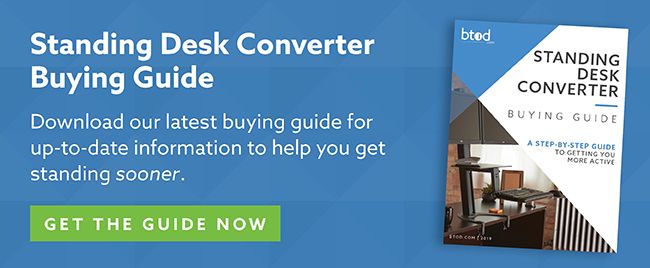Finding good quality standing desk converter, for less than $250 can be a bit tricky. There are certainly a number of choices in this price range but weeding through the poor-quality products to find a diamond in the rough can be difficult. In this review, we will take a look at two popular converters, the ADR by Rocelco and Lorell’s sit-to-stand riser. They are the same product but sold under different brand names and separate companies. They are both available at a very nice price point and have a lot of good reviews on Amazon. Here is what I think about the Rocelco ADR and the Lorell® sit-to-stand riser.
Note: The product I ordered for testing was from Rocelco, through Amazon. But, again, they are the same product.
Full Disclaimer: We are an office furniture dealer and sell some of the products we review. To learn more about the products we sell, our review process and why you can trust us, please visit: Why we’re different. Who is BTOD.com and The Breakroom Blog?
Rocelco ADR Manufacturer
I was not able to find out definitively which Chinese factory was making this product. Often times there are numerous manufacturers that claim to be making the exact same product when only one of them is actually making it and the others are just wholesalers. That is the case with this product.
Rocelco is a Canadian based company that has been a North American supplier of consumer electronics accessories since the 1960’s. They have experience with audio-video mounts, flat panel mounts, HDMI cables and TV carts. They recently partnered with Chinese based factories to develop their current line-up of sit to stand products, which includes the ADR.
Lorell® is a brand by S.P. Richards Company. S.P. Richards is a business products wholesaler that services the North American region. They have been in business for over 160 years and have grown to be one of the largest suppliers of business products in the US. They are a subsidiary of Genuine Parts Company, which also owns NAPA Auto Parts.
Rocelco ADR Links
– Country of Origin
– Specs / Features / Pricing
– Return Policy
– Warranty
– Installation
– Footprint
– Mobility
– Build Quality
– Making Adjustments
– Stability
– Ergonomics
– Task and Keyboard Space
– Wire Management
– What I Like
– What I Don’t Like
– Bottom Line
Country of Origin
Made in China
Product Specifications
Overall Dimensions at Lowest Height: 32”W x 26.75”D x 6.25”H
Overall Dimensions at Highest Height: 32”W x 34”D x 16.5”H
Base Dimensions: 29.75”W x 21.25”D
Keyboard Shelf Dimensions: 24”W x11.75”D
Monitor Shelf Dimensions: 32” W x 20.5”D
Keyboard Platform at Lowest Height: .5”
Keyboard Platform at Highest Height: 10.75”
Monitor Platform at Lowest Height: 6.25”
Monitor Platform at Highest Height: 16.5”
Distance between Monitor Platform and Keyboard Tray: 5.75”
Unit Weight: 26 lbs.
Lifting Capacity: 50 lbs.
Rocelco ADR 2024 Price – Starting at $161 (Buy on Amazon)
Lorell® Desk Riser 2024 Price – $209 (Buy on Amazon)
Finish Options
Black or White
Product Features
Sits on top of existing desk
Two-tier design: Upper display surface with lower keyboard/mouse platform
Gas lift adjustment
Black or white finish
5 different height positions
Retractable keyboard tray
30-day money back guarantee. Return shipping is paid by customer.
Return Policy
Both products can be returned within the first 30 days for a full refund. The return must be made in the original packaging and the return shipping charges will be your responsibility.
Warranty
The Rocelco ADR and Lorell® riser both come with a 1 year warranty. There are no exclusions.
Shipping & Assembly
Both products shipped the day after they were ordered and arrived two days later via UPS Ground. This is among the fastest standing desk converters from ordering to delivery. The items were well packaged. There was no visible cosmetic damage and both units functioned as intended.
The products arrive fully assembled and is ready to go right out of the box. Unpackage them, place it on your desk and they are ready for use.
Footprint
The base is actually quite small so you will only need a space that is 29.75”W x 21.25”D to set the converter on top of. The platforms are larger than the base in all directions so you will need to make sure you have proper clearance. At sitting height you will need a space that is 32”W x 26.75”D. When going to standing height, the platforms move away from the base so you will need about 8 more inches of space behind your desk to accommodate the platforms at their highest height.
Mobility
For a dual fixed platform converter, this product actually has decent mobility. Most similar products are not meant to be moved at all. But, this unit weighs less than 30 lbs. and doesn’t have stoppers on the bottom of the base to hold it firmly in place. I was able to slide the unit on my desk pretty easily. This product is also pretty easy to carry to a new location or move off your desk.
Build Quality
This product uses a double shaped z lift design like the Varidesk Pro Plus. This design creates a lifting pattern in which the worksurface extends away from the base as it is raised. The movement is assisted by a small gas lift on each side of the base. It also features a dual fixed platform design. I would consider the build quality to be on the low end of dual fixed platform converters. The platforms feel cheap, almost like plastic. The edge banding is raised above the work surface a considerable amount so the edges are not smooth. The locking system and arms are also primitive and inconsistent with metal that does not feel sturdy. When unlocking the platforms, I am able to twit and turn them which is not something I have seen on higher end products. I was also surprised by how noisy the product was. The locks, cylinders and adjustment arms all make noise.
Adjusting the Converter
It can be locked in 5 different height positions. In order to adjust the unit, you will need to release the locks found toward the back on both sides of the unit. They are just under the monitor platform. The locking mechanisms show what position the lever needs to be switched to in order to change from locked to unlocked. Both locking mechanisms need to be unlocked for the platform to move or both locked to secure the platform.

Once the platform is unlocked on both sides, you will be able to adjust the platforms freely. To adjust from sitting to standing, just grab the sides of the monitor platform with both hands and pull it upwards. To go from standing height to sitting height, you will need to push the platform forward while you are pressing it downward. Once in positon, try to lock the mechanism on both sides. If it doesn’t lock for you, then you are in between 2 of the pre-set positons so you will need to move it slightly higher or slightly lower to lock it in place.
Rocelco recommends laying your arms on top of the monitor platform and hanging your hands over the sides to release the locks. Once released, use the weight of your arms and upper body to move the unit downward. I would advise against using this method due to the safety risk posed by putting your hands so close to a pinch point that you cannot see.

I made the adjustment to each lock individually while looking at it and then moved the platform by placing my hands on the sides of the unit. Once in the desired position, I held it in place by keeping one hand on top of the monitor platform and then used my other hand to lock each side individually while I could see it. This method was no more difficult than Rocelco’s preferred method, but I felt much more comfortable not having to put my hands in danger.
Stability
This desktop riser has some issues with stability that stem from the z lift design choice and its very light weight. It only weighs 26 pounds which is one of the lightest standing desk converters I have tested. While this was great for unpackaging and placing it on my desk, it became apparent right way that it was not going to as stable as the majority of the other products I have tested. It simply does not have a strong anchor point.
The movement pattern means that the center of gravity on the unit will change as the height changes. The higher you go, the further forward the center of gravity becomes. Combine this factor with the lack of a strong anchor point and tipping forward when at standing heights becomes a real concern. This is only accentuated when the keyboard drawer is fully extended.
The side to side movement is minimal. Both the monitor platform and keyboard tray are solid from side to side at sitting or standing height. It is also has minimal front to back wiggle. There is a slight amount of keyboard bounce when the drawer is pushed all the way in and the bounce increases as you extend it further out. When fully extended the keyboard drawer has noticeable bounce.
One thing to be aware of is that this converter does not fully lock into the three middle positions. It will be locked within a very small range, but there is still about a ¾” range of movement that can be made with the platforms in a bouncing motion.
| Sitting Wobble (10%) | Standing Wobble (15%) | Sitting Bounce (10%) | Standing Bounce (15%) | Sitting Shake (10%) | Standing Shake (15%) | General (25%) | Total Score |
| 90/100 | 82/100 | 85/100 | 75/100 | 85/100 | 70/100 | 20/100 | 65/100 |
Ergonomics
The Rocelco ADR and Lorell® riser are not going to be the best option when it comes to ergonomics due to a couple reasons. The first is that the keyboard drawer and monitor platform are at a fixed distance between each other. This means that they lacks dual ergonomic functionality which is something that is needed to accommodate a wide range of people.
The second problem is that it lacks height adjustment options. The range is already limited with a maximum monitor platform height of 16.5”. The problem is then compounded because there are only five different height options, including sitting height.
One thing that I do think they did well was providing an ergonomic viewing distance. The recommended range is 20”-40” and you should find yourself somewhere in the low 20” range.
Task Space
The monitor platform is large with a small cut-out in the front. While I think the cut-out is unnecessary and that space would be better used on the monitor platform, it is not as pronounced as models like Varidesk Pro Plus, so I didn’t find it to be a nuisance. The platform is plenty large for multiple monitors and any accessories you would need in close proximity.
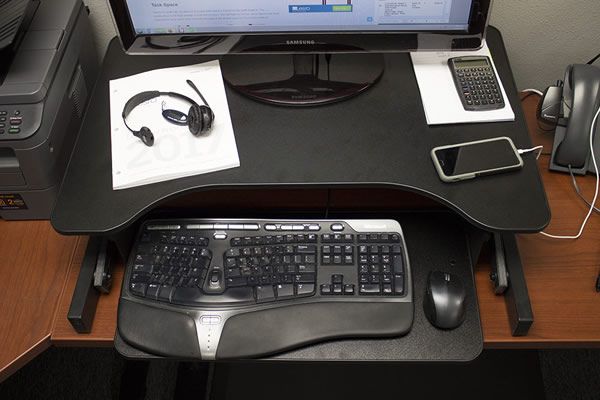
The keyboard tray is very deep which I found to be nice for my large keyboard. The width was a bit narrow for my liking though. I was barely able to fit my mouse, so I was unable to move my hand when using it. It all had to be done in a space about the size of the mouse itself.

The keyboard drawer is retractable which is nice for positioning yourself closer or further from your monitor. The drawer only locks when it pushed all the way in though. It was a bit annoying because the drawer is very easy to slide and would sometimes move while I was typing.
Note: When in the lowest position, the front edge of the keyboard drawer will be in contact with your desk. I would recommend only sliding the keyboard drawer when it is raised from its lowest position to avoid scratching your desk.
Wire Management
This product does not have wire management. There is no built-in system and the product does not have any clips included that can be attached. This is going to be more of an aesthetics issue than a wire safety issue. The z lift design means that wires can be run off the back of the unit while avoiding pinch points. It would be nice if something was included to help organize the wires to make them look nice.
What do I like?
Price
The price is what I like most about the ADR and Lorell® riser. This is one of the few products available with a two-tiered design and multiple height adjustments for under $250.00. Most products in this price range will either be a single platform or have a fixed height design that forces you to specify the height at time of ordering.
Shipping and Assembly
I only had to wait three days from the time of ordering for the ADR to show up. The ADR is among the quickest standing desk converters to arrive after ordering. It has very solid packaging which means that damage is highly unlikely. The unit is also ready to go out of the box.
What don’t I like?
Keyboard Tray
The sliding keyboard tray was the one thing that most negatively impacted my experience while using the product. Having it move under the platform when typing made it inefficient when having to type for long portions of time. I also think that the size will be a limiting factor for people that use standard to larger sized keyboards. People with small to normal mousing patterns can probably get a way with a standard keyboard but liberal mousers will want a compact keyboard with this product.
Small Scope of Users
The range of people that can comfortably use the ADR is quite limited. The tallest height for the keyboard platform is just under 11”. According to our standing height calculator, people under 5’7” will not be at a correct ergonomic typing height. I found this to be accurate. I am around 5’9” and felt that the unit was a touch too short for my preference.
The other thing that I am not a fan of is the limited number of height positions to choose from. Most models will feature infinite lock, which allows any position in between the top or bottom, or they will have around a dozen height options. This riser only has five choices. The five different heights are listed below. These heights all assume a standard desk height of 30”. You can see that there will be quite a few people that simply cannot use this product comfortably.
| Position Setting | Monitor Height | Keyboard Height | Recommend Height of User |
| 1 | 6.25” | .5” | Seated Position |
| 2 | 10” | 4.5” | 4’ 8” |
| 3 | 13” | 7.5” | 5’ 2” |
| 4 | 15.25” | 9.5” | 5’ 5” |
| 5 | 16.5” | 10.75” | 5’ 7” |
Clunky Adjustment
I am not a fan of the 2-lock adjustment system used. My first gripe is that the lever should only have two options, locked or unlocked. Instead, it has three options: up for unlocked, middle for locked, and then down for unlocked again. This is annoying because you cannot see what you are adjusting since the platform is in the way. Instead of simply getting used to one being locked and the other being unlocked, you are forced to find the exact middle to lock it which is awkward.
My second complaint is with the gas lifts. The gas lifts are a bit too strong in my opinion. It does not feel like they are assisting you like other products do. Instead, it feels like you are just trying to hold it from extending all the way up when going from sitting to standing. And, going from standing to sitting will require considerable physical effort to move the ADR.
My final complaint with regard to the adjustment is the method recommended by Rocelco to lay your arms across the monitor platform to help use the weight of your upper body to move the unit. Not only does this take more effort than simply pressing a button, like the Varidesk Pro Plus or FlexiSpot M2, but you will need to move items out of the way or remove them completely to lay your arms on the unit.
Safety Hazard
In my opinion, this converter poses 2 safety risks. The first is the pinch point near the locking levers. On any z lift adapter, you are going to have a pinch point somewhere. Some brands do a better job than others to keep their customers away from these pinch points. Unfortunately, this is not one of those products. The placement of the locks forces you to put your fingers within inches of a pinch point that has the potential to crush your fingers. The problem is made worse because you not only have to put your fingers near the pinch point but you have to do so while holding the unit in place to keep it from rising.

The second safety hazard is the risk of the entire unit tipping forward and off your desk. This could injure you or damage your equipment. This riser is very top heavy so the platform placement will dictate the balance of the product. Since the base is too light to create a solid anchor point, the converter will naturally want to follow its heaviest point, which is the monitor platform. When the monitor platform is extended over the front of the desk, then there is an increased potential for the entire unit to tip forward.
Awkward Sounds
They make quite a bit of noise. The springs are pulled very tight and make a lot of sounds when moving the platform. You can also hear loud squeaking and crunching sounds when any type of side to side or twisting force is placed on the converter. To me, this is a sign of low quality parts and poor craftsmanship.
Warranty
When looking at the value of a warranty, it is important to consider the products’ quality and the price paid. Generally, I would not put a ton of weight on having a solid warranty on a product with a sub $250 price point because the cost of replacement is low and typically these products are very simple and therefore not much can go wrong.
This sit stand converter has quite a bit going on in terms of moving parts for a product with such a low-price point. Since the unit is composed of low quality parts, it is safe to assume that these converters has a higher chance of breaking down than competing models like the M2, Pro Plus 36 or 5100. Having 1 year of guaranteed use is a bit lackluster.
Bottom Line
The Rocelco ADR and Lorell® Sit-to-Stand Riser are products that I have a tough time recommending. On one hand, they have some really nice positives. They are attractively priced, ship fast and function similarly to the Varidesk, which is currently the most popular standing desk converter. The problem that I have is that the biggest downfalls of this product effect large segments of people. The safety risks effect anyone using this product and the limited height adjustment options mean that anyone over 5’7” cannot use this product comfortably. The other concern I have is that the build quality is among the worst I have experienced so far on a standing desk converter. Combine that with a short warranty and you are really rolling the dice that this product will last for more than a year.
The bottom line is that if you are on a smaller budget, are under 5’7” and are cognizant of the safety risks, then this item could work for you. But, for the vast majority of customers, I think there are better options out there. Sometimes a small increase in budget means a large increase in quality and I think that’s the case with this sit to stand converter.