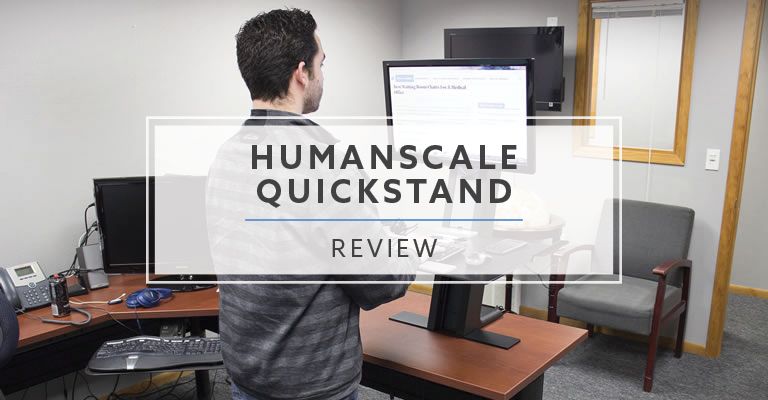A standing desk converter that I’ve been very excited to use is the QuickStand by Humanscale. BTOD.com has recently become an authorized dealer for Humanscale, so it was important for us to learn about this product. The QuickStand was voted the best office accessory of the decade at Interior Design magazine’s 2015 Best of Year Awards. The standards were set pretty high from the start with this product, simply because it is made by Humanscale. Here is what I found after using the QuickStand.
Note: The configuration I used for testing was the clamp mount with large platform, single light monitor and black finish. The price for this set-up is $945.99.
Full Disclaimer: We are an office furniture dealer and sell some of the products we review. To learn more about the products we sell, our review process and why you can trust us, please visit: Why we’re different. Who is BTOD.com and The Breakroom Blog?
QuickStand Manufacturer
The QuickStand is manufactured by Humanscale. Humanscale is a US based company that has been one of the world’s leading ergonomic furniture makers for many years. They are known for their unique design choices, high quality and sleek look.
Humanscale QuickStand Review Links
– Country of Origin
– Specs / Features / Pricing
– Return Policy and Warranty
– Shipping & Installation
– Build Quality
– Footprint
– Making Adjustments
– Stability
– Ergonomics
– Task and Keyboard Space
– Wire Management
– Safety
– What I Like
– What I Don’t Like
Country of Origin
Made in China
Product Specifications
Monitor Lifting Capacity: 30 lbs.
Unit Weight: 55 lbs.
Maximum Monitor Size: 27”
Overall Dimensions at Lowest Height: 30”W x 31.5”D x 28”H
Overall Dimensions at Highest Height: 30”W x 31.5”D x 35”H
Base Dimensions: 19.25”W x 13.5”D
Standard Worksurface Dimensions: 28”W x 11”D
Large Worksurface Dimensions: 28”W x 17”D
Worksurface at Lowest Height: .25”
Worksurface at Highest Height: 18 1/8”
Center of Monitor Mount at Lowest Height: 10.25”H
Center of Monitor Mount at Highest Height: 33”H
Monitor adjustment range: 5”
Standard Crossbar for Dual Monitors: 23.5”W
Wide Crossbar for Dual Monitors: 27.5”W
Distance from Monitor to Front of Standard Keyboard Platform: 10”
Distance from Monitor to Front of Large Keyboard Platform: 16”
2025 Price – $741.99 (Buy on BTOD)
Color Options
Black or White
Available Add-ons
| Options | Additional Charge |
| Dual Monitors up to 24” | $134.00 |
| Dual Monitors up to 27” | $167.00 |
| Large Platform Upgrade | $67.00 |
| Grommet Mount | No Charge |
| Clamp and Grommet Mount | $89.00 |
| Freestanding Base | $111.00 |
Return Policy
You may return the QuickStand within the first 45 days. You will be responsible for the return shipping and there will be a 5% re-stocking fee. All returns must be sent in the original packaging and arrive in resalable condition. If the item is not resalable, a credit will not be issued.
Warranty
The QuickStand has a 5-year warranty for 24/7 use. There are no exclusions. Humanscale is the only standing desk converter manufacturer, that I am aware of, that has field technicians that perform warranty repairs on site if you are in close proximity to a brick and mortar dealer location.
Shipping
The QuickStand ships in about 10 days from ordering and will then arrive about 5 days after shipment via FedEx Ground. Our QuickStand took 16 business days to arrive from the date of order. The item had very nice packaging, but there was a slight amount of damage to the plastic face plate on the front of the column. There was no other cosmetic damage and the QuickStand functioned as intended.
Installation
The installation of the QuickStand is going to be a bit of a time investment because many parts are not pre-assembled and it is customized to you and your specific desk. You will need to measure the depth of your work surface and make adjustments to the QuickStand mounting bracket to fit your desk properly. You will need to attach several screws, make adjustments to the wire management system and adjust the tension of the counterbalance system. It took me about an hour and a half to complete the installation and there were a few pain points that I experienced. I would advise having a second person on hand to help with the installation this will reduce some of the difficulties I experienced. Here are some tips to help you avoid the pain points during installation.

Tip #1: The first step of installation instructs you to remove a shipping plate that is attached with two screws. You are then told to use those screws to attach the platform when you get to step three. The instructions do not explicitly tell you this, but the shipping plate is no longer used after step one. Do not try to attach the platform with the shipping plate.
Tip #2: Attaching the platform was a bit tricky. You need to line the platform up to two holes and then attach it with two screws. There is not a slot or anything to help hold the platform. Holding the platform in place with one hand and then tightening both screws with the other proved to be difficult. This is one of the steps that I would advise having a second person on hand for.
Tip #3: The VESA plate was already mounted to the QuickStand’s column when it arrived. The installation manual instructs you to mount the VESA plate to the monitor separate of the whole unit and then attach the monitor with the VESA plate at once. The instructions do not tell you how to use the quick release bracket for the monitor mount.

Behind the black metal VESA plate is a gray plastic bracket. On the top of the bracket you will see a tab. Pull this tab toward the column and then press the plate upwards to slide it out the top. Attach your monitor to the plate with the four screws and spacers provided. Then simply slide the monitor with the VESA plate attached onto the mounting bracket. You will feel it snap in place when it slides all the way in so you’ll know it is secure.
Tip #4: Adjusting the wire management is a challenge. It was very difficult to remove one of the side panels on the column to gain access to the wire management system. Take the plastic cap off the top of the column. Next, separate the side panel from the column at the bottom of the unit. Grab the column with both hands and try to slide the panel upwards and off the column. One panel came out very easily for me and the other was very difficult. To get the second panel off, we slid a flat head screwdriver in between the plastic side panel and the metal base. We then lightly lifted the screwdriver to release the side panel from the column. We had to use a lot of force to get the panel to release and then it slid right off the column.

Once the panels are off, there is one last speed bump. The cables come pre-wrapped in a cloth sheath with electrical tape on both ends. To adjust or change the cables, you will need to remove the tape to take the cables out of the sheath. You will then need to re-arrange the cables, put them back in the sheath and re-apply the electrical tape to both ends of the sheath. Since this assembly was being performed to test the product, and I didn’t have any electrical tape on hand, I did not complete this stage of the installation.
Build Quality
The QuickStand is made in China. With that being said, the QuickStand is the highest quality standing desk converter I have seen so far. The entire unit is very well put together. The metal, plastic and phenolic used on it are all high quality. The parts fit together perfectly with no awkward wiggling parts or noises. The product also looks very nice with no unsightly areas or exposed inner parts. The QuickStand features a single vertical column that slants away from you. There is a phenolic platform that connects to the column. The platform is used for the keyboard, mouse and tasking. There is a VESA monitor mounting bracket found above the platform that is used to attach your monitor to the column.
Adjusting the QuickStand
The QuickStand has infinite adjustment positions and works with a counter-balance system, similar to the WorkFit-S. The tension for the counterbalance on the entire unit can be found on the top of the column. You can adjust the tension by removing the plastic cover and turning the screw with one of the Allen wrenches provided. You will want more tension for less weight and less tension for more weight. The platform and monitor are adjusted independently. There is not a separate tension control for the monitor mount.

To raise or lower the platform, grab the plastic handles found on each side of the platform and move the unit up or down. You do not need to unlock or lock the platform. The unit adjusts easily and smoothly within seconds to any position you’d like, within the 18” adjustment range. The QuickStand’s counter-balance system holds its position very well and does not move down when you begin typing or put additional items on the platform.

The monitor adjusts in the same way as the platform. There is no locking system. Simply grasp the monitor and move it up or down. I found the monitor adjustment to be a bit more difficult than the platform. The tension is tight so the platform often moves with the monitor when making adjustments. You may need to hold the platform down with one hand to move the monitor on its own.
Stability
The QuickStand is made from very solid, high quality parts. This is one of the heaviest standing desk converters out there. The column, base plate and mounting bracket provide a ton of stability and a great anchor for the entire product. There is no side to side or front to back movement on the unit when sitting. The keyboard platform lays flat on your desk in the lowest position which means there is no keyboard bounce or monitor shake in the seated position.
When standing, there is minimal side to side keyboard tilt and a bit more monitor shake than when seated. Unfortunately, the QuickStand does have considerable keyboard bounce when standing. There are a couple reasons for this. The first is that the platform is only supported by a metal bracket that is 2.25” deep. This means that there is about 14” of platform that is simply not supported. The second reason is that the platform is made from a very thin gauge phenolic material that does not have the rigidity to prevent keyboard bounce without some help.
Note: Choosing the small keyboard platform will reduce keyboard bounce and monitor shake which would increase the overall stability score.
| Sitting Wobble (10%) | Standing Wobble (15%) | Sitting Bounce (10%) | Standing Bounce (15%) | Sitting Shake (10%) | Standing Shake (15%) | General (25%) | Total Score |
| 100/100 | 88/100 | 100/100 | 50/100 | 100/100 | 77/100 | 82/100 | 83/100 |

Ergonomics
The monitor and platform heights can be adjusted independently of each other. This allows for many different options in terms of spacing between the monitor and platform, which enables a wide range of people to be ergonomic.
The QuickStand also has a very wide adjustment range. The platform is the lowest profile design I have seen thus far in my testing, which means that you will be able to use the QuickStand while seated at the same height that you use at your normal desk. The QuickStand also has one of the highest height capabilities, at 18” above your work surface.
The recommended ergonomic monitor viewing distance is 20”-40”. My monitor was 16” from the front of the keyboard tray which put me about 21” from the screen. This is on the shorter end of the recommended range but still felt comfortable. Using the small platform will put you 6” closer to your screen which is not going to be in the recommended ergonomic range.
Task & Keyboard Space
The task space is adequate when using the large platform. There is plenty of room for your keyboard and mouse. There will also be a bit of extra space in front of your keyboard that can be used for a couple other accessories. Unfortunately, there is not going to be enough room for things like a tablet, notepad or catalogue.
The task space on the small platform is very limited. You will not be able to fit much more than your mouse and keyboard.
One thing that I really like is the palm support that is included. It is one of the most comfortable palm supports I have used so it is a nice little addition. It is attached with adhesive and is very easy to remove if you don’t like it.

Wire Management
The wire management system on the QuickStand is the most advanced wire management system I have ever seen. When you order the QuickStand, you choose what type of cables you will need for your monitor (HDMI, VGA, etc.). You also receive a couple USB cables. These cables are all run and hidden within the column. The ends of the cables come out the back of the clamp mount, to be hidden under your desk, and out a small slot in the front of the column, to hook up to your monitor, keyboard, mouse, etc.

I have a love-hate relationship with the wire management. On one hand, I love how innovative the system is and the potential to have all of your cables hidden within a single, sleek column. On the other hand, I hate how tedious and time consuming the system is to use when any adjustments need to be made to the cables.

Safety
The only safety concern that I had on the QuickStand was when removing a monitor from the quick release bracket. The top side of it was a bit sharp and took a bit of force to get the monitor out of the bracket. This could create the potential to cut or scrape your fingers.
What do I like?
Aesthetics & Build Quality
In typical Humanscale fashion, they created the most attractive looking standing desk converter. The overall look of the product, with a fully integrated wire management system, really puts the QuickStand on another level when it comes to aesthetics.
The quality of parts used and the level of craftsmanship that went into the design of the QuickStand are unmatched by any product I have tested thus far. There was a lot of attention paid to minor details which culminates in an overall higher quality product.
Warranty
The warranty Humanscale provides is among the best in the industry. Not only do you receive five years of coverage with no exclusions, but Humanscale will take care of repairs for you. This is very important with a product as complicated as the QuickStand. I have dealt with dozens of different standing desk converters at this point but seeing the inner workings of this product with the side panels removed was certainly intimidating. Being able to rely on a professional if repairs are ever needed is a big positive, especially since the QuickStand is one of the most expensive standing desk converters on the market.
Easy to Use
The QuickStand is incredibly easy to operate once it is fully installed. There are no buttons, levers or locks used for adjustment. There are no pre-determined intervals that you need to choose from. Simply grab the platform or the monitor and move it to any position you’d like and it is ready to go. The QuickStand also requires very little physical effort due to the well-designed counter-balance system.
Ergonomics
The QuickStand is going to be one of the best standing desk converters when it comes to ergonomics. For starters, it is dual ergonomic. The large platform and monitor adjustment ranges allow for a wide range of users.
While the keyboard platform cannot extend below the work surface like the WorkFit-S, it does get almost completely flat with the desk it is on top of. Most units will increase your existing desk by as much as a couple inches which can be a detriment to your keyboard positioning.

The maximum height range was very impressive. When placed on a standard 30” high desk, the QuickStand can allow for someone as tall as 6’6” to be in an ergonomic typing position. The maximum monitor viewing height will depend on the size of the monitor used. A 24” monitor will have no problem accommodating people up to 6’4” tall, but taller people may want to use a 27” monitor.
Fully Integrated Wire Management
Most converters have very basic wire management solutions or none at all. Having a system that neatly hides all of your cords for you really sets the QuickStand apart from its competitors when it comes to wire management.
What don’t I like?
Price
The price of the QuickStand is its biggest downfall. The price starts at $878.99 and can cost upwards of $1,000 if you start to load the unit with extras. This is one of the most expensive standing desk converter options available. Yes, it is high quality, but this price point simply won’t be an option for a large percentage of people.
The price becomes an even bigger downfall since there are so many great alternatives out there. Converters like the WorkFit-S, Duke VESA and FlexiSpot M2 are priced lower than the QuickStand and I could make a case for each being better than the QuickStand. The QuickStand’s price also moves into the rare territory for standing desk converters where the price is higher than full standing desks with electric adjustment capabilities. Products like the VertDesk v3, Uplift Desk and Jarvis Desk will all be available for less money than a QuickStand desktop converter.
Shipping
The time it takes for the QuickStand to arrive is among the longest in the industry. Most standing desk converters ship within 48 hours and arrive a couple days later. The QuickStand will take about three weeks to arrive from the time that you place your order. If you are on a time crunch, I would advise against the QuickStand.
Installation
The installation process is my biggest gripe with the QuickStand. After installing, testing and writing about more than a dozen standing desk converters, I am quite a bit more experienced with installing this type of product than the average consumer. Even with my experience, I found myself confused and frustrated. At one point during the wire management installation, I simply gave up and stopped completing the installation.
This is not a product for someone who is not willing to commit at least an hour to installing the product and potentially more time to do it completely correct. You will also need a considerable amount of strength to complete a couple the steps. This is actually the first standing desk converter that I have tested that I would recommend looking into a professional installer if you are not mechanically inclined.
Keyboard Bounce
The amount of keyboard bounce is certainly a disappointment, especially when considering how stable everything else is. The keyboard bounce is more pronounced than most of the converters I have tested. The only way to reduce the keyboard bounce is to go with the smaller tray, but then you are too close to the monitor to be in an ergonomic position. This could end up straining your eyes.
Task Space
The task space is limited on the QuickStand when compared to other industry leaders. The small platform is simply not an option, in my opinion. Aside from being too close to the monitor, people need more objects within close proximity than just a keyboard and mouse. The large platform is a step in the right direction, but the space is still lacking for larger objects like papers, notepads or tablets. It would be nice to have more usable space on a product with such a high price point.
Bottom Line
The QuickStand is a high-end standing desk converter that looks the part and has the ergonomic functionality to back it up. It has an industry leading warranty and is among the easiest converters to operate. While there are some great positives to the QuickStand, there are also some drawbacks that need to be considered. The time commitment for shipping and installation will be greater on the QuickStand than most standing desk converters. There will also be more keyboard bounce and less task space than the majority of standing desk converters. These may be deal breakers for some, but I feel that this product is well suited for buyers that are willing to pay a premium to have one of the highest quality and nicest looking standing desk converters currently available.