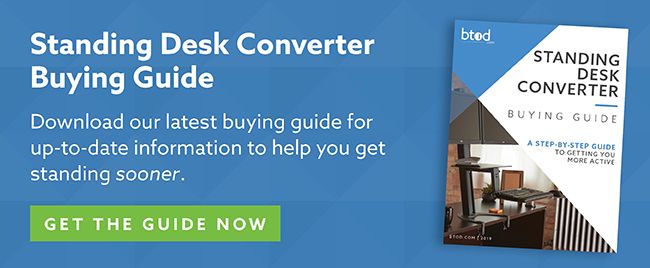This review will focus on the most recently released standing desk converter from Humanscale. The QuickStand Eco is a product that I wrote a first look on a few months back. It is something that I was very excited about because Humanscale had been touting some great changes that would make the Eco a much better product for the masses than the standard QuickStand. This review will be covering all aspects of the QuickStand Eco. By the end of the review, you should have all the information needed to decide whether the QuickStand Eco is the right sit stand converter for you.
Full Disclaimer: We are an office furniture dealer and sell some of the standing desk converters we review. To learn more about the products we sell, our review process and why you can trust us, please visit: Why we’re different. Who is BTOD.com and The Breakroom Blog?
QuickStand Eco Manufacturer
The QuickStand Eco is made by Humanscale. Humanscale is one of the most recognizable ergonomic products brands in the world and they have been in business for decades. Their focus is on aesthetically pleasing products with easy-to-use ergonomic functionality. They also do their best to provide eco-friendly and sustainable products.
Humanscale QuickStand Eco Links
– Country of Origin
– Specs / Features / Pricing
– Return Policy and Warranty
– Installation
– Build Quality
– Footprint
– Making Adjustments
– Stability
– Ergonomics
– Task and Keyboard Space
– Wire Management
– What I Like
– What I Don’t Like
– Bottom Line
Country of Origin
Made in China
Assembled in Mexico
Product Specifications
Laptop, Single or Dual Monitors
Unit Weight: 38-45 lbs.
Overall Weight Capacity: 35 lbs.
Maximum Monitor Size: Dual 24”
Overall Dimensions at Lowest Height: 28”W x 28.25”D x 28”H
Overall Dimensions at Highest Height: 28”W x 23”D x 36.5”H
Base Dimensions: 17”W x 21”D
Keyboard Tray Dimensions: 28”W x 19”D
Keyboard Tray Lowest Height: 1.25”
Keyboard Tray Highest Height: 18.5”
Monitor adjustment range: 5”
Standard Crossbar for Dual Monitors: 30.5”W
Distance from Monitor to Front of Keyboard Tray: 16”
Product Features
Sits on top of existing desk
Counter-balance height adjustment system
Independent monitor height adjustment
Forward/backward monitor tilt
Monitor rotates 360 degrees
2024 Starting Price – $529.99
Available Add-ons
| Options | Additional Charge |
| Single Monitor | $106.00 |
| Dual Monitors | $212.00 |
Color Options
Black or White
Return Policy
You can return the QuickStand Eco for up to 45 days after the item ships. The product must be returned in the original packaging and in new condition. The return shipping charges will be covered by the buyer and a 5% restocking fee will be applied.
Warranty
Humanscale offers a five year 24/7 warranty on the QuickStand Eco. The warranty is comprehensive so there are no exclusions. If you are near a store, you may be able to receive on site repair services.
Shipping
Humanscale ships the QuickStand Eco within 5-10 business days of placing your order. It ships via FedEx/UPS ground and will arrive a couple days after it ships. I was shocked at how large the box was for the Eco. It arrived in one of the largest boxes I have seen for a standing desk converter. You will want someone available to help move it. The packaging itself was very well done. Everything was encased in Styrofoam and covered with plastic bags. There was no damage to any of the parts.
Installation
Initially, Humanscale had advertised that the Eco would arrive fully assembled and ready to use out of the box. Unfortunately, the QuickStand Eco requires assembly. It is much less than the standard QuickStand but it is still a much longer process than most standing desk converters. Overall, it took me about 25 minutes to get the product unpackaged and installed.
The process was very easy. Humanscale has some of the best assembly instructions because they have very detailed pictures and well written descriptions of each step. One thing to be aware of is that you want to make sure that the height you install the monitors at is the correct height for you. They are not easily adjustable like the other QuickStand products so getting them right the first time will save you some time down the line.
One final thing that I want to note is that the instructions never tell you to replace the parts that are removed in step one. You will want to make sure to put the plastic parts back on the base so that the unit has a uniform look when complete.
Build Quality
The QuickStand Eco features a post and tray design with a solid steel base. The post tilts away from you. There is a single phenolic platform with a waterfall front edge. If you plan on using monitors, then they will be attached to the column with vesa mounts. The overall quality of the unit is among the best I have seen on a standing desk converter.
The previous two Humanscale converters I have tested were high quality items so it was not shocking that the Eco had similar quality. All of the metal, phenolic and plastic used are high end. The parts go together nicely and the unit operates very smoothly. The Eco is also one of the nicest looking products I have tested. The unit has clean lines and there are no exposed inner working or mismatching parts.

Footprint
The base on the QuickStand Eco is 17”W x 21”D so you don’t need very much desk space to place the unit on top of. The platform is 28”W so you will need to make sure you have proper clearance to move the unit up and down. Another thing to consider is that the depth of the unit changes depending on the height of the platform. The column tilting away from you means that the platform will be pushed out further as you lower it. At the lowest height, the platform will extend about 7” further than the front of the base.

Mobility
I did not find the Eco to be portable during my testing. The laptop version of the Eco is the lightest model and still weighs almost 40 pounds. There is not an easy way to grab the unit and lift it off your desk. It doesn’t have handles and the platform is not strong enough to carry it by holding the platform. Adding monitors makes the Eco heavier and more awkward to move. I think that the best way to use the QuickStand Eco is to set it up in the desired location and leave it there. I do not think it is practical to plan on moving the Eco from office to office or on an off your desk.
Adjusting the QuickStand Eco
All versions of the QuickStand Eco have the same counter-balance height adjustment system. There is a screw on the top of the column that is used to increase or decrease tension, depending on the weight of the items on the product. Once it is properly set, you will be able to raise and lower the height of the platform without having to use a lever or locking system.
The counterbalance will hold it in whatever position you leave it in. It is also very easy to adjust in both directions. You want to make sure to grab the platform toward the back. The front of the platform is not supported by anything so it is possible to damage or even break the platform by trying to adjust it from holding the front.

If you choose to go with a single or dual monitor version, you will also have additional monitor adjustments. The monitors are height adjustable but the process is a bit annoying. The monitors are attached to the column with a bracket that is held with two screws. You need to unscrew the monitor mount from the column and then re-attach it to the column at the height you prefer. There are 5 different heights to choose from. Along with height adjustment, the monitors can also rotate, tilt and pan.
Stability
The QuickStand Eco has a strong vertical column and a sturdy steel base that provides a good anchor point. The bottom of the base has non-slip pads to hold the entire unit firmly in place on your desk. The Eco is stable when sitting. The underside of the platform has rubber stoppers that make contact with the top of the steel base to reduce the gap between them. This helps to reduce keyboard bounce. Unfortunately, I was not able to get the platform to hold the lowest position. The back of the platform raises up slightly. This created a bit of space to allow for some bounce when sitting. There is also a small amount of side to side tilt on the platform.
At standing height, not much changes with the side to side movement. There is a small amount of platform tilt but it is not noticeable while working. One thing that does change is the keyboard bounce. When the keyboard isn’t being supported by the rubber stoppers and base, there is very noticeable bounce. The platform on the Eco is almost the same as the regular version, except that it has a waterfall front edge. The keyboard bounce increases the monitor shake but it is not a huge issue while working.
| Sitting Wobble (10%) | Standing Wobble (15%) | Sitting Bounce (10%) | Standing Bounce (15%) | Sitting Shake (10%) | Standing Shake (15%) | General (25%) | Total Score |
| 90/100 | 86/100 | 85/100 | 47/100 | 90/100 | 75/100 | 80/100 | 78/100 |
Ergonomics
The QuickStand Eco has good ergonomics when standing but it struggles a bit when sitting. The reasons that it struggles when sitting is that the keyboard sits over an inch off your desk in the lowest position and the monitor height can’t be easily adjusted. Since the Eco raises your keyboard height by so much, it will be difficult for some people to get their typing position high enough so that they aren’t reaching up to the platform.
Since the keyboard tray doesn’t go flat to your desk, the monitor will also be too high when you are sitting. The monitor adjustment is not practical to do each time you go from sitting to standing and vice versa. This means that many people will have an upward typing and viewing angle when using the Eco in the seated position.

The QuickStand Eco does a much better job at standing height. You can choose the proper monitor height during setup to ensure you have the proper spacing between the monitor and your keyboard. This will allow you to be in the proper ergonomic typing position while being able to have the correct monitor viewing angle. The adjustment range is also very large, allowing users as tall as 6’7” to be in an ergonomic typing position.
The monitor viewing distance was right on the edge of being too close for me. The distance from the front of the platforms to the monitors is 16” but the curved front forces you to place your keyboard 2”-3” from the front of the platform. This put me right around 20” from the monitors, which is the bottom end of the recommended ergonomic viewing distance.
Task Space
One thing that was nice to see on the Eco was that the platform was bigger than the large platform option on the regular QuickStand. After adding my keyboard and mouse, there was still some space leftover for a handful of objects I like to keep within close proximity.
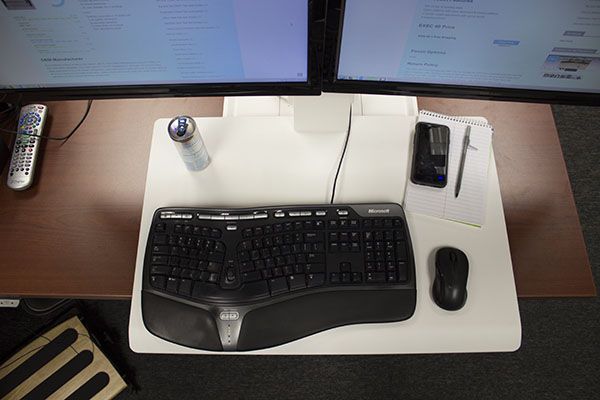
Keyboard Space
The keyboard area is quite spacious. There was plenty of room for my oversized ergonomic keyboard with a good amount of space leftover for my mouse. One big difference between the Eco and the other two QuickStand products is that the Eco does not come with a gel palm support. Instead it features a waterfall front edge to help reduce the pressure placed on your wrist by straight edged products.

Wire Management
The Eco has a couple tools for wire management. There are plastic holders located behind the monitors that you can run monitor cables through. They slide along the monitor crossbar so you can move them to the spot that they are most useful for your set-up. There are also brackets that run vertically along the sides of the column to help run the wires neatly down the back of the desk.

Safety
The only area to be aware of with the Eco is the quick release monitor brackets. Make sure to be careful when removing them up and out of the bracket so that you do not pinch your fingers.
What do I like?
Strong Warranty
Humanscale is a reputable company and their five year warranty is among the industry’s best. Knowing that you’ll get five years minimum out of your Eco makes it much easier to make the investment.
High Build Quality
While the Eco does have a higher price point than the average sit stand converter, it is reflected in the build quality. The unit is very well designed and is one of the most attractive desktop converters I have seen. I am a big fan of the uniform finish that you get. I had the white unit for testing and the entire unit is white unlike other products that have different colors or exposed parts showing. Overall, I was impressed with both the look and functionality of the Eco.
Large range with infinite position lock
The Eco has a wide adjustment range and you are not limited to a predetermined number of height options like many competing products because of the Infinite position lock feature. The height range not only works for people that are as tall as 6’7” but it will work for almost any height below that when in the standing position.
Easy counterbalance adjustment
There is a small time investment to get the counterbalance set to the correct amount of tension. Once it is set, the adjustment process is almost effortless can be done within a couple seconds. There is no awkward friction and the counterbalance system means that there is very little physical force required to adjust the height.
Dual ergonomics
The Eco gives you the ability to control the distance between your keyboard tray and monitor by making them both independently adjustable. This allows you to have your typing height and viewing angle at the proper ergonomic height.
What don’t I like?
Keyboard Bounce
One of the most disappointing things for me was the large amount of keyboard bounce on the Eco. The regular QuickStand has quite a bit of keyboard bounce which is its biggest drawback, in my opinion. The Eco is a step back from the regular QuickStand because it has more bounce when sitting and when standing.
Requires Assembly
The Eco has a much faster installation time than the standard QuickStand which is a huge improvement. Unfortunately, you will still need to do about 20 minutes worth of assembly. This is a big downside since there are a lot of converters that are arriving ready to go out of the box. This is especially disappointing for me because Humanscale had originally planned to ship the QuickStand Eco fully assembled. I am not sure what made them change their mind but I think having the Eco arrive fully assembled could have been a real game changer for Humanscale.
Difficult monitor height adjustment
The lack of a practical monitor height adjustment was something that was very surprising to me. This was unlike Humanscale to have a function that is considered so important, yet so difficult to perform. While the system now is better than nothing, it would be nice to be able to adjust the height with an easier process so that it could be done more than just when initially setting up the proper height during installation.
Not Ergonomic when sitting
I wish Humanscale would have found a way for the keyboard tray on the Eco to go almost flat to your desk, like the standard QuickStand. The standard QuickStand has one of the lowest profile keyboard trays when in the sitting position at only .25”. The Eco’s keyboard tray height is among the highest when seated at 1.25”. This means a lot of people will be reaching up to their keyboard and mouse area.
The sitting position is made worse because of the difficult monitor height adjustment discussed above. Since you cannot adjust the monitor height, it will be too high when you are sitting because the keyboard tray is higher than your desk. This means that you will be looking up to your monitor.
Bottom Line
The Humanscale QuickStand Eco is a product that I was very excited to review. It has a high-end build quality that is backed by a very strong warranty. The height adjustment is simple to use and it has dual ergonomic capabilities. It also has a massive adjustment range with infinite stops. It is a less expensive alternative to products like the standard QuickStand or Winston by Innovative. The keyboard bounce, difficult monitor height adjustment and lack of sitting ergonomics are certainly things to consider and may cause some people to look to other options. At the end of the day, the Eco has some drawbacks but I think it is a nice product at a fair price point.
Additional Standing Desk Converter Resources
- Varidesk Pro Plus 36 vs. The VertDesk Converter
- BTOD Duke vs. Varidesk Pro Plus 36
- Top 6 Most Stable Standing Desk Converters
- How Much Does a Standing Desk Converter Cost?
- An Honest Comparison: Electric vs. Crank vs. Desktop Converter
- The 5 Best VariDesk Alternatives and Competitors
*QA Check 4/6/23