Heavy duty monitor arms are designed to support extra large displays. It increases ergonomics while maximizing your workspace. I decided to buy all of the highest rated options to see if there were major differences between each.
Full Disclaimer: We are an office furniture dealer and sell some of the products we review. To learn more about the products we sell, our review process and why you can trust us, please visit: Why we’re different. Who is BTOD.com and The Breakroom Blog?
Heavy Duty Monitor Arms on Amazon Links
1. MonoPrice Mount
To start, I tried the Monoprice Mount. It holds monitors up to about 39 Ibs and as large as 49 inches wide. This mount is big and bulky, with the bottom part of the mount being pretty tall. The extension arm is also pretty massive which brings the monitor out towards you.

Unfortunately, it didn’t hold my mount with the predrilled holes so this could cause issues for other monitor types. I was able to attach the arm to the monitor by drilling it on, but it was a two-person job. We then cleaned up the cable management by combining all cords into the plastic part of the monitor arm which made it look neat.
Once completed, the large mount really stuck out. Now that can be a good thing or bad depending on your preference. It was able to fit a 32 inch and 49-inch monitor. This mount really had a great height adjustment range, better than any other monitor arm we tested. I noticed it did have a little more bounce since the arm extends out so much.
2. Vivo Premium
Moving on to the Vivo Premium, this option is the least expensive. The ratings on these are above average. This monitor arm can hold up to 33 Ibs and 49-inch-wide monitors. The arm felt solid and sturdy for the price. The connect system was the same as the MonoPrice arm. To connect the monitor arm, it had to be drilled on the back as one piece. The extension arm is a little more manageable on the Vivo because it is half the size of the MonoPrice.
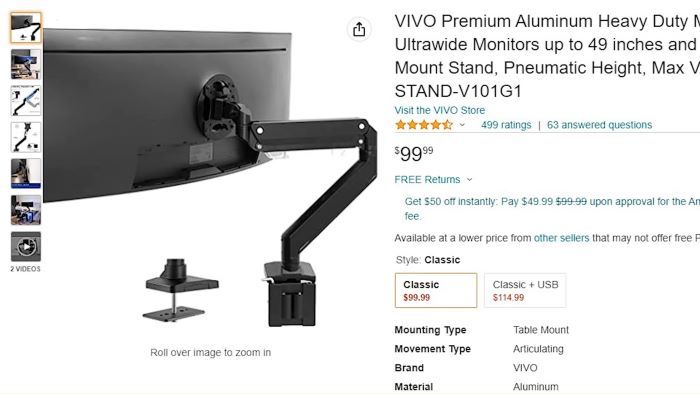
The cable management on this one is clear which I thought was a little weird because you can see the combined cables. Nevertheless, the cables stayed tight and looked tidy. The monitor worked with both our monitors. The adjustments moved smoothly as well, although if you extend the arm out fully, you may experience a little bounce. This is a great option at a decent price.
3. AVLT Single Mount
The next option I want to talk about is the AVLT monitor arm. This mount is a little bit higher of a price, but still affordable. This one can hold up to 50 Ibs and 49-inch-wide monitors. This mount can hold the most weight that we have tested. An interesting feature this mount has is the two USB and auxiliary ports built right in the base. If you don’t plan to use them, then this might not be the best option for you.

It also includes a wider range of mounting options than the others. The connectivity of the monitors worked well with this mount, you just might need an extra person to help. There are actually two cable management spots to hold all the cords on this one which makes the set-up look much cleaner. As for colors, there is a white monitor arm and all black design to choose from. Stability was great with both monitors once everything was put together.
4. ErgoTronHX
An additional mount we have is the ErgoTronHX. This comes at the second most expensive and has very high ratings on Amazon. This is one of the most popular premium options out there. As I took it out of the box, I noticed it was made of better quality than the others we have talked about. It had a powder coated paint finish along with durable parts that would last a longtime.

The connecting bracket was a bit different from the others, this option allowed you to easily slide and hold the monitor in place. It seemed very stable once the monitor was attached. However, the cable management was disappointing as it only had Velcro to hold the cords in place. For this price point I was expecting something higher end.
Through my testing with both of our monitors, I found that our 32-inch monitor would not work with this monitor. I tried adjusting the tension, but no such luck. On the other hand, the 49-inch monitor fit snug and adjustments could be made with ease. This arm was stable once assembled correctly. There wasn’t really any bounce either so that was a nice thing to see.
5. HumanScale M10
Lastly, the most expensive monitor arm is the HumanScale M10. This isn’t too much of a surprise because of the brand name. I have been using this specific monitor arm on the 49 inch monitor we have at the office. There are not a ton of reviews on Amazon and the ones they did have were mixed. This arm is one of the most complete looking in the group. It has a sleek and finished design.

The build quality is firm and the connecting system to attach the monitor is top notch. The cable management on this one is well thought out and can hide the cords accordingly. It was easy to route the cords from the top part to the bottom. It was steady to hold both size monitors.
Bottom Line
Ultimately, monitor arms are a great tool to have. They are sturdy and make your overall set up look great. Keep these options in mind when shopping around for a good quality monitor arm.




