You finally convinced your boss to get you an ergonomic chair for your workstation. It arrived two weeks ago and you’ve already noticed how much better you feel at the end of the day. The new chair allows you to focus on your work for longer periods and your back pain has started to improve. Your coworkers are noticing that you seem to be more engaged at work and your productivity is higher than it has been for the last several months. One of them asks what you are doing differently to get these results. You explain that your new ergonomic chair reduces your back pain so you can focus more on your work.
Ergonomic computer chairs are designed to help you sit comfortably for long periods of time while you work. They are more adjustable than standard office chairs and allow you to customize the fit to your body or seating preferences. These chairs can improve your productivity and enhance your job satisfaction, but they will also reduce your risk for musculoskeletal injuries such as back pain. There are five reasons that ergonomic chairs will reduce your back pain.
Full Disclaimer: We are an office furniture dealer and sell some of the motorized standing desks and 24/7 office chairs we review. To learn more about the products we sell, our review process and why you can trust us, please visit: Why we’re different. Who is BTOD.com and The Breakroom Blog?
Ergonomic Chairs Will Improve Your Back Pain
- Support Proper Posture
- Proper Hip and Pelvis Alignment
- Prevent Slouching and Forward Head Posture
- Reduce the Need for Repetitive Trunk Flexion
- Improved Comfort
1. Support Proper Posture
The most important reason that ergonomic chairs will improve your back pain is that they are designed to support your natural posture and to reduce stressful forces on your body. The chair backs are typically full length extending from your shoulders to the seat. There is a section in the lower part of the back that curves forward slightly to match the natural curve in your lumbar spine. This is often referred to as a lumbar support since is helps to protect the lumbar spine.
Adjustable armrests support your elbow and forearms as your arms hang naturally at your side. This allows you to use your keyboard and mouse without causing muscle fatigue in the shoulders and arms. Adjusting the seat height enables you to sit with your feet flat on the floor with your hips and knees flexed to approximately ninety degrees. Some ergonomic chairs have backs that can move forward or backward to shorten the depth of the seat to prevent the front edge from cutting into the back of your knees.
2. Proper Hip and Pelvis Alignment
A common cause of low back pain while sitting is the improper alignment of the hips and pelvis. Think of the top of your pelvis as a bowl of soup that should be kept level to prevent spilling forward or backward. When sitting in the correct position, bony structures on the pelvic bones called the ASIS and the PSIS should be level relative to each other. The ASIS and PSIS are located on the front and back of the pelvic bones respectively. When these bony structures are level, your low back should have a slight arch with the convex part facing forward.
If the ASIS and PSIS are level, the “bowl” is level and there is less strain on the low back. If you rock side to side, you should feel pressure on the bony structures called the ischial tuberosities. These are also called the sit bones, or sitz bones, because they are supposed to be the weight-bearing part of the pelvis in sitting. If you’ve ever sat on a hard bench, you most likely felt your ischial tuberosities pressing into the hard surface.
Many of us tend to sit with our pelvis tilted backward in a position called posterior pelvic tilt, or sacral-sitting. In this position, the PSIS is lower than the ASIS and we bear weight more on the sacrum than on the ischial tuberosities. As the pelvis tilts backward, the lumbar spine flexes which causes greater strain on the ligaments and muscles in the low back. Sacral-sitting also leads to more posterior pressure on the lumbar discs. When you sit in this position and lean against the back of the chair, a hammock effect is created in the lumbar spine.
3. Prevent Slouching and Forward Head Posture
When you sit with posterior pelvic tilt (sacral-sitting), your lumbar spine flexes and your shoulders roll forward creating a slouched posture. In this position, your shoulder blades slide away from the thoracic spine and your head moves into a forward or protracted position. As you look up to see the computer monitor, your neck moves into extension and further exaggerates the forward head posture. This can lead to muscle guarding, pain, and headaches if you continue to work in this position.
Slouching can be caused by internal and external factors. Internal factors include limited hip flexion range of motion, tight hamstrings, obesity, and weak trunk (core) muscles that are unable to hold the spine upright against gravity. External factors are those outside of your body such as limitations of the chair design. These include seat depth that is too long or short, seat back that is too vertical, and armrests that are too low.
Ergonomic chairs may not be able to change your internal limitations, but they are specifically designed to correct the external factors. The adjustable seat depth and contour of the seat back support the lumbar spine, prevent slouching, and promote sitting in the proper position. Some chairs also allow you to adjust the angle, or tilt, of the seatback. Using a properly adjusted ergonomic chair will prevent slouching and forward head posture.
4. Reduce the Need for Repetitive Trunk Flexion
A side effect of sitting with poor posture in a standard desk chair is the need for repetitive trunk flexion. When you sit in a slouched position, you may have difficulty reaching things on your desk without leaning your trunk forward. This most likely occurs several times throughout the day and will cause your low back to become painful. Sitting in an ergonomic chair with good back support encourages you to sit more erect. This should allow you to reach everything on your workstation without leaning forward and putting additional strain on your low back.
5. Improved Comfort
Many ergonomic chairs are made with higher quality materials than budget office chairs. The seat cushions and back cushions might be thicker or even contoured to improve the fit. Some ergonomic chairs have additional lumbar support built into the design. If you have shorter legs, you can lower the chair and slide the seatback forward to shorten the seat depth. The armrests can be raised to support your elbows if you have a long torso. The key to comfort is the ability to adjust nearly every component of the chairs to accommodate a variety of body types and sizes.
Final Thoughts
Ergonomic chairs can improve back pain by promoting a sitting posture that allows proper alignment of the shoulders, hips, and spine. This reduces abnormal strain on the body and prevents harmful positions such as slouching and forward head. The extensive adjustability of ergonomic chairs enables users to achieve a more custom fit than standard chairs. They can help with a wide range of musculoskeletal conditions including pain in the neck, mid-back, and low back. Although ergonomic chairs are typically more expensive that standard office chairs, they can have a huge impact on productivity and job satisfaction.
Additional Office Chair Resources
- 5 Best Ergonomic Office Chairs For Back Support
- 7 Best Big and Tall Office Chairs For 2025
- 12 Best Sit to Stand Desks For 2025
- Herman Miller Aeron vs. Herman Miller Embody: Which is best?
- Herman Miller Aeron Mesh Office Chair (Review / Rating / Pricing)


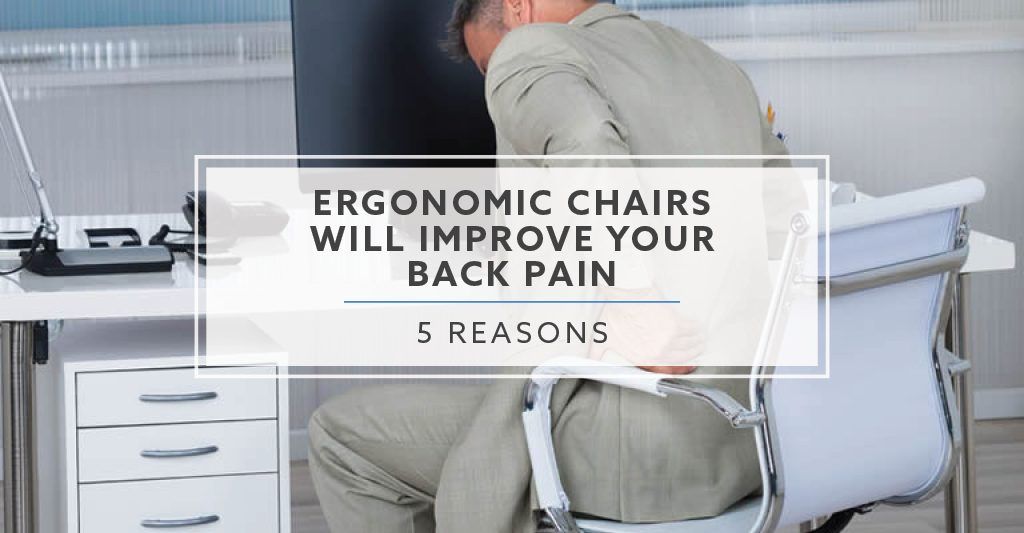



Kathy Hulme
Bud, could you provide evidence of an office chair producing the results that you claim above? What chair exactly are you recommending and do you have pictures of people sitting in them? Are there any papers published on the efficacy of office chairs in removing back pain?