As the standing desk market continues to grow, new brands enter the field. One of those brands is ApexDesk, a standing desk company that has its roots within the Amazon Marketplace. Over the last year, we have been asked quite often how the ApexDesk Elite Series compares to our own mid-range line, The VertDesk v3. With similar statistics, these are two products that are likely to fit a lot of user’s needs. Let’s take a closer look to see if either is a good fit for you.
Full Disclaimer: We are an office furniture dealer and sell some of the best standing computer desks we review. To learn more about the products we sell, our review process and why you can trust us, please visit: Why we’re different. Who is BTOD.com and The Breakroom Blog?
ApexDesk Elite Series vs. VertDesk v3
– OEM Manufacturer
– Where Are Components Made?
– Pricing
– Assembly
– Specs / Features
– Stability
– Electronics
– Weight Capacity Testing
– Motors / Gears / Glides
– Frame and Feet
– How They Operate
– Return Policy and Warranty
– Bottom Line
OEM Manufacturer
It appears that ApexDesk is currently manufactured by their own company in China. I haven’t been able to reach them for confirmation, but continue to call for this information.
Update: After seven attempts to reach ApexDesk, over the course of a full week, I was finally able to confirm my suspicion. ApexDesk is in fact owned by the Chinese factory that produces the frames.
The VertDesk v3 OEM manufacturer is K&A Mfg. Inc, makers of RA Products and the high-end standing desk brand, NewHeights. Based out of Wisconsin, they were established in 1985 as an ergonomic furniture company. Over the past 30 plus years, K&A Mfg. has continued to evolve, now producing a complete line of office furniture. K&A has been manufacturing electric standing desks since 2002, establishing themselves as a leader in the US Market.
Where are the components made?
| ApexDesk Elite Series | VertDesk v3 | |
| Frame | China | Taiwan |
| Electronics | China | Hungary |
| Gears | China | Germany |
| Assembly | China | USA |
2024 Pricing
| ApexDesk Elite Series (33” x 71”) | VertDesk v3 (30” x 60) | |
| Frame Only (no top) | n/a | $735.99 |
| Laminate Top | $699.99 (Amazon) | $839.99 |
| Solid Wood | n/a | $1703.00 |
| Lead Time | 2 to 3 Business Days | 5 Business Days |
Assembly
The assembly process for both desks was very straightforward. Depending on your skill level, the ApexDesk will take approximately 20 to 60 minutes. The VertDesk v3 should take about 30-90 minutes.
The ApexDesk was the easiest electric standing desk I have put together to date. It took me about 25 minutes to put the entire desk together. That is pretty quick considering I hadn’t assembled this brand before. ApexDesk has done a good job minimizing the amount of hardware required to attach the upper supports and desktop. ApexDesk even goes a step further including all of the tools required for assembly. It’s the first time I’ve seen a full-sized screwdriver sent with a desk. There weren’t any pain points during assembly. Because the desk is huge it requires two people.
The VertDesk v3 also does a good job minimizing the amount of hardware required to assemble the base. The feet and upper supports are attached by welds at the factory. This only leaves you to attach the motor, Herod and cross support. Attaching the desktop to the frame will require quite a few more screws than the ApexDesk though. The only real pain point during assembly for the VertDesk is potentially inserting the hexrod. Some desks will require you to slightly turn the hexrod about 1/12” to align it with the leg opposite of the motor.

Standard Specs & Features For Frame Only (per brand websites)
| ApexDesk Elite Series | VertDesk v3 | |
| Button Options | Standard up/down push button | Standard up/down push button |
| Lift Capacity | 225lbs (250lbs later confirmed by ApexDesk) | 275lbs |
| Motor(s) | Dual | Single |
| Adjustment Range | 29” to 48” | 27” to 47.5” |
| Adjustment Speed | 1.3” per second (1.56″ from btod.com test) | 1.55” per second |
| Soft Start – Stop | Yes | Yes |
| Leveling Glides | .5 adjustment | .5” adjustment |
| Expandable Frame | n/a | n/a |
| Anti-collision | Yes | Yes |
| Overload Protection | n/a | Yes |
| Frame Material | Steel | Steel |
Stability of Each Desk
How stable is your standing desk? That is one of the most common questions we get with all of the desks we carry. It also happens to be one of the most frequently asked comparison questions we are asked. Any design flaw within a standing desks frame becomes obvious as the desk is raised beyond 40”. We always evaluate the same two motions; the front to back rocking motion and left to right wobble. Having a desk that is stable at standing height can make a big difference in your ability to concentrate throughout the day.
Front to Back: During my testing, I found that the VertDesk v3 was more stable front to back than the ApexDesk Elite series. The ApexDesk was solid below 41”, but once it rose beyond that point the rocking motion was noticeable. Beyond 44” the rocking motion became bad. The VertDesk v3 was stable through 46” and beyond that point, it experienced a bit of a rocking motion.
Left to Right: The VertDesk v3 was also more stable with the left to right wobble test. The ApexDesk was solid below 39”, but beyond that point the wobble became noticeable. Beyond 42” the wobble was bad. The VertDesk v3 was solid through all heights. Even when fully extended, the VertDeskv3 felt stable.
Note: It’s very important with adjustable standing desks to fully tighten all hardware. If there is hardware that is not completely tight, the movement experienced when extended to standing height will be exaggerated.
Four Major Reasons For Differences In Stability
How Desktop Attaches To Upper Support Frame
One of the first things I noticed when putting together the ApexDesk was a lack of hardware. It was nice for cutting down on assembly time, but I knew it was be a problem when it came to stability. One of the major connections from the frame to the desktop is the desktop supports (also called worksurface supports). Across all of the brands I have tested, the ApexDesk used the least amount of hardware. There were only two screws for each support, and they were working together in the same direction. There wasn’t anything to counteract the motion from the opposite direction. The VertDesk v3 doesn’t have the same issue with the desktop and feet welded to the column. This creates a consistent connection, that will not weaken over time.


How The Columns Attach To The Upper Cross Support
When attaching the columns to the upper cross support, most companies with similar designs to ApexDesk use screws to attach the column to upper support. The ApexDesk brand created a new system that requires no tools to attach this portion of the frame; instead of using L bars that creates leverage to hold the leg to the upper support. When the desk is raised to standing height you can actually see movement from this odd connection. This design flaw is a problem from a stability standpoint.
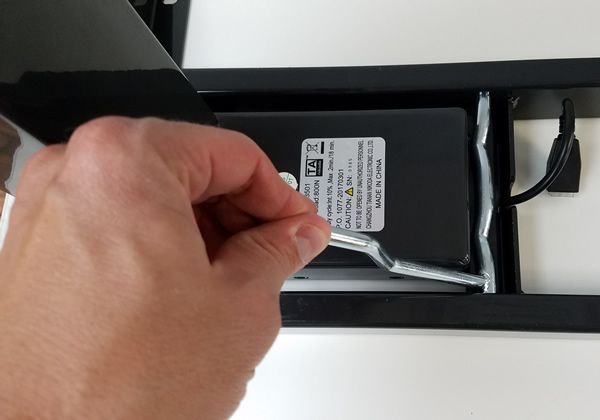

One Size Fits All Glide Systems
The third reason for the difference in stability lies within the columns. Because steel has natural variances in sizing, there isn’t a one size fits all approach to properly fitting two columns together. Manufacturers will use glides to not only allow the columns to move fluidly but also reduce the amount of play found between them. The ApexDesk uses a one-piece glide that has quite a bit of play between the columns. Because of this, it’s likely there is a lack of consistency between two frames from ApexDesk.

The VertDesk v3 is similar to other high-end standing desks with their glide systems. Using three different sized glides that can be mixed and matched to create a snugger fitting frame. This also allows for a more consistent experience across multiple frames.

Traditional Cross Support
The last difference is the most obvious, the lack of a traditional cross support. The ApexDesk uses a U shaped design for their frame, hiding the cross support directly under the desktop. As the desk moves up, the cross support moves farther from the bottom of the base. This naturally increases the wobble found in the frame the higher the desk moves. The VertDesk v3 uses a cross support that attaches to the lower section of the frame. The cross support’s height stays constant as the upper portion of the desk moves to standing position. This helps to significantly reduce the wobble that is normally found on U shaped alternatives.

Electronics Comparison
The ApexDesk and VertDesk v3 both incorporate smart electric control box systems to move their desks up and down. The ApexDesk and VertDesk v3 each come standard with a up/down button. They also offer a four preset programmable button option for an additional charge. The ApexDesk I purchased was through Amazon and they did not offer that option.
The ApexDesk currently uses electronics from a company called TA Nikoda. They are a Chinese manufacturer of electronic components. According to their website, they have been in business since 1995. Compared to all of the other mid-range standing desks I have tested, the ApexDesk’s electronics appear to be the cheapest of all of them. The control box was very large and bulky, with a strong burnt smell. The switch felt cheap and aesthetically could use an update. This is only backed up by the fact ApexDesk offers a two-year warranty on their electronics. The benchmark within the mid-range is a minimum of three years, with some of the companies now offering five or more years coverage.
VertDesk v3 currently uses electronics from a German manufacturer, Laing Innotech GmbH & Co. KG. Laing Innotech GmbH & Co was founded by Karsten Laing, prior to founding Laing Innotech, he spent the previous 30 years in his first business, engineering and manufacturing electronic systems for the heating, space and computer cooling market.
The VertDesk v3 features a high-end four-layer single board control box system, engineered and designed to be used in electric standing desks. The four layout circuit board was used to maximize functionality and allow for a small footprint. The VertDesk v3 comes standard with Gyrosense collision avoidance system, for better soft collision detection.
In September of 2019, the VertDesk v3 released voice control technology for use in all VertDesk v3’s with a Bluetooth control box. This allows users to pair their cell phone to a VertDesk v3 and use their voice to make height adjustments to their desk. The VertDesk v3 app includes an activity assistant, four-button programmable switch functionality and allows the end-user to customize other settings of their VertDesk v3.
In late 2019, the VertDesk v3 updated its electronics warranty to a period of seven years.
Weight Capacities and Testing
The ApexDesk comes with dual motors and a standard lifting capacity of 225 lbs. We tested the desk with multiple weights to see how consistent it was in motion. With only the weight of the desktop which is close to 70 lbs., it averaged 1.56” per second. With 220 lbs. total it dropped slightly to 1.49” per second. Our max load test was at 320 lbs. and the speed dropped to 1.45”. ApexDesk has no issues lifting far more than the listed 225 lbs max capacity. Because we were able to overload the desk without any change to the programming, we could verify that ApexDesk does not have any overload protection.
Update: During my phone call with ApexDesk I was able to confirm they suggest a max weight capacity of 250 lbs. The lady I spoke with asked her manager if they would be okay adding more weight and they said not to exceed 250 lbs. When pressed for a reason she said to prevent the desk from malfunctioning.
The VertDesk v3 comes with a single motor and standard lifting capacity of 275 lbs. We did similar testing with the VertDesk v3, with 90 lbs. including the weight of the top the VertDesk averaged 1.55” per second. When we loaded the desk to 275 lbs (max capacity), it slowed to 1.35” per second. The final test required us to turn off the overload protection; we then loaded the desk with 350 lbs. and it moved at a rate of 1.27” per second.
How Do They Operate
Both desks use a smart control box system with soft start and stop technology. They also include collision avoidance that worked when tested on each desk.
Because the ApexDesk was purchased on Amazon, I was not given the option to add a programmable switch. It is available from ApexDesk.com; however, the desk price is about 30% more when purchased through their website. The switch is $50 on their website.
When the ApexDesk up or down button is pushed, the desk starts in motion it also whines and moves at different rates of speed through the process. It was very inconsistent. It feels and sounds like the desk is working hard to move, but through testing, we found it’s more than capable of lifting over 300 lbs. I found that the noise level on the ApexDesk was slightly louder than the other desks I tested with a rating of 66 decibels.
The VertDesk v3 has a more consistent experience, the motion is smooth and consistent through all heights. The noise level with the VertDesk v3 was average for the mid-range category at 59 decibels. With the introduction of GyroSense technology, the VertDesk v3 now has one-touch functionality with the use of the programmable switch.
Frame Colors
The ApexDesk Elite Series and VertDesk v3 are both available in black and silver finish.
Optional Upgrades
| ApexDesk Elite Series | VertDesk v3 | |
| Programmable Button | $50.00 | $49.00 |
| Power Grommet | $39.99 | n/a |
| Locking Casters | $39.99 | $29/set |
| Wire Management Kit | n/a | $68.00 |
Return Policy
| ApexDesk Elite Series | VertDesk v3 |
| The ApexDesk Elite Series desks are returnable with a 15% restocking fee. Customer is responsible for the return shipping costs. The shipping costs are very high because of the size of the top. There is an oversize charge that is on average an additional $70. Shipping costs will be $145 to $170 depending on your account and location. | The VertDesk v3 desks are returnable with no restocking fees and no return shipping costs. You have 30 days to try the desk. Customer needs to have the original packaging to make a return. |
Warranty
| ApexDesk Elite Series | VertDesk v3 |
| Two-year warranty for electronics; which includes the switch, motor and control box. The ApexDesk frame and worksurfaces are covered for five years. | Lifetime warranty for electronics and desktops; which includes the switch, motor and control box. The VertDesk v3 frame is covered for a lifetime as well. |
Bottom Line
The bottom line is that there is likely a case for each desk to be a good fit for you. The ApexDesk is one of the least expensive options within the mid-range category. They currently offer a huge desk for around $600 on Amazon. While the motors are strong enough to lift over 300 lbs. ApexDesk doesn’t recommend it. The two biggest concerns I have for the ApexDesk Elite Series is the lack of stability beyond 42” and a short warranty period. Both could potentially be a reason to spend a little more money for a better alternative.
The VertDesk v3 is a good option, especially if your biggest concern is stability. I’ve yet to find another desk in the mid-range that is equally stable. The electronics on the VertDesk v3 are typically found on desks at a much higher price point, providing a good value under $800. Unfortunately the price point for a comparably sized desk VertDesk will be quite a bit higher compared to the ApexDesk though. Hopefully, my comparison has helped make your decision a little easier. Whichever route you decide to take, switching to a healthier lifestyle is always a good decision.







